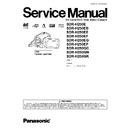Panasonic SDR-H250E / SDR-H250EB / SDR-H250EE / SDR-H250EF / SDR-H250EG / SDR-H250EP / SDR-H250GC / SDR-H250EGN / SDR-H250GK Service Manual ▷ View online
8 Disassembly and Assembly Instructions
8.1. Disassembly Flow Chart
This flow chart indicates the disassembly steps the cabinet parts and P.C.B.. Unit in order to access to be serviced.
When reinstalling, perform the steps in the reverse order.
When reinstalling, perform the steps in the reverse order.
8.2. P.C.B. Layout
Fig. F1
29
SDR-H250E / SDR-H250EB / SDR-H250EE / SDR-H250EF / SDR-H250EG / SDR-H250EP / SDR-H250GC / SDR-H250GN / SDR-H258GK
Flow-Chart for Disassembly Procedure
No.
Item/Part
Fig.
Removal
(Screw,Connector,Flex. &
Other)
1
Rear Case Unit Fig. D2
Open the LCD Unit and Jack
Cover.
7-Screws (A)
1-Connector FP11
Rear Case Unit
Cover.
7-Screws (A)
1-Connector FP11
Rear Case Unit
2
Operation Unit
Fig. D3
2-Screws (B)
4-Tabs
1-Connector FP61
Operation Unit
4-Tabs
1-Connector FP61
Operation Unit
3
Front/ Top Case
Unit
Unit
Fig. D4
4-Hooks
1-Connector P2502
Head Disk Drive, HDD
Cushion, Top Case
3-Screws (C)1-Connector B21
HDD Relay P.C.B.
1-Connector P2502
Head Disk Drive, HDD
Cushion, Top Case
3-Screws (C)1-Connector B21
HDD Relay P.C.B.
Fig. D5
3-Screws (D), 2-Screw (E)
1-Tab
2-Connectors FP63,FP6501
Front/ Top Case Unit
1-Tab
2-Connectors FP63,FP6501
Front/ Top Case Unit
4
Side
R/
LCD
Unit
Fig. D6
2-Screws (F)
2-Connectors FP62,FP81
Side R/ LCD Unit
2-Connectors FP62,FP81
Side R/ LCD Unit
5
Lens Unit
Fig. D7
2-Screws (G)
2-Connectors FP31,FP71
Lens Unit
2-Connectors FP31,FP71
Lens Unit
6
Main/Camera
P.C.B.
P.C.B.
Fig. D8
1-Screw (H)
Bottom Angle Unit
Bottom Angle Unit
Fig. D9
2-Screws (I)
Main Shield Plate A
1-Connector B53
Camera P.C.B.
2-Screws (J)
Main P.C.B.
Main Shield Plate A
1-Connector B53
Camera P.C.B.
2-Screws (J)
Main P.C.B.
7
Front P.C.B.
Fig. D10
4-Screws (K)
Front Earth Angle, Front
P.C.B.
Front Earth Angle, Front
P.C.B.
8
Open
Switch/
Side R P.C.B.
Fig. D11
2-Screws (L)
Speaker Fixing Angle
1-Connector P6301
Speaker
5-Screws (M)
Open Switch P.C.B., Side R
P.C.B.
Note:
When fixing the Open SW
P.C.B. and Side R P.C.B.,
open the LCD Unit and SD
Cover. If you fix them without
opening, both the Open SW
(SW8301) and SD Det. SW
(SW6305) will be damaged.
Speaker Fixing Angle
1-Connector P6301
Speaker
5-Screws (M)
Open Switch P.C.B., Side R
P.C.B.
Note:
When fixing the Open SW
P.C.B. and Side R P.C.B.,
open the LCD Unit and SD
Cover. If you fix them without
opening, both the Open SW
(SW8301) and SD Det. SW
(SW6305) will be damaged.
9
LCD B/L P.C.B. Fig. D12
Turn the LCD Case to the
arrow direction so that the
screws can be seen, and
remove the 2 screws (N).
6-Tabs
LCD Case (Upper)
1-Connector FP8101
LCD Case (Lower) Unit
arrow direction so that the
screws can be seen, and
remove the 2 screws (N).
6-Tabs
LCD Case (Upper)
1-Connector FP8101
LCD Case (Lower) Unit
Fig. D13
1-Connector FP8102
1-Screw (O)
3-Tabs
LCD B/L P.C.B.
1-Screw (O)
3-Tabs
LCD B/L P.C.B.
8.3. Disassembly Procedures
30
SDR-H250E / SDR-H250EB / SDR-H250EE / SDR-H250EF / SDR-H250EG / SDR-H250EP / SDR-H250GC / SDR-H250GN / SDR-H258GK
Fig. D1
Fig. D2
Fig. D3
Fig. D4
31
SDR-H250E / SDR-H250EB / SDR-H250EE / SDR-H250EF / SDR-H250EG / SDR-H250EP / SDR-H250GC / SDR-H250GN / SDR-H258GK
Note for replacing HDD
·
·
·
· Be sure to use the tool when inserting and removing
HDD FPC.
After replacing the HDD, be sure to format the new HDD.
See “Formatting HDD” in Service Navigation.
See “Formatting HDD” in Service Navigation.
1) How to Remove
Remove the screw and then remove the HDD Relay
P.C.B. from the unit.
Remove the HDD cushion from the HDD.
Remove the HDD FPC from HDD using the tool.
Remove the HDD FPC from HDD using the tool.
2) How to Attach
Attach the HDD FPC to the new HDD using the tool.
Attach the HDD cushion to the HDD.
Attach the HDD Relay P.C.B. to the unit.
Attach the HDD cushion to the HDD.
Attach the HDD Relay P.C.B. to the unit.
32
SDR-H250E / SDR-H250EB / SDR-H250EE / SDR-H250EF / SDR-H250EG / SDR-H250EP / SDR-H250GC / SDR-H250GN / SDR-H258GK
Click on the first or last page to see other SDR-H250E / SDR-H250EB / SDR-H250EE / SDR-H250EF / SDR-H250EG / SDR-H250EP / SDR-H250GC / SDR-H250EGN / SDR-H250GK service manuals if exist.