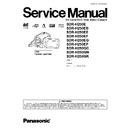Panasonic SDR-H250E / SDR-H250EB / SDR-H250EE / SDR-H250EF / SDR-H250EG / SDR-H250EP / SDR-H250GC / SDR-H250EGN / SDR-H250GK Service Manual ▷ View online
Fig. 2-5
21
SDR-H250E / SDR-H250EB / SDR-H250EE / SDR-H250EF / SDR-H250EG / SDR-H250EP / SDR-H250GC / SDR-H250GN / SDR-H258GK
Fig. 2-6
To exit the Service Menu
Unplug the AC Cord.
6.3. About Default Setting
The data of Menu, Mode, Card and EEPROM setting, etc. is set to the default condition in factory.
6.3.1. How to set the Default Setting
1. Turn the Power on and set the Mode Dial to [VIDEO RECORDING MODE].
2. When pressing [DELETE], [JOYSTICK CONTROL RIGHT] and [DVD COPY] for more than 3 minutes simultaneously (with no
2. When pressing [DELETE], [JOYSTICK CONTROL RIGHT] and [DVD COPY] for more than 3 minutes simultaneously (with no
SD Card inserted), the items below are set to the Default Setting.
1. Menu, Mode, Adjusted Value
2. Card format
3. Reset of picture files and directory number (Set the picture record file number to 1)
4. Clear the information of Mechanism Lock
5. Set the time setting to no-setting
2. Card format
3. Reset of picture files and directory number (Set the picture record file number to 1)
4. Clear the information of Mechanism Lock
5. Set the time setting to no-setting
22
SDR-H250E / SDR-H250EB / SDR-H250EE / SDR-H250EF / SDR-H250EG / SDR-H250EP / SDR-H250GC / SDR-H250GN / SDR-H258GK
7 Service Fixture & Tools
7.1. Service Fixture and Tools
23
SDR-H250E / SDR-H250EB / SDR-H250EE / SDR-H250EF / SDR-H250EG / SDR-H250EP / SDR-H250GC / SDR-H250GN / SDR-H258GK
7.2. Service Position
7.2.1. Extension Cables for Service Position
Using the following Extension Cables, place the unit as shown for check and service.
Note:
1. Use a grounded ESD wrist strap while disassembling the Lens portion.
2. Connect the F.P.C.s to the connectors, verifying the direction of F.P.C.s.
3. Use extreme care when plugging in or unplugging connectors.
1. Use a grounded ESD wrist strap while disassembling the Lens portion.
2. Connect the F.P.C.s to the connectors, verifying the direction of F.P.C.s.
3. Use extreme care when plugging in or unplugging connectors.
24
SDR-H250E / SDR-H250EB / SDR-H250EE / SDR-H250EF / SDR-H250EG / SDR-H250EP / SDR-H250GC / SDR-H250GN / SDR-H258GK
Click on the first or last page to see other SDR-H250E / SDR-H250EB / SDR-H250EE / SDR-H250EF / SDR-H250EG / SDR-H250EP / SDR-H250GC / SDR-H250EGN / SDR-H250GK service manuals if exist.