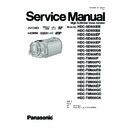Panasonic HDC-SD900EB / HDC-SD900EE / HDC-SD900EF / HDC-SD900EG / HDC-SD900EP / HDC-SD900GC / HDC-SD900GN / HDC-SD909EG / HDC-TM900P / HDC-TM900PC / HDC-TM900PU / HDC-TM900EB / HDC-TM900EE / HDC-TM900EF / HDC-TM900EG / HDC-TM900EP / HDC-TM900GC / HDC-TM900GD / HDC- Service Manual ▷ View online
21
6.7.
Camera data indications while the video playback
Touch the [ 12 ] of LCD, select indicating the camera informations while playing back the recorded video.
Operation specifications
Operation specifications
Indication contents
• While playing back the recorded videos, the camera informations (Shutter speed, Iris value, White balance and focal length) are
superimposed on the LCD screen.
Press the power button and turn off.
22
7 Service Fixture & Tools
7.1.
When Replacing the Main P.C.B.
After replacing the MAIN P.C.B., be sure to achieve adjustment.
The adjustment instruction is available at “software download” on the “Support Information from NWBG/VDBG-AVC” web-site in
“TSN system”, together with Maintenance software.
The adjustment instruction is available at “software download” on the “Support Information from NWBG/VDBG-AVC” web-site in
“TSN system”, together with Maintenance software.
7.2.
Service Position
This Service Position is used for checking and replacing parts. Use the following Extension cables for servicing.
Table S1 Extension Cable List
No.
Parts No.
Connection
Form
1
RFKZ0342
PS6002(MAIN) - FP4802(MIC AMP FPC)
20PIN 0.5 B to B
2
VFK1933
PS6003(MAIN) - MONITOR FPC
34PIN 0.5 B to B
3
VFK1950
FP6001(MAIN) - FP6403(FRONT)
33PIN 0.3 FFC
4
RFKZ0343
PP6006(MAIN) - PS7001(FLASH SD)
30PIN 0.5 B to B
5
RFKZ0416
FP6002(MAIN) - LENS UNIT
41PIN 0.3 FFC
6
RFKZ0582
PP6005(MAIN) - PP6751(BATT CATCHER)
60PIN 0.5 B to B
7
VFK1441
FP6302(BATT CATCHER) - FP6501(SIDE R OP)
8PIN 0.5 FFC
23
CAUTION-1. (When servicing FLASH SD P.C.B.)
1. Be sure to discharge the capacitor on FLASH SD P.C.B..
Refer to “HOW TO DISCHARGE THE CAPACITOR ON FLASH SD P.C.B.”.
The capacitor voltage is not lowered soon even if the AC Cord is unplugged or the battery is removed.
The capacitor voltage is not lowered soon even if the AC Cord is unplugged or the battery is removed.
2. Be careful of the high voltage circuit on FLASH SD P.C.B..
3. DO NOT allow other parts to touch the high voltage circuit on FLASH SD P.C.B..
3. DO NOT allow other parts to touch the high voltage circuit on FLASH SD P.C.B..
24
8 Disassembly and Assembly Instructions
8.1.
Disassembly Flow Chart for the Unit
This is a disassembling chart.
When assembling, perform this chart conversely.
When assembling, perform this chart conversely.
8.2.
PCB Location
Click on the first or last page to see other HDC-SD900EB / HDC-SD900EE / HDC-SD900EF / HDC-SD900EG / HDC-SD900EP / HDC-SD900GC / HDC-SD900GN / HDC-SD909EG / HDC-TM900P / HDC-TM900PC / HDC-TM900PU / HDC-TM900EB / HDC-TM900EE / HDC-TM900EF / HDC-TM900EG / HDC-TM900EP / HDC-TM900GC / HDC-TM900GD / HDC- service manuals if exist.