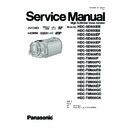Panasonic HDC-SD900EB / HDC-SD900EE / HDC-SD900EF / HDC-SD900EG / HDC-SD900EP / HDC-SD900GC / HDC-SD900GN / HDC-SD909EG / HDC-TM900P / HDC-TM900PC / HDC-TM900PU / HDC-TM900EB / HDC-TM900EE / HDC-TM900EF / HDC-TM900EG / HDC-TM900EP / HDC-TM900GC / HDC-TM900GD / HDC- Service Manual ▷ View online
17
6 Service Mode
1. Indication method of the service menu
Set the mode switch “Motion Picture Recording” mode.
2. While the power is turned OFF, keep pressing the “Power” button, “Zoom lever” to W side and “intelligent auto/Manual” button
for more than 3 seconds until the top screen of the Service Mode Menu being displayed.
Service mode menu
NOTE:
Do not using service mode except above table of Service mode menu.
Do not using service mode except above table of Service mode menu.
3. End method of the top screen of the service mode menu
Touch the [ EXIT ] of LCD to end the service mode, and then POWER OFF.
Screen display
Contents
Function
1
Factory settings
Function to throw a product up in a factory shipment state
(When recorded data in Built-in memory, “error display” is done)
(When recorded data in Built-in memory, “error display” is done)
3
Built-in memory self check execution
(HDC-TM900 only)
(HDC-TM900 only)
Function to check self as for the state of Built-in memory
4
Lock search history indication
Display the camera system error cord for three histories saved
in EEPROM
in EEPROM
5
Power ON self check result display
Power ON self check (function to diagnose correct function of
the device and interface between devices) result display
the device and interface between devices) result display
9
Forced full flash emission
Forced full flash emission for discharging the capacitor on
FLASH SD P.C.B. and set to prohibit charge
FLASH SD P.C.B. and set to prohibit charge
10
Erasing the lock histories
Erasing the error histories (working time is not erased)
11
Erasing the internal media
management information
management information
Erasing the internal media management information for fast
boot stored in IC3402(flash memory)
boot stored in IC3402(flash memory)
12
Camera data indications while the
video playback
video playback
Display the camera informations (Shutter speed, Iris value,
White balance and focal length) while playing recorded video
White balance and focal length) while playing recorded video
18
6.1.
Built-in Memory Self Check Execution (HDC-TM900 only)
Touch the [ 3 ] of LCD, select Built-in memory self check execution.
Operation specifications
Operation specifications
Indication contents
• Built-in memory self check result display
Display the Built-in memory self check execution.
Displays other than “OK” are abnormalities of Built-in memory.
Displays other than “OK” are abnormalities of Built-in memory.
Touch the [ BAK ] of LCD to end the service mode, and then POWER OFF.
6.2.
Lock Search History Indication
Touch the [ 4 ] of LCD, select Lock search history indication.
Operation specifications
Operation specifications
Indication contents
• Lock search history indication
Display the camera system error cord for three histories saved in EEPROM.
• The error cord contents which are displayed
Cutting of battery connection or AC power supply connection to end the service mode.
Error code
Function
51
Focus control is abnormal
52
Zoom control is abnormal
53
OIS lens control is abnormal
71
Lens cover open/close is abnormal
72
Cooling fan is abnormal
73
High temperature is abnormal
33
Communication between IC2006 to IC3401 is abnormal
19
6.3.
Power ON Self Check Result Display
Touch the [ 5 ] of LCD, select Power ON self check result display.
Operation specifications
Operation specifications
Indication contents
• Power ON self check result display
Function to diagnose correct function of the device and interface between devices result display.
Display the following commnucation test result.
- CAM-PWR : Commnucation test between IC2006 to IC2304
- CAM-UNI : Commnucation test between IC2006 to IC3401
- CAM-UNI : Commnucation test between IC2006 to IC3401
Display other than “OK” are abnomalities of each lines.
Cutting of battery connection or AC power supply connection to end the service mode.
6.4.
Forced full flash emission
Touch the [ 9 ] of LCD, select Forced full flash execution.
Operation specifications
Operation specifications
Indication contents
• Discharging the capacitor without using register.
Forced full flash emission for charge capacitor completely discharge.
To prevent electric shock, we recommend enforcement before disassembling.
To prevent electric shock, we recommend enforcement before disassembling.
Press the power button and turn off.
20
6.5.
Erasing the lock histories
Touch the [ 10 ] of LCD, select erasing the lock histories execution.
Operation specifications
Operation specifications
Indication contents
• Erasing the error histories stored in EEPROM. (working time is not erased)
Press the power button and turn off.
6.6.
Erasing the internal media management information
(HDC-TM900 only)
(HDC-TM900 only)
Touch the [ 11 ] of LCD, select erasing the internal media management information for fast boot stored in flash memory.
Operation specifications
Operation specifications
Indication contents
• The fast boot management informations of the internal media are stored in the flash memory.
The following cases, be sure to implement for protection of customer's recorded data.
However, if there is no problem to delete customer's recorded data, erasing the internal media management information is not
required.
However, if there is no problem to delete customer's recorded data, erasing the internal media management information is not
required.
• Case1:
When replacing the flash memory chip (IC3402) or replacing the MAIN P.C.B. Unit.
Before checking the operations after replacing the parts, erasing the internal media management information.
Before checking the operations after replacing the parts, erasing the internal media management information.
• Case2:
When replacing the ESD P.C.B. Unit.
Before replacing the ESD P.C.B. Unit, erasing the internal media management information. then replace it new one.
Before replacing the ESD P.C.B. Unit, erasing the internal media management information. then replace it new one.
CAUTION:
When turning the unit on after performing the above operation, the internal media management information is stored into the unit,
the playback of the recorded data is normally.
the playback of the recorded data is normally.
When not performing the above operation, the customer's recorded data will disappear.
Press the power button and turn off.
Click on the first or last page to see other HDC-SD900EB / HDC-SD900EE / HDC-SD900EF / HDC-SD900EG / HDC-SD900EP / HDC-SD900GC / HDC-SD900GN / HDC-SD909EG / HDC-TM900P / HDC-TM900PC / HDC-TM900PU / HDC-TM900EB / HDC-TM900EE / HDC-TM900EF / HDC-TM900EG / HDC-TM900EP / HDC-TM900GC / HDC-TM900GD / HDC- service manuals if exist.