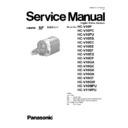Panasonic HC-V10EE Service Manual ▷ View online
17
8.3.
Disassembly Procedure for the Unit
8.3.1.
Removal of the Grip Cover Unit
Fig. D1
No.
Item
Fig
Removal
1
Grip Cover Unit
Fig. D1
6 Screws (A)
Fig. D2
4 Locking tabs
Grip Cover Unit
Grip Cover Unit
2
Rear-Top Unit
Fig. D3
4 Screws (B)
Fig. D4
1 Locking tab
Connector
Rear-Top Unit
Connector
Rear-Top Unit
3
Front Case Unit
Fig. D5
2 Screws (C)
1 Screw (D)
FP6003 (Flex)
1 Rib
1 Screw (D)
FP6003 (Flex)
1 Rib
Fig. D6
1 Locking tab
Front Case Unit
Front Case Unit
4
Side-L Angle
Fig. D7
1 Screw (E)
3 Screws (F)
Side-L Angle
3 Screws (F)
Side-L Angle
5
Lens Unit
Fig. D8
1 Screw (G)
FP301 (Flex)
FP6008 (Flex)
2 Projection Parts
Lens Unit
FP301 (Flex)
FP6008 (Flex)
2 Projection Parts
Lens Unit
Fig. D9
NOTE: (When Installing)
6
SD Holder P.C.B.
Fig. D10
FP6004 (Flex)
1 Screw (H)
SD Holder P.C.B.
1 Screw (H)
SD Holder P.C.B.
7
MAIN P.C.B.
(HC-V10 only)
(HC-V10 only)
Fig. D11
2 Screws (I)
FP6001 (Flex)
Main P.C.B.
FP6001 (Flex)
Main P.C.B.
8
MAIN P.C.B.,
ESD P.C.B.
(HC-V10M/V11M only)
ESD P.C.B.
(HC-V10M/V11M only)
Fig. D12
1 Screw (J)
FP6001 (Flex)
2 Screws (K)
FP6001 (Flex)
2 Screws (K)
Fig. D13
FP6002 (Flex)
Main P.C.B.
2 Screws (L)
ESD P.C.B.
Main P.C.B.
2 Screws (L)
ESD P.C.B.
9
LCD Unit
Fig. D14
1 Screw (M)
Fig. D15
1 Screw (N)
7 Locking tabs
7 Locking tabs
Fig. D16
FP901 (Flex)
LCD Unit
LCD Unit
10
Monitor P.C.B.
Fig. D17
1 Screw (O)
LCD Frame
FP902 (Flex)
FP904 (Flex)
LCD Frame
FP902 (Flex)
FP904 (Flex)
Fig. D18
3 Locking tabs
1 Hanging part
1 Locking tab
Monitor P.C.B.
1 Hanging part
1 Locking tab
Monitor P.C.B.
18
Fig. D2
8.3.2.
Removal of the Rear-Top Unit
Fig. D3
Fig. D4
8.3.3.
Removal of the Front Case Unit
Fig. D5
19
Fig. D6
8.3.4.
Removal of the Side-L Angle
Fig. D7
8.3.5.
Removal of the Lens Unit
Fig. D8
20
Fig. D9
8.3.6.
Removal of the SD Holder P.C.B.
Fig. D10
Click on the first or last page to see other HC-V10EE service manuals if exist.