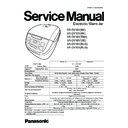Panasonic SR-DY181WTQ / SR-DY101WTQ Service Manual ▷ View online
9
5 PROBLEM DIAGNOSIS TABLE Vol.1 (for the cooker's main unit)
Drawing No.
1
15 16 34 40 47
Outer Lid Comp
Pan
Cast Heater
Pan Sensor
Terminal
Power cord
Parts on PCB
※
Refer to P9 and P10 if the
defective location is on the PCB.
Does not
cook rice
cook rice
COOKING LED
lights up
lights up
〇
〇
〇
COOKING LED
does not light up
does not light up
〇
〇
〇
〇
〇
If the thermal fuse has melted,
fi rstly fi nd out the reasons and
then exchange the defective parts.
fi rstly fi nd out the reasons and
then exchange the defective parts.
LCD has no
indication
indication
〇
〇
〇
LCD has (H01)
indication
indication
〇
〇
LCD has (H05)
indication
indication
〇
Cannot cook rice correctly. (stops early
or cooking is uneven, etc.)
or cooking is uneven, etc.)
〇
〇
〇
〇
〇
This may occur due to user’s
wrong measurement or insuffi cient
loosening of rice.
wrong measurement or insuffi cient
loosening of rice.
Rice on the bottom of the inner pan is
scorched dark brown.
scorched dark brown.
〇
〇
〇
〇
〇
Check that there is no dirt or
foreign substances stuck to the
surface of the pan sensor.
foreign substances stuck to the
surface of the pan sensor.
Keep Warm temperature is high.
(78°C or higher)
(78°C or higher)
〇
〇
〇
Keep Warm temperature is low.
(68°C or lower)
(68°C or lower)
〇
〇
〇
〇
Does not
Keep Warm
Keep Warm
LED lights up
〇
〇
〇
Droplets fall onto the surface of the
rice.
rice.
〇
〇
〇
This may occur by cutting off the
power or insuffi cient loosening of
rice.
power or insuffi cient loosening of
rice.
The surface of the rice dries up.
〇
〇
This may occur when the lid is
kept open for a long time or by
insuffi cient loosening of rice, or
the valve for warming comes off.
kept open for a long time or by
insuffi cient loosening of rice, or
the valve for warming comes off.
Malfunction
Symptom
Status of
main unit
main unit
Malfunction Suspect
Component
IP4853_SR_DY181_DY101_Eng_05_131230.indd 9
IP4853_SR_DY181_DY101_Eng_05_131230.indd 9
2013-12-30 11:54:54
2013-12-30 11:54:54
10
6 QUICK CHECK TEST OF THE CONTROL BOARD
Before beginning diagnostic evaluation of a problem, perform a quick check test of the control board, as explained below. If anything
abnormal, then perform reset operation once (refer to P13).
If still abnormal, please refer to the problem diagnosis table Vol. 2. (P11) and diagnosis methods for defective components (P12), to
exchange the parts on P.C.B or control board comp.
abnormal, then perform reset operation once (refer to P13).
If still abnormal, please refer to the problem diagnosis table Vol. 2. (P11) and diagnosis methods for defective components (P12), to
exchange the parts on P.C.B or control board comp.
1
Connect the unit to a power source. In stand-by mode, using
three fingers simultaneously press and hold [Start/Reheat],
[Timer], [Keep Warm] buttons.
three fingers simultaneously press and hold [Start/Reheat],
[Timer], [Keep Warm] buttons.
2
While the buttons are pressed, Keep Warm lamp on the LCD
panel light up, as shown in Fig. B on the right, the control board
can be judged to be normal. (Releasing the three buttons will
cancel the test condition.)
panel light up, as shown in Fig. B on the right, the control board
can be judged to be normal. (Releasing the three buttons will
cancel the test condition.)
3
According to:
1. Standard indicator lamp
2. Fuzzy indicator lamp
3. Ultra-fast indicator lamp
4. Congee/Soup indicator lamp
5. Cooking indicator lamp
these sequences repeated, this moment is full power heat, it
will switch to Keep Warm mode when reaches the finishing
temperature for cooking
1. Standard indicator lamp
2. Fuzzy indicator lamp
3. Ultra-fast indicator lamp
4. Congee/Soup indicator lamp
5. Cooking indicator lamp
these sequences repeated, this moment is full power heat, it
will switch to Keep Warm mode when reaches the finishing
temperature for cooking
4
Press [Power Off] button once. Press other buttons and confi rm that operation is normal.
After carrying out procedures 1 to 4, if test results are normal, you can conclude that the P.C.B. (Comp.) has passed the test.
[Fig. A]
[Fig. B]
[Fig. C]
IP4853_SR_DY181_DY101_Eng_05_131230.indd 10
IP4853_SR_DY181_DY101_Eng_05_131230.indd 10
2013-12-30 11:54:54
2013-12-30 11:54:54
11
7 PROBLEM DIAGNOSIS TABLE Vol.2 (for the control board)
Drawing No.
27
SW
LCD
BZ
RL
TR1
30
Remarks
Control board
Parts on control board
PCB for Power
Tact switch
LCD panel
Buzzer
Relay
T
riac
Does not
cook rice
cook rice
COOKING LED
lights up.
lights up.
〇
〇
COOKING LED
does not light up.
does not light up.
〇
〇
〇
LCD has no
indication.
indication.
〇
LCD has (H05)
indication.
indication.
〇
〇
Cannot cook rice correctly. (Stops
early or cooking is uneven, etc.)
early or cooking is uneven, etc.)
〇
〇
Rice on the bottom of the inner pan is
scorched dark brown.
scorched dark brown.
〇
〇
Keep Warm temperature is high.
(78°C or higher)
(78°C or higher)
〇
〇
Keep Warm temperature is low.
(68°C or lower)
(68°C or lower)
〇
〇
Does not Keep
Warm
Warm
Keep Warm LED
lights up
lights up
〇
〇
Don’t keep warm continuously.
〇
〇
Droplets fall onto the surface of the
rice.
rice.
〇
〇
Buzzer doesn’t
sound.
sound.
Other operations
are normal.
are normal.
〇
〇
Incomplete LCD indication.
〇
〇
When unplugged, the current time
display goes out.
display goes out.
Malfunction
Symptom
Status of
main unit
main unit
Malfunction Suspect
Component
IP4853_SR_DY181_DY101_Eng_05_131230.indd 11
IP4853_SR_DY181_DY101_Eng_05_131230.indd 11
2013-12-30 11:54:54
2013-12-30 11:54:54
12
8 Inspection method of components on control board
RL
Relay
Inspection method
Qualifi ed Defective
Connect TP[G]-[RL2], and check if
the power consumption is the rated
cooking power.
the power consumption is the rated
cooking power.
Yes
No
Unplug the power and check if the
resistance between TP[A1] and
[RL5] is ∞Ω? Note 1: Disconnect the
connector CN3 before measuring the
resistance. Note 2: Connect one end
of TP[A1] to the positive terminal.
resistance between TP[A1] and
[RL5] is ∞Ω? Note 1: Disconnect the
connector CN3 before measuring the
resistance. Note 2: Connect one end
of TP[A1] to the positive terminal.
Yes
No
TR
Triac
Detection method
Qualifi ed Defective
Disconnect the connector CN5 and
check if the resistance between TP[A1]
and [TR4] is ∞Ω?
check if the resistance between TP[A1]
and [TR4] is ∞Ω?
Yes
No
C o n n e c t T P [ G ] a n d [ T R 4 ] a n d
check if the warming heater works
normally when the connector CN5 is
connected?
check if the warming heater works
normally when the connector CN5 is
connected?
Yes
No
BZ
Buzzer
Detection method Qualifi ed Defective
W h e n p o w e r
i s o n , p r e s s
[ K e e p W a r m /
Off] button and
output approx.
2KHZ wave for
about 0.1 second
b e t w e e n T P
[VD] and [B], the
buzzer sounds?
i s o n , p r e s s
[ K e e p W a r m /
Off] button and
output approx.
2KHZ wave for
about 0.1 second
b e t w e e n T P
[VD] and [B], the
buzzer sounds?
Yes
No
LED2
LED
Detection method Qualifi ed Defective
If LED2 lights up
when it is short-
circuited between
TP [G] and [L2]?
when it is short-
circuited between
TP [G] and [L2]?
Yes
No
SW1
Tact switch
Detection method Qualifi ed Defective
Hold down SWI
and measure if
t h e r e s i s t a n c e
between TP [VD]
and [S1] is 0Ω?
and measure if
t h e r e s i s t a n c e
between TP [VD]
and [S1] is 0Ω?
Yes
No
LED3
LED
Detection method Qualifi ed Defective
If LED3 lights up
when it is short-
circuited between
TP [G] and [L3]?
when it is short-
circuited between
TP [G] and [L3]?
Yes
No
SW2
Tact switch
Detection method Qualifi ed Defective
Hold down SW2
and measure if
t h e r e s i s t a n c e
between TP [VD]
and [S2] is 0Ω?
and measure if
t h e r e s i s t a n c e
between TP [VD]
and [S2] is 0Ω?
Yes
No
SW6
Tact switch
Detection method Qualifi ed Defective
Hold down SW6
and measure if
t h e r e s i s t a n c e
between TP [VB]
and [S6] is 0Ω?
and measure if
t h e r e s i s t a n c e
between TP [VB]
and [S6] is 0Ω?
Yes
No
SW3
Tact switch
Detection method Qualifi ed Defective
Hold down SW3
and measure if
t h e r e s i s t a n c e
between TP [VD]
and [S3] is 0Ω?
and measure if
t h e r e s i s t a n c e
between TP [VD]
and [S3] is 0Ω?
Yes
No
SW7
Tact switch
Detection method Qualifi ed Defective
Hold down SW7
and measure if
t h e r e s i s t a n c e
between TP [VB]
and [S7] is 0Ω?
and measure if
t h e r e s i s t a n c e
between TP [VB]
and [S7] is 0Ω?
Yes
No
LED1
LED
Detection method Qualifi ed Defective
If LED1 lights up
when it is short-
circuited between
TP [G] and [L1]?
when it is short-
circuited between
TP [G] and [L1]?
Yes
No
SW8
Tact switch
Detection method Qualifi ed Defective
Hold down SW8
and measure if
t h e r e s i s t a n c e
between TP [VD]
and [S8] is 0Ω?
and measure if
t h e r e s i s t a n c e
between TP [VD]
and [S8] is 0Ω?
Yes
No
IP4853_SR_DY181_DY101_Eng_05_131230.indd 12
IP4853_SR_DY181_DY101_Eng_05_131230.indd 12
2013-12-30 11:54:55
2013-12-30 11:54:55
Click on the first or last page to see other SR-DY181WTQ / SR-DY101WTQ service manuals if exist.