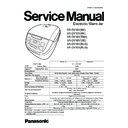Panasonic SR-DY181WTQ / SR-DY101WTQ Service Manual ▷ View online
17
6
Remove the base for control PCB
• Unplug the wiring connected with the control PCB.
• Remove fi xing screws (×1).
• Hold the base for PCB and take it out directly.
* For the sake of safety, make sure you wear an ESD-
protective wrist strap or take preventive measures.
7
Take out the components of PCB for complete power
• Lightly move the claw and lift the control board (Operation section), while removing it.
• Slowly unscrew the fi xing screws and lift the control board ( Power section), while removing it.
Operation section
Power section
>PP-FR< DY181
a
8
Assembly of base for control PCB
• Reassemble the base of PCB for complete power in reverse order for disassembly.
NOTES:
• Refer to P5 for wiring connection.
IP4853_SR_DY181_DY101_Eng_05_131230.indd 17
IP4853_SR_DY181_DY101_Eng_05_131230.indd 17
2013-12-30 11:54:57
2013-12-30 11:54:57
18
12 The exchange method of cast heater
1
Remove terminal for complete power and body
• Refer to the exchange method of base for control PCB (See item 1 to 4, P15-16), remove the terminal and body.
2
Remove the related links
• Unplug the wirings (2 places) which connect the pan sensor and PCB for complete power.
• Unplug the wiring (1 place) which connects the pan sensor and cast heater.
• Unplug the wirings (2 places) which connect the cast heater and Control PCB.
• Remove earth lead.
• Unplug the wirings (3 places) from the base for sensor.
3
Remove the cast heater
• Remove the fi xing screws (×2) of cast heater.
• Take out the cast heater from inner enclosure.
4
Reassembly
• Reassemble the new cast heater in reverse order for disassembly.
NOTES:
• Refer to P5 for wiring connection.
IP4853_SR_DY181_DY101_Eng_05_131230.indd 18
IP4853_SR_DY181_DY101_Eng_05_131230.indd 18
2013-12-30 11:54:58
2013-12-30 11:54:58
19
13 The exchange method of pan sensor and thermal fuse
1
Remove the cast heater
• To remove the cast heater, please refer to “The exchange method of cast heater” (Item 1 to 3, P18).
2
Remove pan sensor
• Loosen and stretch out the claws (3 places) and take out
the pan sensor.
NOTES:
• Care must be taken to avoid the spring for sensor from
deformation when removing.
claws (3 places)
3
Exchange thermal fuse
• The replacement of pan sensor is the exchange of thermal
fuse A/B. This is because the thermal fuse A/B are both
fi xed within the pan sensor.
fi xed within the pan sensor.
Thermal Fuse B
Thermistor
Thermal Fuse A
4
Reassembly
• Reassemble the new pan sensor in reverse order for disassembly.
NOTES:
• Care must be taken to avoid the spring for sensor from deformation when reassembling.
• Care must be taken to avoid the spring for sensor from tilting when reassembling.
• Refer to P5 for wiring connection.
• Please note the direction of pan sensor.
IP4853_SR_DY181_DY101_Eng_05_131230.indd 19
IP4853_SR_DY181_DY101_Eng_05_131230.indd 19
2013-12-30 11:54:58
2013-12-30 11:54:58
20
14 Exploded View (HK THA VIE )
XTN4+8GFJ
XTB4+12GFJ
XYM4+E10FNS
XTB4+8FFJ
XTB4+8FFJ
XTB4+14CFJ
XTB4+12GFJ
XTL4+16RVW
27
32
34
35
34
36
34
35
39
36
37
38
39
40
42
41
44
25
24
23
22
21
20
19
18
16
15
14
2
1
17
45
46
47
35
IP4853_SR_DY181_DY101_Eng_05_131230.indd 20
IP4853_SR_DY181_DY101_Eng_05_131230.indd 20
2013-12-30 11:54:58
2013-12-30 11:54:58
Click on the first or last page to see other SR-DY181WTQ / SR-DY101WTQ service manuals if exist.