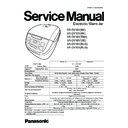Panasonic SR-DY181WTQ / SR-DY101WTQ Service Manual ▷ View online
13
9 Reset
Method
1. Remove the base for control PCB, separate control board and base for PCB. (Refer to Item 7, P17)
2. When power is on, short circuit the wire contacts RS1 and G on the reverse side of PCB for operation for just a moment (see fi gure
2. When power is on, short circuit the wire contacts RS1 and G on the reverse side of PCB for operation for just a moment (see fi gure
below).
NOTES
• For the sake of safety, take care when performing operation.
• When short circuit the jumper, care must be taken to avoid static electricity.
• Don’t short circuit the jumper for too long.
• Sometimes there is no indication shown when power is on. In such circumstances, please cut off the power and wait for about 10
• For the sake of safety, take care when performing operation.
• When short circuit the jumper, care must be taken to avoid static electricity.
• Don’t short circuit the jumper for too long.
• Sometimes there is no indication shown when power is on. In such circumstances, please cut off the power and wait for about 10
minutes, and then repeat the above operation.
RS1
G
IP4853_SR_DY181_DY101_Eng_05_131230.indd 13
IP4853_SR_DY181_DY101_Eng_05_131230.indd 13
2013-12-30 11:54:55
2013-12-30 11:54:55
14
Urethane foam blocks
Mercury thermometer
Pan
Mercury
thermometer
10 Test Mode
10.1. Bubble test
1. Insert the pan into the cooker entire unit and turn it slightly clockwise and anti-clockwise to place the pan properly on the cast
heater.
2. Pour small quantity of water into the pan so that the bottom of the pan is immersed with water and close the outer lid
completely.
3. After connecting to power, select "Quick Cook" from [Menu Select] and then press [Start] button.
4. When the water boils, the cooker will blow off steam. When you see the steam, open the lid, and then press the brim of the
4. When the water boils, the cooker will blow off steam. When you see the steam, open the lid, and then press the brim of the
inner pan fi rmly to fully touch it to the cast heater. Then check the water bubbling condition.
See the right fi gures:
•
See the right fi gures:
•
Water bubbles appear at three areas and are distributed evenly around the
circle.................................................................................................................Normal
•
Water bubbles are distributed unevenly and not around the circle................Defective
The unacceptable result is possibly due to incomplete contact of bottom of pan
and the cast heater. So please check the heater surface for foreign substance, and
remove them or replace the defective parts (inner pan or cast heater).
remove them or replace the defective parts (inner pan or cast heater).
10.2. Steaming test
1. If it is proved to be normal after the bubble test, then place two or three sheets of tissue paper (or gauze) into the pan in such a
way that the sheets are spread over the bottom of the pan, open the outer lid and keep power on.
NOTES
•
•
In order to prevent deformation of plastic parts caused by steaming, outer lid must
be fully open.
•
Make holes in the tissue paper (or gauze) so that it will not fl oat up during steaming.
2. Monitor the amount of time it takes for the water in the cooker to steam away completely,
until there is no steam and the switching timing of the LCD.
3. You can conclude that the unit passed the steaming test if the LCD switches within the normal time range at the end of steaming,
as shown in the above table.
If the unit fails the switching timing test, check for poor contact between the inner pan and the pan sensor. If necessary, remove
any dirt deposit from between them, or replace the inner pan and/or the pan sensor.
Depending on the cooking time, the LCD will switch from complete cooking to Keep Warm, skipping the "time remaining for the
steaming process." This is normal, and this time is considered as the switching timing of the LCD.
any dirt deposit from between them, or replace the inner pan and/or the pan sensor.
Depending on the cooking time, the LCD will switch from complete cooking to Keep Warm, skipping the "time remaining for the
steaming process." This is normal, and this time is considered as the switching timing of the LCD.
10.3. Keep warm test
1. Place a mercury thermometer between urethane foam blocks.Urethane foam blocks (ASN-300) and the thermometer (ASN-150H)
are supplied as spare parts.
2. Place the urethane foam blocks holding the thermometer in the center of the bottom of the pan, and allow the cooker to run in the
Keep Warm process for more than 1 hour.
3. More than one hour later, open the lid and read the temperature within 10 seconds.
The temperature range from 69°C to 77°C............. Normal
If the warming temperature is out of this range, make sure that no dirt or foreign substance is stuck to the pan sensor or on the
The temperature range from 69°C to 77°C............. Normal
If the warming temperature is out of this range, make sure that no dirt or foreign substance is stuck to the pan sensor or on the
bottom of the pan.
Remove the dirt or foreign substance if there is any.
Replace the control board if no dirt or foreign substance is found.
Replace the control board if no dirt or foreign substance is found.
Bubble
Inner pan (top view)
Brim of pan
Tissue
paper
Holes of
tissue paper
Defective
Normal range
Defective
(Before)
Timing steaming ends within one
minute before end of steaming.
(After)
more than
1 minute
(Before)
1 minute
(After)
1 minute
more than
1 minute
Switch timing of the LCD
Quick
min
Quick
hour
IP4853_SR_DY181_DY101_Eng_05_131230.indd 14
IP4853_SR_DY181_DY101_Eng_05_131230.indd 14
2013-12-30 11:54:55
2013-12-30 11:54:55
15
11 The exchange method of PCB for complete power
1
Remove the terminal
• Lay the cooker on a rubber sheet or similar
so as not to damage the unit; open the outer
lid and make the bottom of the cooker facing
upwards (see fi gure on the right).
lid and make the bottom of the cooker facing
upwards (see fi gure on the right).
• Unplug the power cord.
• Unscrew the fi xing screw of cover for terminal
(×1), and remove the cover for terminal and
power terminal comp.
power terminal comp.
• Remove the wirings of terminal (3 places)
2
Remove screw for body
• Remove screws for body (×4)
3
Remove the hinge cover
• Firstly, remove the fi xing screw as shown on
the right figure. And then inserts a slotted
screwdriver in the crack at the hinge cover
and the body.
screwdriver in the crack at the hinge cover
and the body.
• Using slotted screwdriver as a lever and pry
the hinge cover upwards. And separate the
hinge cover and the body.
hinge cover and the body.
IP4853_SR_DY181_DY101_Eng_05_131230.indd 15
IP4853_SR_DY181_DY101_Eng_05_131230.indd 15
2013-12-30 11:54:56
2013-12-30 11:54:56
16
4
Remove the body
• Lay the cooker for service on a rubber sheet or similar so
as not to damage the unit. Insert the slotted screwdriver
30-40mm upwards as the fi gure shown.
30-40mm upwards as the fi gure shown.
• Remove the body by applying force on the slotted
screwdriver in the direction indicated by the arrow on the
right fi gure.
right fi gure.
NOTES:
• Don’t tap the slotted screwdriver to remove the body
which may cause damage to contact part of screwdriver.
The above procedures must be followed.
The above procedures must be followed.
5
Disconnect the wirings on the PCB for complete power
• Using the needle nose pliers to pull out each connector.
• Using the needle nose pliers to pull out fasten terminals.
NOTES:
• When pulling out the plug or similar, pull directly in the
outward direction.If pulling in different directions, it may
place pressure on the PCB for complete power and cause
damage to the coil and breakdown of PCB.
place pressure on the PCB for complete power and cause
damage to the coil and breakdown of PCB.
• To pull out the fasten terminal, please press down the
stopper in the direction of the arrow shown in the fi gure,
and pull outwards at the same time. Otherwise, the fasten
terminal couldn’t be pulled out.
and pull outwards at the same time. Otherwise, the fasten
terminal couldn’t be pulled out.
IP4853_SR_DY181_DY101_Eng_05_131230.indd 16
IP4853_SR_DY181_DY101_Eng_05_131230.indd 16
2013-12-30 11:54:57
2013-12-30 11:54:57
Click on the first or last page to see other SR-DY181WTQ / SR-DY101WTQ service manuals if exist.