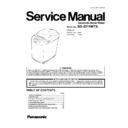Panasonic SD-2511WTS Service Manual ▷ View online
25
5.3.4.
Heater operation test mode
Operation procedure
1. Press the "
" key.
Phenomena
• LCD indication: It light up like the next figure.
• Behaviour of device: The device supplies electric power to
• Behaviour of device: The device supplies electric power to
the heater after 1 second and the power is off when the sen-
sor temperature reaches 165 deg.C.
sor temperature reaches 165 deg.C.
• Restoration: Pressing "
" key, the device returns to the
main body initial test mode.
Judgement/Remedy
• Replace the sensor and/or P.C.Board B if the power is not off
when the sensor temperature reaches 165 deg.C.
• Replace the heater and/or P.C.Board B if the heater does
not work normally.
• Replace P.C.Board A if the device does not work normally
after trying the above remedy.
5.3.5.
Sensor inspection mode
Operation procedure
1. Press the "
" key.
Phenomena
• LCD indication: It light up like the next figure.
• Behaviour of device: The device supplies electric power to
• Behaviour of device: The device supplies electric power to
the heater for 3 seconds at an interval of 32 seconds and
controls the sensor temperature at approx. 35 deg.C.
• Restoration: Pressing "
" key, the device returns to the
main body initial test mode.
Judgement
• The P.C.Boards and heater work properly when the temper-
ature inside the unit is controlled at approx. 35 deg.C.
26
5.3.6.
A buzzer continuation rumbling mode
Operation procedure
1. Push a "
"key and the "
" key at the same time.
Phenomena
• A buzzer rumbles in succession. Stop with a "
" key.
5.3.7.
The operation check mode of the solenoid coil for RD
Operation procedure
1. Push a "
" key and the "
" key at the same time.
Phenomena
• A solenoid for RD is movement. I hear a movement sound.
5.3.8.
The operation check mode of the solenoid coil for YD
Operation procedure
1. Push a "
"key and the "
" key at the same
time.
• A solenoid for YD is movement. I hear a movement sound.
27
6 Disassembly and Assembly Instructions
Important:
• Refer to the tips on assembly, and carry out the disassembly
procedure backward to assembly.
• Remove the bread pan assy and kneading blade B unit
before disassembling.
6.1.
Dispenser cover assy
1. Remove the dispenser cover from the hinge part.
28
2. Push the middle lid inside (toward arrow symbol direction
1 or 2), slide the fixing spring out from the hook part, and
remove the middle lid.
remove the middle lid.
3. Remove the rubber seal from the middle lid.
4. If the fixing springs are dislocated, attach them to the dis-
4. If the fixing springs are dislocated, attach them to the dis-
penser cover.
Tips on assembly
• Check the setting direction of the middle lid and force the
middle lid straight into the fixing spring. (With the anti-
reverse set rib, the middle lid cannot be set in the wrong
direction.)
reverse set rib, the middle lid cannot be set in the wrong
direction.)
Click on the first or last page to see other SD-2511WTS service manuals if exist.