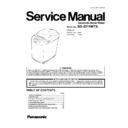Panasonic SD-2511WTS Service Manual ▷ View online
21
5.2.
Key operation and check mode
Before trobleshooting, operate the checkmode in the following procedure.
5.2.1.
Key operation
Multiplex push key
1. "
" mode
"
" key + "
" key + "
" key
2. "
" mode (during a main body test)
"
" + "
" key
3. "
" mode (during a main body test)
"
" key + "
" key
22
4. "
" mode (during a main body test)
"
" key + "
" key
23
5.3.
Main body test mode
5.3.1.
Setting the main body initial test mode
Operation procedure
1. Insert the power cord plug into an electrical outlet.
2. Press the "
2. Press the "
" "
" and "
" keys at the same time.
Phenomena
• LCD indication: All indications displayed
• Behaviour of device: Load other than LCD is off.
• Restoration: Pressing "
• Behaviour of device: Load other than LCD is off.
• Restoration: Pressing "
" key, the device returns to the
normal initial mode.
* When all indications do not appear on the LCD, check the
* When all indications do not appear on the LCD, check the
device again following the above operations.
Judgement/Remedy
• When all the indications do not appear on the LCD, replace
P.C.Boards A and/or B.
Check the device condition in this test mode after replacing
the P.C.Board (s).
Check the device condition in this test mode after replacing
the P.C.Board (s).
All Light up
Chidori Light up
24
5.3.2.
Solenoid/motor operation test (Volume.1) mode
Operation procedure
1. Press the "
" key.
Phenomena
• LCD indication: It light up like the next figure.
• Behaviour of device: The solenoid runs for 1 second and
• Behaviour of device: The solenoid runs for 1 second and
stops for 1 second. Then the motor runs and stops in the
manner of 0.2 sec on/1.8 sec off, and repeat once in that
manner.
manner of 0.2 sec on/1.8 sec off, and repeat once in that
manner.
• Restoration: Pressing "
" key, the device returns to
the main body initial test mode.
Judgement/Remedy
• Replace the solenoid and/or P.C.Board B if the solenoid
does not work.
• Check and remedy the driving parts, i.e., pulley B, belt or
motor, and/or replace P.C. Board B if the motor does not
work.
work.
• Replace P.C. Board A if the device does not work normally
after following the above remedy.
5.3.3.
Solenoid/motor operation test (Volume.2) mode
Operation procedure
1. Press the "
" key.
Phenomena
• LCD indication: It light up like the next figure.
• Behaviour of device: The solenoid runs for 1 second and
• Behaviour of device: The solenoid runs for 1 second and
stops for 1 second. Then the motor runs and stops in the
manner of 0.2 sec on/1.8 sec off, and repeat once in that
manner.
manner of 0.2 sec on/1.8 sec off, and repeat once in that
manner.
• Restoration: Pressing "
" key, the device returns to
the main body initial test mode.
Judgement/Remedy
• Replace the solenoid and/or P.C.Board B if the solenoid
does not work.
• Check and remedy the driving parts, i.e., pulley B, belt or
motor, and/or replace P.C. Board B if the motor does not
work.
work.
• Replace P.C. Board A if the device does not work normally
after following the above remedy.
Click on the first or last page to see other SD-2511WTS service manuals if exist.