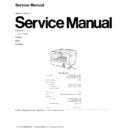Panasonic NT-T13P (serv.man3) Service Manual ▷ View online
2.2 Upper heater and Lower heater
(How to remove the upper heater)
Loosen wiring screws(Parts No.2) in the upper heater. (
Fig.5
)
1.
Using long-nose pliers, straighten the hooks(Parts No.4) that hold the left side of the upper heater.
2.
Open the door and remove the upper heater by pulling it out to the left.
3.
(How to remove the lower heater)
Loosen wiring screws(Parts No.2) in the lower heater. (
Fig.5
)
1.
Using long-nose pliers, straighten the hooks(Parts No.4) that hold the left side of the lower heater.
2.
Open the door and remove the lower heater by pulling it out to the left.
3.
How to discriminate between heaters
Heater
Mark of pipe holder
Resistance (at 20°C)
Upper heater
_ _U _
See Heater table 1 and 2 in 1.2
Lower heater _ _L _
Fig.5
No.
Parts Name
1
Upper heater
2
Binding head machine screw
3
Lower heater
4
Hook
5
Spring washer
6
Round Plain washer
file:///C|/Ìîè äîêóìåíòû/NT_T13/s0202000000.html (1 of 2) [10.01.2002 10:37:36]
2.3 Thermostat
Remove the outer plate by consulting the procedures described in the previous section.
Loosen one wiring screw in the lower heater.
1.
Remove the positive lock connector (Fasten terminal) attached to the thermostat. (
Fig.6
)
2.
Loosen two screws in the thermostat with a screwdriver. (
Fig.7
or
Fig.8
)
3.
Operating points
Pull out the Fasten terminal with a stopper (positive lock connector) by pushing the point indicated by
the arrow.
the arrow.
Fig.6
Fig.7
Fig.8
file:///C|/Ìîè äîêóìåíòû/NT_T13/s0203000000.html (1 of 2) [10.01.2002 10:37:37]
No.
Parts Name
1
Screw(3x6)
2
Power cord
3
Thermostat
4
Nut(M3)
5
Lower heater
file:///C|/Ìîè äîêóìåíòû/NT_T13/s0203000000.html (2 of 2) [10.01.2002 10:37:37]
2.4 How to remove the door
Open the door and then hold up the 2 hooks slightly with a thin flat head driver to pull out the
door. (
door. (
Fig.9
)
1.
Remove the Net rack Assembly from the door links.
Fig.9
No.
Parts Name
1
Net rack Assembly
2
Door Link
3
Door
4
Power cord
5
(-)driver
6
Hook
2.
How to reassemble the door
Bend down the hooks of the door approx. 3mm. (
Fig.10
)
1.
Hook the oven rack holder onto the door links, and then push the door into the unit body.
2.
After inserting the door, pull up on the door to check that the hooks hold securely.
3.
Fig.10
file:///C|/Ìîè äîêóìåíòû/NT_T13/s0204000000.html (1 of 2) [10.01.2002 10:37:39]
Click on the first or last page to see other NT-T13P (serv.man3) service manuals if exist.