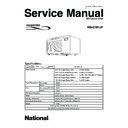Panasonic NN-C781JF Service Manual ▷ View online
- 5 -
OPERATION AND DIGITAL PROGRAMMER CIRCUIT TEST PROCEDURE
1. Press Grill pad.
2. Set for 30 minutes by pressing
pads.
3. Press Start Pad.
4. When cooking time has elapsed.
Oven beeps 5 times and shuts off.
7. When 1st stage cooking time has
elapsed. Oven beeps twice and
automatically switches to 2nd
stage cooking.
8. When 2nd stage cooking time has
elapsed, oven beeps 5 times and
shuts off.
3. Grill
OPERATION
SCROLL DISPLAY
OPERATION
SCROLL DISPLAY
2. Press Micro Power pad once
to set High power.
(1st stage)
3. Set for 5 seconds by pressing
pads.
4. Press Micro Power pad 4 times
to set Medium power.
(2nd stage)
5. Set for 1 minute by pressing
pads.
6. Press Start pad.
OPERATION
SCROLL DISPLAY
1. Plug the power supply cord into
wall outlet.
2. Press Start pad twice to select
English.
3. Press Clock pad.
4. Enter time of day (TOD) by press-
ing appropriate pads.
5. Press Clock pad. TOD has now
been resistered into the digital
programmer circuit and will count
up by minutes.
2. Time Cooking for Two Stage
OPERATION
SCROLL DISPLAY
1. Place a water load in the oven.
8 8 . 8 8
1 1 2 5
1 1 : 2 5
1 00
min s
HIGH
5
s
MEDIUM
1. To Set Clock
1. Press Combination pad.
2. Set for 2 hours by pressing
pad.
3. Press Start pad.
4. When cooking time has elapsed.
Oven beeps 5 times and shuts off.
4. Combination
OPERATION
SCROLL DISPLAY
4
10 1 10 1
10 1 10 1
10 1 10 1
ENGLISH
GRILL 1
30 00
min s
30 00
min s
5
s
Time of day or colon if set appears
in the display.
1 00
min s
Time of day or colon if set appears
in the display.
10 1 10 1
10 1 10 1
Time of day or colon if set appears
in the display.
2H 00
2H 00
COMB 1
Power connected, then scroll display “ 88.88 ” . Press Start pad once for
Chinese only. Press twice for both Chinese and English sisplay. Press 3 times
for English only. Press 4 times for BAHASA only.
CHINESE
CHINESE + ENGLISH
ENGLISH
BAHASA
S
S
- 6 -
1. Press Clock pad 3 times
continuously.
Note: To cancel demonstration
mode, press Clock pad 3
times continuously.
OPERATION
SCROLL DISPLAY
OPERATION
SCROLL DISPLAY
1. Set the weight for 1 kg by press-
ing 1.0 kg pads.
2. Press Start pad.
3. When cooking time has elapsed.
Oven beeps 5 times and shuts off.
1.0 KG
5. Turbo Defrost
14 36
min s
DEMO MODE
Time of day or colon if set appears
in the display.
OPERATION
SCROLL DISPLAY
1. Set the weight for 500g by
pressing Roast Beef pad.
2. Press Start pad.
3. When cooking time has elapsed.
Oven beeps 5 times and shuts off.
500 G
14 00
min s
8. To Set Child Safety Lock
OPERATION
SCROLL DISPLAY
1. Press Start pad 3 times
continuously. “LOCK” appears
in the display
LOCK
9. To Reset Child Lock
OPERATION
SCROLL DISPLAY
1. Press Stop/Reset pad 3 times
continuously.
Time of day or colon if set appears
in the display.
10. Demonstration Mode
The domonstration mode designed for retail store display. It is not
designed for home use. Cooking will not operate during
demonstration mode.
To set demonstration mode.
1. Pour 150
±15cc (4.5±
1
/
2
ozs) of
room temperature water in a oven
glassware or ceramic utensil.
Place the oven glassware or
ceramic utensil in the center of the
oven.
2. Tap Sensor Reheat pad.
3. Tap Start pad.
4. The steam sensor detects steam
about 1.5 to 4 minutes after the
Start Pad is tapped.
Sensor Brown Cooking (T1)
automatically switches to time
cooking (T2).
“AUTO” disappeares with beep
sounds and the remainder of
cooking time appears in display
window.
NOTE: Cooking time will vary
depending on the water
temperature, the shape
of beaker or the power
source voltage.
5. When the balance of cooking
time has elapsed, oven stops
and beeps five times.
OPERATION
SCROLL DISPLAY
11. Sensor Cooking
Note: Make sure that the control panel is installed before Sensor
Cooking tast since Auto Sensor function does not operate
properly without the outer panel.
18
s
48
s
6. One Touch Cooking
7. Convection Bake
OPERATION
SCROLL DISPLAY
1. Press Conv. Bake pads twice.
2. Press Start pad.
3. When cooking time has elapsed.
Oven beeps 5 times and shuts off.
160˚C
P
V-16G-3C26-M
BL
BL
W
W
(W)
L-3C2-2
BL
BR
B
(W)
BR
B
BL
(BL)
L-2C2-2
BR
W
(Y)
W
B
BR
(R)
BR
POWER RELAY 4 (RY4)
POWER RELAY 1 (RY1)
HIGH VOLTAGE INVERTER
SCHEMATIC DIAGRAM
- 7 -
NN-C781JF (EXCEPT ZPE & WNT)
WIRING DIAGRAM
NEW H.V.
CAUTION: H.V.
(S-5G0)
CAUTION
HIGH VOLTAGE AREA
HIGH VOLTAGE AREA
10A
FUSE
50Hz
AC 220V-240V
AC 220V-240V
SW0 SW1
DIGITAL PROGRAMMER CIRCUIT
STEAM SENSOR
TEMP SENSOR
INVERTER
MAGNETRON
2M261-M32F
THERMAL CUTOUT
(HEATER)
(HEATER)
PRIMARY LATCH
SWITCH
SWITCH
SECONDARY LATCH
SWITCH
SWITCH
SHORT SWOTCH
GROUNDING
CHASSIS GROUND
FUSE
FAN MOTOR
CONVECTION
MOTOR
MOTOR
TURNTABLE MOTOR
OVEN LAMP
HEATER
POWER RELAY
SWITCHING POWER
SUPPLY
SUPPLY
3.3
µ
F
NEW H.V.
NOTE: Door closed.
Unit is not operating.
Ground
Chassis
Unit is not operating.
Ground
Chassis
V-16G-3C26-M
BL
BL
W
W
(W)
L-3C2-2
BL
BR
B
(W)
BR
B
BL
(BL)
L-2C2-2
BR
W
(Y)
W
B
BR
(R)
BR
POWER RELAY 4 (RY4)
POWER RELAY 1 (RY1)
HIGH VOLTAGE INVERTER
SCHEMATIC DIAGRAM
- 8 -
NN-C781JF (ZPE, WNT)
WIRING DIAGRAM
NEW H.V.
CAUTION: H.V.
(S-5G0)
CAUTION
HIGH VOLTAGE AREA
HIGH VOLTAGE AREA
AC 220V, 50Hz
AC 120V, 60Hz
AC 120V, 60Hz
SW0 SW1
DIGITAL PROGRAMMER CIRCUIT
STEAM SENSOR
TEMP SENSOR
INVERTER
MAGNETRON
2M261-M32G
THERMAL CUTOUT
(HEATER)
(HEATER)
PRIMARY LATCH
SWITCH
SWITCH
SECONDARY LATCH
SWITCH
SWITCH
SHORT SWOTCH
GROUNDING
CHASSIS GROUND
FUSE
FAN MOTOR
CONVECTION
MOTOR
MOTOR
TURNTABLE MOTOR
OVEN LAMP
HEATER
POWER RELAY
SWITCHING POWER
SUPPLY
SUPPLY
NEW H.V.
NOTE: Door closed.
Unit is not operating.
Ground
Chassis
Unit is not operating.
Ground
Chassis
Click on the first or last page to see other NN-C781JF service manuals if exist.