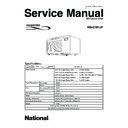Panasonic NN-C781JF Service Manual ▷ View online
Test 1
A.
A.
Place 1 liter of water load into oven cavity.
B.
Unplug 2 pin H.V. lead wire connector CN703 from magnetron
tube.
tube.
C.
Program oven at High power for 1 minute and press start.
1. After approximately 23 seconds, oven stops.
2. During oven operation, input current is approx. at 0.5 to
1. After approximately 23 seconds, oven stops.
2. During oven operation, input current is approx. at 0.5 to
1.0A. If both 1 and 2 are OK, please proceed to test 2.
Test 2.
Continued from Test 1
A. Unplug 3 pin connector, CN701 & CN703 remains unplug.
B. Set oven at High power for 1 minute and start.
A. Unplug 3 pin connector, CN701 & CN703 remains unplug.
B. Set oven at High power for 1 minute and start.
1. After approximately 3 seconds, oven stops.
2. During oven operation, input current is approximately less
2. During oven operation, input current is approximately less
than 0.4A.
If both 1 and 2 are OK, the Inverter Power Supply (U) can be
determined OK.
determined OK.
COMPONENT TEST PROCEDURE
CAUTION
1. High voltage is present at the high voltage terminal of
1. High voltage is present at the high voltage terminal of
the High Voltage Inverter (U) including aluminum heat
sink during any cook cycle.
sink during any cook cycle.
2. It is neither necessary nor advisable to attempt mea-
surement of the high voltage.
3. Before touching any oven components, or wiring,
always unplug the oven from its power source and
discharge the high voltage capacitors.
discharge the high voltage capacitors.
NEW. H.V.
1. Primary Latch Switch, Secondary (Secondary Latch
Switch and Power Relay B) Interlocks.
(A) Unplug the lead connectors to Power Relay B and verify continuity
of the power relay B 1-2 terminals.
(B) Unplug lead connectors to Primary Latch Switch and Secondary
Latch Switch.
(C) Test the continuity of switches at door opened and closed positions
with ohm meter (low scale).
Normal continuity readings should be as follows.
Normal continuity readings should be as follows.
2. Short Switch & Monitor
(A) Unplug lead wires from Inverter Power Supply (U) primary terminals.
(B) Connect test probes of ohm meter to the disconnected leads which
(B) Connect test probes of ohm meter to the disconnected leads which
were connected to Inverter Power Supply (U).
(C) Test the continuity of short switch with door opened and closed
positions using lowest scale of the ohm meter.
Normal continuity readings should be as follows.
Normal continuity readings should be as follows.
Door Closed
0
0
Ω
(close)
0
Ω
(close)
5. Inverter Power Supply (U)
DO NOT try to REPAIR this H.V. Inverter power supply
(U).Replace as whole H.V. Inverter(U) Unit.
(U).Replace as whole H.V. Inverter(U) Unit.
Primary Latch Switch
Secondary Latch Switch
Power Relay B
Secondary Latch Switch
Power Relay B
Door Closed
∞ Ω
Door Opened
0
Ω
- 17 -
3. Magnetron
Continuity checks can only indicate an open filament or a shorted
magnetron. To diagnose for an open filament or shorted magne-
tron.
magnetron. To diagnose for an open filament or shorted magne-
tron.
(A) Isolate magnetron from the circuit by disconnecting the leads.
(B) A continuity check across magnetron filament terminals should
(B) A continuity check across magnetron filament terminals should
indicate one ohm or less.
(C) A continuity check between each filament terminal and magnetron
case should read open.
ANTENNA
COOLING
FIN
FIN
MAGNETRON
CASE
CASE
HIGHEST
OHM
SCALE
OHM
SCALE
FILAMENT
TERMINALS
TERMINALS
04-031M
0
Ω-1Ω
RX1
SCALE
SCALE
ANTENNA GASKET
HEAT SINK
CHOKE COIL
CURRENT
TRANSFORMER
RESISTOR
SAND BAR
PCB
FILM CAPACITORS
VARISTOR
PRIMARY WINDINGS
SECONDARY
WINDINGS
HIGH VOLTAGE
DIODES
DO NOT TOUCH
SYMPTOM
Oven stops in 23
seconds after
started.
seconds after
started.
Unplug CN703
INPUT AMPERE
0.5 to 1A
HIGH BOLTAGE
TRANSFORMER
TRANSFORMER
DO NOT TOUCH (HOT/HIGT VOLTAGE)
Door Opened
∞ Ω
(open)
∞ Ω
(open)
∞ Ω
(open)
4. Membrane key board (Membrane switch assembly)
Check continuity between switch terminals, by tapping an appropri-
ate pad on the key board. The contacts assignment of the
respective pads on the key board is as shown in digital programmer
circuit.
ate pad on the key board. The contacts assignment of the
respective pads on the key board is as shown in digital programmer
circuit.
∞ Ω
(open)
SYMPTOM
Oven stops in 3
seconds after
started.
seconds after
started.
Unplug CN701
INPUT AMPERE
< 0.4A
- 18 -
6. Sensor Cooking
Auto sensor cooking is a revolutionary way to cook by microwave
without setting a power level or selecting a time.
All that is necessary is to select an Auto Sensor Program before starting
to cook.
Understanding Auto Sensor Cooking
As the food cooks, a certain amount of steam is produced. If the food
is covered, this steam builds up and eventually escapes from the
container. In Auto Sensor Cooking, a carefully designed instrument,
called the steam sensor element, senses this escape of steam. Then,
based upon the Auto Sensor Program Selected, the unit will
automatically determine the correct power level and the proper length
of time it will take to cook the food.
NOTE: Auto Sensor Cooking is successful with the foods and
recipes found in the Auto Sensor Cooking Guide. Because
of the vast differences in food composition, items not
mentioned in the Cooking Guide should be prepared in the
microwave oven using power select and time features. Please
consult variable Power Microwave cookbook for procedures.
Explanation of the Auto Sensor Cooking process
1) During the first 10 second period there is no microwave activity,
and when calculating the T2 time by using the formula below make
sure this 10 second is subtracted from the T1 time. In other words T1
time starts at the end of the 10 second period.
2) T1 time... The total amount of time it takes the microwave oven to
switch to T2 time after the 10 second period.
3) T2 time... When the steam escapes from the cooking container placed
in the oven, the steam sensor detects it and the microprocessor cal-
culates the balance of cooking time. This T2 time is then shown in the
display and begins counting down.
Balance of cooking time (T2 time)
The balance of cooking time which is called T2 time, can be calcu-
lated by the following formula.
T2 time (in sec.)=T1 time X K factor
NOTE: Remember, the T1 time starts after the 10 second period.
The coefficient K is programmed Into the mlcroprocessor
memory and they are listed in the following tables along with
the P1 and P2 powers.
NOTE: When "More" or "Less" pad is selected, the K factor varles
resulting In T2 time to be increased or decreased.
Example of calculating the T2 time
Example 1: If the T1 time is measured to be 2 minutes and 40 seconds
after the 10 second period, and the Auto program selected is
Frozen Vegetable:
T2 = T1 X K
=2 min. and 40 sec. X 0.1
=160 sec. X 0.1
=16 sec.
7. Sensor Reheat
Auto Sensor Reheat is a quick and easy way to reheat refrigerator
and room temperature foods.
Simply press the reheat pad. There is no need to select power level
and cooking time.
NOTE: The Auto Sensor Reheat process is same as Auto Sensor
Cooking process.
AUTO SENSOR COOKING/REHEAT PROCESS
Category
Frozen Vegetables
Sensor Cooking
P1
Power
M.HIGH
K Factor
Standard
0.1
P2
Power
LOW
Category
Sensor Recheat
Sensor Reheat
P1
Power
HIGH
K Factor
Standard
0.2
P2
Power
M.HIGH
- 19 -
8. Steam Sensor and Digital Programmer Circuit
In order to determine if the steam sensor function of the digital
programmer circuit is in working order or not, do the following
test.
programmer circuit is in working order or not, do the following
test.
1) Place a water load (150 cc) in the oven.
2) Tap Sensor Reheat pad.
3) Tap Start Pad.
4) Steam Sensor detects steam about 1.5 to 4 minutes after the
2) Tap Sensor Reheat pad.
3) Tap Start Pad.
4) Steam Sensor detects steam about 1.5 to 4 minutes after the
Start Pad is tapped.
5) T1 time cooking automatically switches to remaining time cooking
(T2).
6) The remaining cooking time (T2) appears in display window. If
the following cooking time appears, Steam Sensor function is
normal.
normal.
9. Oven temp sensor thermistor
This sensor monitors the heat produced by the heater circuit and
maintains the oven temperature the user had selected. Normal
room 10˚C to 30˚C. The reading across the oven sensor
thermistor should be within 100K ohm to 300K ohm when
reading in an area with the 50˚F to 90˚F room temperature range.
If the resistance reading is out of the range stated here, the
sensor is detective and must be replaced.
NOTE 1: When measuring resistance disconnect the 3-pin
connector (CN6) from the DPC otherwise a false reading may be
indicated.
NOTE 2: If checking an oven sensor thermistor just after the
microwave oven has been operating, the sensor of course won’t
be room temperature. In this case the sensor must be removed
and allowed to cool down to the 10˚C to 30˚C range.
maintains the oven temperature the user had selected. Normal
room 10˚C to 30˚C. The reading across the oven sensor
thermistor should be within 100K ohm to 300K ohm when
reading in an area with the 50˚F to 90˚F room temperature range.
If the resistance reading is out of the range stated here, the
sensor is detective and must be replaced.
NOTE 1: When measuring resistance disconnect the 3-pin
connector (CN6) from the DPC otherwise a false reading may be
indicated.
NOTE 2: If checking an oven sensor thermistor just after the
microwave oven has been operating, the sensor of course won’t
be room temperature. In this case the sensor must be removed
and allowed to cool down to the 10˚C to 30˚C range.
T2 TIME
18 Sec.~48 Sec.
T1 TIME
1 Min. 30 Sec.~4 Min.
(Remaining cooking time)
- 20 -
WARNING
1. Adjustment of Primary latch switch, Second-
ary latch switch and Short switch.
(A) When mounting Primary latch switch,Secondary latch switch
and short switch to door hook assembly, mount the Primary latch
switch, the Secondary latch switch and the short switch to the
door hook assembly as shown in table.
switch, the Secondary latch switch and the short switch to the
door hook assembly as shown in table.
NOTE: No specific adjustment during installation of
Primary latch switch, Secondary latch switch and
short switch to the door hook is necessary.
short switch to the door hook is necessary.
(B) When mounting the door hook assembly to the oven assem-
bly, adjust the door hook assembly by moving it in the direction of
arrow in the illustration so that the oven door will not have any
play in it. Check for play in the door by pulling the door assembly.
Make sure that the latch keys move smoothly after adjustment is
completed. Completely tighten the screws holding the door hook
assembly to the oven assembly.
arrow in the illustration so that the oven door will not have any
play in it. Check for play in the door by pulling the door assembly.
Make sure that the latch keys move smoothly after adjustment is
completed. Completely tighten the screws holding the door hook
assembly to the oven assembly.
(C) Reconnect the short switch and check the continuity of the
monitor circuit and all latch switches again by following the
components test procedures.
components test procedures.
2. Measurement of microwave output
The output power of the magnetron can be determined by performing
IEC standard test procedures. However,due to the complexity
of IEC test procedures, it is recommended to test the magnetron
using the simple method outlined below.
of IEC test procedures, it is recommended to test the magnetron
using the simple method outlined below.
Necessary Equipment:
*1 liter beaker *Glass thermometer
*Wrist watch or stopwatch
*1 liter beaker *Glass thermometer
*Wrist watch or stopwatch
NOTE: Check the line voltage under load.Low voltage will
lower the magnetron output. Take the temperature
readings and heating time as accurately as possible.
readings and heating time as accurately as possible.
(A) Fill the beaker with exactly one liter of tap water.Stir the water
using the thermometer and record the beaker’s temperature.
(recorded as T1).
(recorded as T1).
(B) Place the beaker on the center of glass cook plate.
Set the oven for High power and heat it for exactly one minute.
(C) When one minute is elapsed, open the door and take out beaker.
(D) Stir the water again and read the temperature of the beaker.
(D) Stir the water again and read the temperature of the beaker.
(recorded as T2).
(E) The normal temperature rise at High power position for each
model is as shown in table.
MEASUREMENTS AND ADJUSTMENTS
* For continued protection against radiation hazard,
replace only with identical replacement parts(For touch
models Part No. ANE6142-1450,Type No.
V-16G-3C26-M for Primary latch switch; Part No.
A61425180AP, Type No. L-3C2-2 for Secondary latch
switch; Part No. A61785180AP, Type No. L-2C2-2 for
short switch and Part. No. AEG5J1EG12B/AEG5J1EG18B,
Type No. G5J-1-TP for power relay B(RY1))
models Part No. ANE6142-1450,Type No.
V-16G-3C26-M for Primary latch switch; Part No.
A61425180AP, Type No. L-3C2-2 for Secondary latch
switch; Part No. A61785180AP, Type No. L-2C2-2 for
short switch and Part. No. AEG5J1EG12B/AEG5J1EG18B,
Type No. G5J-1-TP for power relay B(RY1))
* When the 10 Amp. fuse is blown due to the operation of
the short switch, you must replace power relay B. Primary
latch switch and the short switch. Then follow the installa-
tion procedures below.
latch switch and the short switch. Then follow the installa-
tion procedures below.
* Interlock switch replacement In replacing faulty
switches, be sure mounting tabs are not bent, broken or
otherwise deficient in their ability to hold the switches.
otherwise deficient in their ability to hold the switches.
* Refer to schematic diagram to ensure proper connec-
tion.
TABLE (1L-1min. test)
RATED OUTPUT
1000W (IEC705-88)
TEMPERATURE RISE
Min. 15.4˚F (8.6˚C)
LATCH
SWITCH
PRIMARY
SWITCH
PRIMARY
LATCH
SWITCH
SECONDARY
SWITCH
SECONDARY
THE GAP SHOULD
BE LESS THAN
0.5mm WHEN DOOR
CLOSED.
BE LESS THAN
0.5mm WHEN DOOR
CLOSED.
SHORT
SWITCH
SWITCH
Click on the first or last page to see other NN-C781JF service manuals if exist.