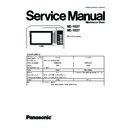Panasonic NE-1027ZPE / NE-1037ZPE Service Manual ▷ View online
1.2. NE-1037
5
NE-1027 / NE-1037
2.1. Manual Heating for Single
Stage
OPERATION
DISPLAY
1. Plug the power supply cord into
wall receptacle.
2. Open the door.
Place a water load in the oven
and close the door.
and close the door.
3. Press Power Level
pad
once.
(Sets to HIGH power)
(Sets to HIGH power)
4. Press 2 , 0 , 0 pads.
(Sets to 2 minutes)
5. Press Start
pad.
(Sets to 2 minutes)
6. When
cooking
time
has
elapsed, oven beeps 5 times
and shuts off. Display blinks
zero.
and shuts off. Display blinks
zero.
7. Open the door and take out the
water
load.
Display
stops
blinking.
8. Close the door.
1 minute later, display will return
blank.
blank.
2.2. Manual Heating for 2nd Stage
OPERATION
DISPLAY
1. Follow step 1 to 4 for 1st stage.
2. Press Power Level
pad 2
times.
(Sets MED power)
(Sets MED power)
OPERATION
DISPLAY
3. Press 1 , 0 , 0 pads.
(Sets to 1 minute)
4. Press Start
pad. Total time
for
both
stages
will
be
displayed.
5. When the 1st stage cooking
time has elapsed, oven beeps
once
once
and
automatically
switches to 2nd stage cooking.
(2nd stage)
(2nd stage)
6. When
cooking
time
has
elapsed, oven beeps 5 times
and shuts off. Display blinks
zero.
and shuts off. Display blinks
zero.
7. Open the door and take out the
water
load.
Display
stops
blinking.
8. Close the door.
1 minute later, display will turn
blank.
blank.
2.3. Memory Setting for Single
Stage Operation Oven is not in
program lock mode.
program lock mode.
OPERATION
DISPLAY
1. Press Prog
pad.
NOTE: Display must be blank to
start programming.
start programming.
2. Press 5 pad.
(Sets to memory pad 5)
3. If memory was previously
programmed, the pad number
and the previously selected
time and power level will
appear in the display.
and the previously selected
time and power level will
appear in the display.
2 OPERATION PROCEDURE (NE-1037)
6
NE-1027 / NE-1037
OPERATION
DISPLAY
4. The pad number and Stage
Heating Indicator will appear in
the display again.
the display again.
5. Press Power Level
pad 2
times.
(Sets to MED power)
(Sets to MED power)
6. Press 3 , 0 pads.
(Sets to 30 seconds)
7. Press Prog
pad again.
8. 2 seconds later, the time and
power level setting for single
stage will appear in the display.
stage will appear in the display.
9. 2 seconds later, Double
Quantity Heating Indicator and
then the double heating time
will appear in the display.
then the double heating time
will appear in the display.
10. 2 seconds later, the display will
go blank.
2.4. Memory setting for 2nd stage
OPERATION
DISPLAY
1. Follow steps 1 to 6 for memory
setting for single stage.
(MED power, 30 seconds for 1st
stage)
(MED power, 30 seconds for 1st
stage)
2. Press Power Level
pad 3
times.
(Sets defrost power for 2nd
stage)
(Sets defrost power for 2nd
stage)
3. Press 2 , 0 , 0 pad.
4. Press Prog
pad.
OPERATION
DISPLAY
5. 2 seconds later, the display
shows your setting program.
6. This indicates double cooking
time.
Example:
This means:
If you press "5", oven will
operate 30 sec-MED, 2 min-
DEF.
If you press "X2" and "5" oven
will operate 1 min-MED, 4 min-
DEF.
Example:
This means:
If you press "5", oven will
operate 30 sec-MED, 2 min-
DEF.
If you press "X2" and "5" oven
will operate 1 min-MED, 4 min-
DEF.
7. After all of your programming
has been completed, the
display will go blank.
display will go blank.
2.5. Memory Pad Heating
OPERATION
DISPLAY
1. Plug the power supply cord into
wall receptacle.
2. Open the door.
Place a water load in the oven
and close the door.
and close the door.
3. Press 7 pad.
(Sets for 2 minutes)
4. Press Start
pad.
5. When
cooking
time
has
elapsed, oven beeps 5 times
and shuts off. Display blinks
zero.
and shuts off. Display blinks
zero.
6. Open the door and take out
water
load.
Display
stops
blinking.
7
NE-1027 / NE-1037
OPERATION
DISPLAY
7. Close the door, display will
return blank after 1 minute.
2.6. To Read Cycle Counter
OPERATION
DISPLAY
1. Open the door and leave it
open.
2. While pressing Stop/Reset
pad, press Power Level
pad. eg. 0010 means the oven
has been used 1,000 times.
9999 means the oven has
been used 999,900 times.
pad. eg. 0010 means the oven
has been used 1,000 times.
9999 means the oven has
been used 999,900 times.
3. 2 seconds later, the display will
return to "0".
2.7. To Select Beep Tone Options
(ON/OFF of Beep Tone)
OPERATION
DISPLAY
1. Open the door.
2. Press Prog
pad.
3. Press 0 pad.
4. Press 0 pad again.
(No beep tone setting)
5. Press Prog
pad again.
You have completed
programming the beep tone
option.
programming the beep tone
option.
6. 2 seconds later, the display will
return to "0".
2.8. To Lock Program of Memory
Pad
OPERATION
DISPLAY
1. Plug the power supply cord into
wall receptacle.
- Display must be blank -
- Display must be blank -
2. Press and hold in the Prog
pad until the display shows "P"
and "L".
(Approximately 6 seconds)
NOTE: When oven is in
"program lock mode", display
will not show anything and
remain blank.
and "L".
(Approximately 6 seconds)
NOTE: When oven is in
"program lock mode", display
will not show anything and
remain blank.
2.9. To Release the Memory Pad
Program Lock
OPERATION
DISPLAY
1. Plug the power supply cord into
wall receptacle.
2. While pressing and holding the
Stop/Reset
pad, press and
hold in the Prog
pad until
the display shows "P".
(Approximately 6 seconds)
NOTE:
When oven is in "program
unlock mode", display will not
show anything and remain
blank.
(Approximately 6 seconds)
NOTE:
When oven is in "program
unlock mode", display will not
show anything and remain
blank.
8
NE-1027 / NE-1037
Click on the first or last page to see other NE-1027ZPE / NE-1037ZPE service manuals if exist.