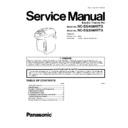Panasonic NC-EG4000WTS / NC-EG3000WTS Simplified Service Manual ▷ View online
9
4.4.
Troublesshooting
10
5 Troubleshooting Guide
Please follow check operating detail bellow, before start to check the problems.
LED symbol for this instruction show as below.
LED symbol for this instruction show as below.
5.1.
Thermo pot performance test mode
5.1.1.
The body test mode
How to operate
1. Pour water into the container.
2. Press “Long Boil / Reboil” button and “Select / Clean-
2. Press “Long Boil / Reboil” button and “Select / Clean-
ing(Press 3s)” button, all together, and then supply elec-
tric power.
tric power.
Instructions
• LED
: ON (Flashing / 90-6h Timer-70-80-98-90----)
•
Heater : OFF
• Others
: When it passes for about 30 seconds in the state made
nothing, "
The body test mode" releases and shifts to "Usual
mode".
5.1.2.
Operation of Thermo pot performance test mode
1. Pour water into the container.
Press “Long Boil / Reboil” button and “Select / Cleaning(Press 3s)” button, all together, and then supply electric power.
Start Thermo Pot performance test mode when turn on with “Long Boil / Reboil” button and “Select / Cleaning(Press 3s)” but-
ton on.
Operate reset action after 30 seconds.
Start Thermo Pot performance test mode when turn on with “Long Boil / Reboil” button and “Select / Cleaning(Press 3s)” but-
ton on.
Operate reset action after 30 seconds.
Button
Motor
LED
Long Boil /
Reboil
98
90
80
70
6h Timer
Lock /
Unlock
“Long Boil / Reboil”
+
“Select / Cleaning(Press 3s)”
OFF
OFF
ON
90--6h timer--70--80--98--90---(Flashing)
OFF
Attention
• When “Pour Out” button is pressed, hot water comes out.
11
2. Press the “Select / Cleaning(Press 3s)” button.
5.2.
Check for thermo pot performance
5.2.1.
Boiling and Keep warm test
How to operate
1. Pour water into the container. (up to MAX line)
2. Supply with electric power.
3. Press “Select / Cleaning(Press 3s)” button to set 90 keep
2. Supply with electric power.
3. Press “Select / Cleaning(Press 3s)” button to set 90 keep
warm.
“Select / Cleaning(Press 3s)” button:90-80-70-6h Timer-
98-90---
“Select / Cleaning(Press 3s)” button:90-80-70-6h Timer-
98-90---
Instructions
1. “Long Boil / Reboil” LED will be lighted and start to boil
water. ( “90”LED flashing)
2. If water wells up, “Long boil / Reboil” LED lighted off and
breaks reshuffling in warming.(warming is in a state).
( “90”LED flashing).
( “90”LED flashing).
3. Time required to boil water
•
EG4000 approx. 35min
• EG3000 approx 27min
• EG2200 approx 20min
• EG2200 approx 20min
( Amount of water : Maximum Room temperature : 20deg
Initial keep-warm setting: 90 )
Initial keep-warm setting: 90 )
4. If water wells up, and the temperature will drop to approx-
imately 90deg and switches to keep-warm function auto-
matically.
matically.
5.2.2.
Reboiling and Keep warm test
How to operate
1. Set Keep Warm.
2. Press “Long Boil / Reboil”
2. Press “Long Boil / Reboil”
button once.
Instructions
1. “Long Boil / Reboil”
LED turns on and begins a kettle.(
“90”LED flashing)
Button
Motor
LED
Long Boil /
Reboil
98
90
80
70
6h Timer
Lock /
Unlock
“Select / Cleaning(Press 3s)”
ON
OFF
OFF
OFF
OFF
OFF
OFF
ON
(Flashing)
Attention
• When “Pour Out” button is pressed, hot water comes out.
12
2. If water wells up, and “90” LED turns on and breaks
reshuffling in warming.(warming is in a state)
3. Time required for the reboil procedure
・ From 98 keep-warm : approx. 2.5-4 min.
• From 90 keep-warm : approx.
4-6.5 min.
・ From 80 keep-warm : approx. 6-12 min.
・ From 70 keep-warm : approx. 9-17.5 min.
・ From 70 keep-warm : approx. 9-17.5 min.
(Amount of water : Maximum Room temperature : 20deg)
4. Time required to reach the settled keep warm tempera-
ture
• 90---
98 keep-warm : approx. 7-16min
・ 90---80 keep-warm : approx. 1.5-2.5hours
・ 90---70 keep-warm : approx. 7.5-11hours
・ 90---70 keep-warm : approx. 7.5-11hours
(Amount of water: Maximum Room temperature: 20deg
Initial keep-warm setting: 90)
Initial keep-warm setting: 90)
5.2.3.
Pour out test
How to operate
1. Pour water into the container. (up to white line)
2. Supply with electric power.
3. Press “Lock / Unlock” button.
4. Press “Pour Out” button. (Continuation)
2. Supply with electric power.
3. Press “Lock / Unlock” button.
4. Press “Pour Out” button. (Continuation)
Instructions
1.
“Lock / Unlock” LED turns on when it press the “Lock /
Unlock” button, and water flows from a beak when it
press the hot water supply button.
Unlock” button, and water flows from a beak when it
press the hot water supply button.
5.3.
Abnormal mode
5.3.1.
Empty heating / abnormality high
temperature mode
temperature mode
Shift condition
・
When it connects power supply cord to a container in a state
without water and turns on electricity.
without water and turns on electricity.
• When, in the state that a container has little water (0.4L or
less), a kettle is in condition to have been started.
Instructions
• LED : Flashing (“Long Boil / Reboil”LED, “98”LED)Alterna-
tion flashing of 0.2 seconds
• Heater : OFF
• Others:It does not take "Select / Cleaning(Press 3s)" button.
• Others:It does not take "Select / Cleaning(Press 3s)" button.
Return movement
・
When it pressed the “Long Boil / Reboil” button or when the
disconnection of the sensor restored it..
disconnection of the sensor restored it..
5.3.2.
Bottom sensor disconnection
Shift condition
・
When it detects bottom sensor disconnection.
Instructions
• LED : Flashuing (“Long Boil / Reboil” LED, "98" LED) for 0.1
seconds ON / 0.3 second OFF sequentially flasuing
• Heater : OFF
• Others : -
• Others : -
Return movement
・
When the disconnection of the sensor restored it or when a
breakdown made them return by simultaneous influence of
“Long Boil / Reboil” button and “Select / Cleaning(Press 3s)”
button.
breakdown made them return by simultaneous influence of
“Long Boil / Reboil” button and “Select / Cleaning(Press 3s)”
button.
5.3.3.
Temperature input extraordinary
mode
mode
Shift condition
・
When boiling couldn't be detected even if 120 minutes
passed from starting.
passed from starting.
Instructions
• LED : Flashuing (“Long Boil / Reboil” LED, "80" LED) for 0.1
seconds ON / 0.3 second OFF sequentially flasuing
• Heater : OFF
• Others : -
• Others : -
Return movement
• When the disconnection of the sensor restored it or when a
breakdown made them return by simultaneous influence of
“Long Boil / Reboil” button and “Select / Cleaning(Press 3s)”
“Long Boil / Reboil” button and “Select / Cleaning(Press 3s)”
button.
Click on the first or last page to see other NC-EG4000WTS / NC-EG3000WTS service manuals if exist.