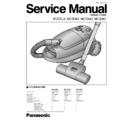Panasonic MC-E983 / MC-E985 / MC-E987 Service Manual ▷ View online
17
REPLACEMENT OF MAIN PARTS
3. Pull the drive belt cover from the upper side to open it and
then remove the rotary brush. (Fig. 27)
3. Remove the drive belt and drive belt cover and replace them
by a new one. Then reassemble the remaining parts in the
reverse order. (Fig. 30)
reverse order. (Fig. 30)
Drive belt cover
(2) Drive belt unit
1. Remove rotary brush cover and rotary brush as explained in
section 1, Rotary Brush Assembly (points 1-4).
2. Remove the bearing supports by pulling them up and the
take the left-side one out. (Fig. 29)
Fig. 30
Fig. 29
Fig. 28
Fig. 27
4. Replace the rotary brush ass’y by a new one and reassemble
in the reverse order. (Fig. 28)
Rotary
brush
Drive belt
Bearing
support
Drive belt
Drive belt cover
Drive
belt
Rotary
brush ass’y
18
TROUBLE SHOOTING GUIDE
CONDITION
CHECKPOINT
METHOD OF INSPECTION
CAUSE / REMEDY
Motor fails to rotate.
Power cord
Check power cord continuity between
If there is no continuity,
(no noise is heard
connection.
plug pins and base contact.
replace the power cord.
at all).
Motor continuity.
Check motor continuity.
If there is no continuity, replace it.
Carbon brushes.
Check if there is a gap between
If there is gap between carbon brush
carbon brush and commutator.
and commutator, replace both
carbon brushes.
carbon brushes.
Check the contact between carbon brush
If the contact is not correct,
and commutator.
replace the motor.
ON/OFF Switch.
Check continuity across switch terminals.
If there is no continuity, replace it.
Thermal cut-out.
Check continuity across
If there is no continuity, replace it.
thermal cut-out terminals.
Triac.
Check if the triac is in open circuit.
If it is in open circuit, replace.
the power control circuit.
the power control circuit.
Power control circuit.
Check if the diac is in open circuit.
If it is in open circuit, replace it.
the power control circuit.
the power control circuit.
Sliding potentiometer.
Check if the potentiometer is in open circuit
If it is in open circuit, replace power
or if the connections are not correct.
control circuit.
If the connections are not
correct, repare them.
If the connections are not
correct, repare them.
Motor runs but
Hose or Suction inlet.
Check if there is any blockage
If there is a blockage, remove it.
there is no suction.
in the hose or suction inlet.
Dust bag / Central filter.
Check if dust bag is full or dust
If the paper bag is full, replace it.
accumulated in central filter .
If the central filter is dirty,
clean or replace it.
clean or replace it.
Noise or vibration.
Motor fan.
Check dust accumulated in motor fan
If there is dust accumulated in motor fan,
(it could happen if the vacuum cleaner
replace the motor and check
has been used with a broken bag
filter condition (never try to dismantle
or without central filter).
the motor fan).
Motor does not
Sliding potentiometer.
Check if the potentiometer is short-circuited.
If it is short-circuited, replace
change power.
power control circuit.
(Runs always at full
speed).
speed).
Power control circuit.
Check if the power control circuit
If it is short-circuited, replace it.
is short-circuited.
Motor runs irregularly.
Sliding potentiometer.
Check if there is bad contact in the sliding
If there is bad contact, replace
potentiometer connections.
the power control circuit.
Pressure switch
Pressure switch
Check if the dust bag is full.
If it is full, replace it.
does not work
does not turn off.
properly.
Check possible blockage in the hose,
Find the blockage and remove it.
extension wand or nozzle.
Check if the pressure switch contacts
If the contacts are interlocked,
are interlocked.
replace the power control circuit.
Pressure switch does
Check out possible bad assembling
Reassemble the part correctly.
not lit up.
of seals, pressure switch conduit
or any other part.
or any other part.
Check if the pressure switch
If the contacts do not close,
contacts close.
replace the pressure switch.
19
PACKING INSTRUCTIONS
In
struccion
es d
e M
anejo
O
peratin
g ins
tru
ctions
ctions
M
anu
al d
e in
stru
ç
oes
M
C
-E
9
8
3
, M
C
C
-E
9
8
5
, M
C
C
-E
9
8
7
In
stru
cc
cc
io
n
es
d
e M
an
ejo
O
p
er
atin
g
in
str
u
ctio
n
s
M
an
u
al d
e i
n
stru
ço
ço
es
M
C
-E
98
3, M
C
-E
98
5, M
C
-E
98
7
19
PACKING INSTRUCTIONS
In
struccion
es d
e M
anejo
O
peratin
g ins
tru
ctions
ctions
M
anu
al d
e in
stru
ç
oes
M
C
-E
9
8
3
, M
C
C
-E
9
8
5
, M
C
C
-E
9
8
7
In
stru
cc
cc
io
n
es
d
e M
an
ejo
O
p
er
atin
g
in
str
u
ctio
n
s
M
an
u
al d
e i
n
stru
ço
ço
es
M
C
-E
98
3, M
C
-E
98
5, M
C
-E
98
7