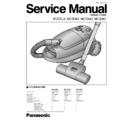Panasonic MC-E983 / MC-E985 / MC-E987 Service Manual ▷ View online
13
REPLACEMENT OF MAIN PARTS
5. Insert a new carbon brush and push it until the protruded
pins of the brush holder fix into the holes of the metal end.
(Fig. 10)
(Fig. 10)
6. Connect the wires according to the schematic diagram and
reassemble the remaining parts in the reverse order.
Fig. 10
Fig. 9
Fig. 8
(2) Carbon brushes
NOTE: Replace both carbon brushes at the same time.
1. Take out the motor assembly and release the upper motor
cover as explained in paragraph (1) Motor, points 1-5.
2. Remove the motor from the lower motor cover and put the
noise suppressor aside.
3. Bend the metal end of the carbon brush holder and take out
the carbon brush. (Fig. 8 )
4. Cut off the metal end of the carbon brush. (Fig. 9)
•
THERMAL CUT-OUT
1. Take out the motor assembly and release the upper motor
cover as explained in paragraph (1) Motor, points 1-5.
2. Remove the thermal cut-out from its lodging and disconnect
the two wires (provided with quick-terminal) from the thermal
cut-out terminals. (Fig. 11 )
cut-out terminals. (Fig. 11 )
3. Replace the thermal cut-out with a new one. Connect the
two wires according to the schematic diagram and reinstall
it through its guides. (Fig. 12)
it through its guides. (Fig. 12)
4. Reassemble together lower and upper motor cover, front
and central motor support.
5. Place the motor / cord reel assembly into the lower body,
connect the wires according to the schematic diagram and
reassemble the remaining parts in the reverse order.
reassemble the remaining parts in the reverse order.
Fig. 11
;;;;;;
;;;;;;
;;;;;;
;;;;;;
Fig. 12
Cut metal end
Carbon
brush
Thermal cut-out
ON/OFF
Switch
Carbon brush
Guides
•
ON / OFF SWITCH
1. Remove the upper body as explained in paragraph (1)
Motor, points 1-3.
2. Take out the ON/OFF switch and disconnect the two wires
(provided with quick-terminal) from the switch terminals.
(Fig. 13)
(Fig. 13)
3. Replace the ON/OFF switch with a new one and connect
the wires according to the schematic diagram. Then place it
in its lodging and reassemble the remaining parts in the
reverse order.
in its lodging and reassemble the remaining parts in the
reverse order.
Fig. 13
Fastening
points
14
REPLACEMENT OF MAIN PARTS
Fig. 16
Fig. 15
•
CORD REEL UNIT / POWER CORD
(1) Cord reel unit
1. Remove the upper body and cord reel assembly as explained
in paragraph (1) Motor, points 1-4.
2. Unwind the power cord 4 times to release the cord reel
spring. Then remove the screw from the cord reel support.
(Fig. 15)
(Fig. 15)
3. Separate the cord reel unit from the cord reel support. (Fig. 16)
4. Replace the cord reel unit and reassemble it in the cord reel
support. Then refasten the screw.
NOTE: Wind up the power cord 4 extra times as indicated
on the spring plate to maintain spring efficiency.
NOTE: Wind up the power cord 4 extra times as indicated
on the spring plate to maintain spring efficiency.
5. Connect the wires according to the schematic diagram and
reinstall the cord reel assembly in its place. Then reassemble
the remaining parts in the reverse order.
the remaining parts in the reverse order.
Cord reel
assembly
Cord reel support
Screw
Cord reel unit
•
POWER CONTROL CIRCUIT
1. Remove the upper body as explained in paragraph (1)
Motor, points 1-3.
2. Release the power control circuit from its lodging and remove
the wires from the printed circuit board. (Fig. 14)
3. Replace the power control circuit with a new one and
connect the wires to the new printed circuit board according
to the schematic diagram.
to the schematic diagram.
4. Reinstall the new power control circuit in its place and
reassemble the remaining parts in the reverse order.
Fig. 14
Power control
circuit
15
REPLACEMENT OF MAIN PARTS
•
BRAKE LEVER UNIT
1. Remove the upper body as explained in paragraph (1)
Motor , points 1-3.
2. To remove the pedal insert a flat-head screwdriver into the
interlocking slots and press the tabs.(Fig. 20)
Fig. 21
Fig. 20
3. Remove two screws from the control panel (Fig. 21)
Fig. 17
Fig. 19
Fig. 18
(2) Power cord
1. To replace the power cord follow the disassembling process
as explained in paragraph (1) Cord reel unit, points 1-2.
2. Unwind the total length of the power cord from the cord reel.
3. Press and release the stopper on the cord reel and lift the
rail base by pushing the lower end. (Fig. 17)
4. Disconnect the power cord from the rail base and replace it.
NOTE: Observe the colour of the wires from the power cord
before reinstalling the new one. (Fig. 18)
before reinstalling the new one. (Fig. 18)
5. Insert the rail base through the cord reel slot. (Fig. 19)
NOTE: Put vaseline on the rail base before assembling the
cord reel support.
cord reel support.
6. Wind up the total length of the power cord in the arrow
direction as indicated on the spring plate.
7. Assemble the cord reel unit and cord reel support together
and refasten the screw. Then wind up the power cord 4 extra
times to maintain spring efficiency.
times to maintain spring efficiency.
8. Connect the wires according to the schematic diagram and
reinstall the cord reel assembly in its place. Then reassemble
the remaining parts in the reverse order.
the remaining parts in the reverse order.
Rail base
Blue wire
Brown wire
Stopper
16
REPLACEMENT OF MAIN PARTS
5. Release the brake lever unit prising on its shaft with a flat-
head screwdriver pushing it up underneath. (Fig. 23)
6. Replace the brake lever unit with a new one and reinstall in
its place. (Fig. 24). Then reassemble the remaining parts in
the reverse order.
the reverse order.
Fig. 24
Fig. 23
Fig. 22
4. To take out the control panel, insert a flat-head screwdriver
into the interlocking slots and press the two tabs. (Fig. 22)
2. Lift up the rotary brush assembly by removing the rotary
brush supports out of their housing. (Fig. 26)
•
TURBINE NOZZLE (depending on model)
(1) Rotary brush assembly
1. Remove the rotary brush cover by unscrewing the 4 tapping
screws in base plate assembly. (Fig. 25)
Fig. 25
Fig. 26
Screws
Rotary brush
supporrt
Rotary brush
supporrt
Rotary brush
Cover
Click on the first or last page to see other MC-E983 / MC-E985 / MC-E987 service manuals if exist.