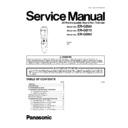Panasonic ER-GB80-S720 / ER-GB70-S720 / ER-GB60-K520 Service Manual ▷ View online
ER-GB80/ER-GB70/ER-GB60
5
9. Loosen 6 screws and remove the motor and module
assembly.
10. Pull the chassis and module assembly upward.
NOTE:
Make sure to attach the O-ring.
11. Remove two screws, retaining plate, O-rings and water-
proof rubber.
12. Pull the motor assembly upward.
13. Slide up the trimmer and set the highest position.
Unhook the rear side of trimmer to separate from the
housing. (ER-GB80 and ER-GB70 only)
housing. (ER-GB80 and ER-GB70 only)
ER-GB80/ER-GB70/ER-GB60
6
4.2.
Assembly Instructions
1. Rechargeable battery
Insert the rechargeable battery into the battery holder.
NOTE:
NOTE:
Make sure to attach the washer and O-ring to the bat-
tery terminal.
And apply the grease (FLOIL G741S).
tery terminal.
And apply the grease (FLOIL G741S).
2. Motor
Apply the grease (FLOIL G741S) on the motor balancer.
Insert the motor into the motor holder with the confirma-
tion of the direction.
Insert the motor into the motor holder with the confirma-
tion of the direction.
3. Driving head
Insert a motor tip pin into the hole of driving head and fit
the projections of housing into the holes of driving head.
the projections of housing into the holes of driving head.
4. Dial lever
Attach the dial lever to the housing.
ER-GB80/ER-GB70/ER-GB60
7
5. Driving block
Set the motor, module and battery assembly to the hous-
ing A.
Place the motor holder first and then inset the battery ter-
minal side.
NOTE:
ing A.
Place the motor holder first and then inset the battery ter-
minal side.
NOTE:
Make sure that two motor lead wires are pressed fit
within the space between the battery holder and the
motor holder to prevent pinching.
within the space between the battery holder and the
motor holder to prevent pinching.
6. Waterproof rubber
The waterproof rubber must be fitted the right way
around.
around.
7. Housing O-ring
Apply the grease (FLOIL G714S) on the housing O ring.
Align the projection of the housing O-ring and the groove
of housing.
Align the projection of the housing O-ring and the groove
of housing.
8. Trimmer
Set the trimmer on the housing.
9. Retaining plate
Attach two O-rings.
Hitch the projections of retaining plate first and press
down on the other side.
NOTE:
Hitch the projections of retaining plate first and press
down on the other side.
NOTE:
Make sure that the waterproof rubber is set properly.
10. Trimmer driving bar
Set the trimmer driving bar to the pin of driving head.
ER-GB80/ER-GB70/ER-GB60
8
11. Housing clip
Set the both side of housing clips firmly.
12. Dial
Apply the grease (FLOIL G714S) on the rear side of dial.
Align the mark with the dial “10/20” and set in position.
Align the mark with the dial “10/20” and set in position.
13. Switch
Insert the projections of switch button into housing.
14. Side panel and Front panel
Attach both side of side panels by inserting the hooks into
the slit of housing.
Insert the projections of housing and press the hook on
body.
the slit of housing.
Insert the projections of housing and press the hook on
body.
Click on the first or last page to see other ER-GB80-S720 / ER-GB70-S720 / ER-GB60-K520 service manuals if exist.