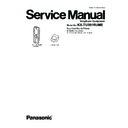Panasonic KX-TU301RUME Service Manual ▷ View online
10
KX-TU301RUME
4.3.
Circuit Operation (Charger Unit)
4.3.1.
Power Supply Circuit
The power supply is as shown.
TP1
TP2
J1
AC Adaptor
FUSE
F1
F1
11
KX-TU301RUME
4.4.
Signal Route
SIGNAL ROUTE
IN
OUT
VOICE TX
(to GSM network)
(to GSM network)
(HANDSET)
MIC ------- R32 - C24 - R23 - MOD1(40) ------ MOD1(44) ----- C5 - L4 - ANTENNA to GSM Network
MIC ------- R32 - C24 - R23 - MOD1(40) ------ MOD1(44) ----- C5 - L4 - ANTENNA to GSM Network
----R33 - C25 - R24 - MOD1(39) ---
VOICE RX
(from GSM network)
(from GSM network)
(HANDSET)
ANTENNA - L4 - C5 ------------------ MOD1(44) ----- MOD1(46) ------ RECEIVER
ANTENNA - L4 - C5 ------------------ MOD1(44) ----- MOD1(46) ------ RECEIVER
MOD1(47)
SP-PHONE TX
(to GSM network)
(to GSM network)
(HANDSET)
MIC ------- R32 - C24 - R23 - MOD1(40) ------ MOD1(44) ----- C5 - L4 - ANTENNA to GSM Network
MIC ------- R32 - C24 - R23 - MOD1(40) ------ MOD1(44) ----- C5 - L4 - ANTENNA to GSM Network
----R33 - C25 - R24 - MOD1(39) ---
SP-PHONE RX
(from GSM network)
(from GSM network)
(HANDSET)
ANTENNA - L4 - C5 ------------------ MOD1(44) ----- MOD1(48) - SP (+)
ANTENNA - L4 - C5 ------------------ MOD1(44) ----- MOD1(48) - SP (+)
HEADSET TX
(to GSM network)
(to GSM network)
(HANDSET)
JK1(2) ----- R28 - C35 - MOD1(36) ----- MOD1(44) ----- C5 - L4 - ANTENNA to GSM Network
JK1(2) ----- R28 - C35 - MOD1(36) ----- MOD1(44) ----- C5 - L4 - ANTENNA to GSM Network
HEADSET RX
(from GSM network)
(from GSM network)
(HANDSET)
ANTENNA - L4 - C5 -------------- MOD1(44) - MOD1(59) - C37 - JK1(5)
ANTENNA - L4 - C5 -------------- MOD1(44) - MOD1(59) - C37 - JK1(5)
SMS TX
(to GSM network)
(to GSM network)
(HANDSET)
KEY input - MOD1(17,18,19,20,21,22,23,24,25,26) ----- MOD1(44) ----- C5 - L4 - ANTENNA to GSM Network
KEY input - MOD1(17,18,19,20,21,22,23,24,25,26) ----- MOD1(44) ----- C5 - L4 - ANTENNA to GSM Network
SMS RX
(from GSM network)
(from GSM network)
(HANDSET)
ANTENNA - L4 - C5 ----------------- MOD1(44) ----- MOD1(7,8,9,10,11) - LCD
ANTENNA - L4 - C5 ----------------- MOD1(44) ----- MOD1(7,8,9,10,11) - LCD
SIGNAL
ROUTE
L6 L9 - ANTENNA to GSM Network
C14
ANTENNA - L9
C14
L6
L6 L9 - ANTENNA to GSM Network
C14
L6 L9 - ANTENNA to GSM Network
C14
MOD1(49) - SP (-)
ANTENNA - L9
MOD1(35)
ANTENNA - L9
ANTENNA - L9
L6 L9 -
C14
C14
L6
C14
L6
C14
L6
12
KX-TU301RUME
5 Location of Controls and Components
Refer to the Operating Instructions.
Note:
You can download and refer to the Operating Instructions (Instruction book) on TSN Server.
6 Installation Instructions
Refer to the Operating Instructions.
Note:
You can download and refer to the Operating Instructions (Instruction book) on TSN Server.
7 Operating Instructions
Refer to the Operating Instructions.
Note:
You can download and refer to the Operating Instructions (Instruction book) on TSN Server.
7.1.
For Service Hint
Items
Contents
Battery
You could use other rechargeable batteries sold in a market, but the unit is not guaranteed to work
properly.
properly.
The battery strength may not be indicated correctly if the battery is disconnected and connected again,
even after it is fully charged. In that case, by recharging the battery as mentioned in the Operating
Instructions, you will get a correct indication of the battery strength.
even after it is fully charged. In that case, by recharging the battery as mentioned in the Operating
Instructions, you will get a correct indication of the battery strength.
13
KX-TU301RUME
8 Troubleshooting Guide
8.1.
Troubleshooting Flowchart
Cross Reference:
Check Power (P.14)
Check Battery Charge (P.14)
Check Handset Transmission (P.18)
Check Handset Reception (P.18)
Check GSM Link (P.15)
Check GSM RF part (P.17)
Check Battery Charge (P.14)
Check Handset Transmission (P.18)
Check Handset Reception (P.18)
Check GSM Link (P.15)
Check GSM RF part (P.17)
Not working
Check Power
Power ON Handset
Battery Charge
GSM Link
GSM Range
Handset Voice Transmission
Handset Voice Reception
Check Battery Charge
Check GSM Link
Check GSM RF Part
Check Handset Transmission
Check Handset Reception
NG
No Link
No voice
No voice
OK
Vibrator
Check Vibrator
No vibrate
OK
OK
OK
OK
OK
No Charge
Click on the first or last page to see other KX-TU301RUME service manuals if exist.