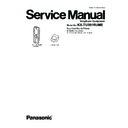Panasonic KX-TU301RUME Service Manual ▷ View online
17
KX-TU301RUME
8.1.4.
Check GSM RF part
Each item (1 ~ 2) of Check GSM RF part corresponds to Check Table for GSM RF part (P.17).
8.1.5.
Check Table for GSM RF part
No.
Item
Handset Check
1
Link Confirmation
Using GSM tester
1. Bell signal input from GSM tester.
2. Push TALK key of Handset.
3. Check Talk between Handset and GSM tester.
2. Push TALK key of Handset.
3. Check Talk between Handset and GSM tester.
2
Range Confirmation
Using GSM tester
1. Check (J) to (W).
2. Check Antenna Direction on PCB.
3. Check C5, L4, L6, C14, L9.
2. Check Antenna Direction on PCB.
3. Check C5, L4, L6, C14, L9.
Start
Link
confirmation
1
Range
confirmation
Check Range: Compare with a regular unit.
Check GSM Link
GOOD
2
NG
NG
OK
OK
18
KX-TU301RUME
8.1.6.
Check Handset Transmission
Cross Reference:
Signal Route (P.11)
8.1.7.
Check Handset Reception
Cross Reference:
How to Check the Handset Speaker or Receiver (P.30).
Signal Route (P.11)
Signal Route (P.11)
8.1.8.
Check Headset Transmission
Cross Reference:
Signal Route (P.11)
8.1.9.
Check Headset Reception
Cross Reference:
How to Check the Handset Speaker or Receiver (P.30).
Signal Route (P.11)
Signal Route (P.11)
OK
Check MIC of Handset.
Check TX ROUTE (HANDSET) in Signal Route.
Check Headset Speaker in How to check the Handset
Speaker or Receiver.
Speaker or Receiver.
OK
Check RX ROUTE (HANDSET) in Signal Route.
Check MIC of Headset.
OK
Check HEADSET TX (HANDSET) in Signal Route.
Check Headset Speaker in How to check the Handset
Speaker.
Speaker.
OK
Check HEADSET RX (HANDSET) in Signal Route.
19
KX-TU301RUME
8.1.10. Bell Reception
8.1.10.1. Handset
Cross Reference:
GMS Module (P.9)
How to Check the Handset Speaker or Receiver (P.30)
How to Check the Handset Speaker or Receiver (P.30)
Does the bell sound from SPEAKER?
Check around SP+, SP-
When bell signal coming, is there bell sound signal
at SP+(testpoint), SP-(testpoint)?
at SP+(testpoint), SP-(testpoint)?
NO
YES
Check around MODULE (MOD1)
NO
Check cable of SPEAKER and resistance value
of SPEAKER
of SPEAKER
20
KX-TU301RUME
8.2.
Troubleshooting by Symptom (Handset and Charger Unit)
If your unit has below symptoms, follow the instructions in remedy column. Remedies depend on whether you have GSM tester
(*1) or not.
(*1) or not.
Note:
(*1) A general repair is possible even if you don’t have the GSM tester because it is for confirming the levels, such as Acoustic
level in detail.
(*2) Refer to Check Point (Handset) (P.20)
level in detail.
(*2) Refer to Check Point (Handset) (P.20)
8.2.1.
Check Point (Handset)
Note:
After the measuring, suck up the solder of TP.
The connections of simulator equipment are as shown in Handset Reference Drawing (P.27).
The connections of simulator equipment are as shown in Handset Reference Drawing (P.27).
Check item (A)-(F), (X).
Check item (A)-(F), (X).
Check item (G)
Check item (H)
Check item (I)
Check item (A)-(C).
Check item (J)-(W).
-
-
-
Battery strength is not indicated
correctly by Battery icon.
correctly by Battery icon.
You cannot dial.
Check item (A)-(C).
Check item (J)-(W), (G)-(I).
You cannot hear the caller's voice.
The Audio level is high or low.
The SP-Phone level is high or low.
The Headset level is high or low.
Remedy (*2)
Symptom
You don't have GSM Tester
You have GSM Tester
Items
Check
Point
Procedure
Check or
Replace Parts
(A)
2.0V Supply Confirma-
tion
VRTC
1. Confirm that the voltage between test point VRTC and GND is 2.0 V ± 0.14 V.
MOD1
(B) 2.85V Supply Confirma-
tion
VIO
1. Confirm that the voltage between test point VIO and GND is 2.85 V ± 3%.
MOD1
(C) SIM card Supply Confir-
mation
VSIM
1. Confirm that the voltage between test point VSIM and GND is 2.85 V ± 3%
(3.0V type SIM card) or 1.8 V ± 3% (1.8V type SIM card).
MOD1
(D)
Charge Control Check
-
1. Connect 10k
Ω resistor between TH and GND.
2. Connect 6.8
Ω/4W resistor between VBAT and GND.
3. Apply 3.8V between VBAT and GND with DC power supply.
4. Apply 5.5V between CHARGE+ and CHARGE- with DC power supply.
4. Apply 5.5V between CHARGE+ and CHARGE- with DC power supply.
(Apply 5.5V between DCIN and GND with DC power supply.)
5. Confirm that the Charge Current is 380mA±50mA.
MOD1, L1, L2,
Q1, R10, D1,
F2, IC1, IC2,
R1, R2, R3, L3
(E) Charge Detection (OFF)
Check
-
1. Stop supplying 5.5V to CHARGE+ and CHARGE-.
(Stop supplying 5.5V to DCIN and GND.)
2. Confirm that the charge indicator goes off.
MOD1, L1, L2,
Q1, R10, D1,
F2, IC1, R5
(F)
Battery Low Confirma-
tion
-
1. Apply 3.60 V between BAT+ and BAT-.
2. Confirm that there is no flashing of Battery Icon.
3. Apply 3.45 V between BAT+ and BAT-.
4. Confirm that there is flashing of Battery Icon.
2. Confirm that there is no flashing of Battery Icon.
3. Apply 3.45 V between BAT+ and BAT-.
4. Confirm that there is flashing of Battery Icon.
MOD1, F1
(G) Audio Check and Confir-
mation
-
Using GSM tester
1) Link with Handset
1) Link with Handset
• Bell signal input from GSM tester
• Push TALK-Key
• Push TALK-Key
(H) Audio Check and Confir-
mation
(Speakerphone)
-
Using GSM tester
1) Link with Handset
1) Link with Handset
• Bell signal input from GSM tester
• Push Speakerphone-key
• Push Speakerphone-key
(I) Audio Check and Confir-
mation
(Headset)
-
Using GSM tester
1) Link with Handset
1) Link with Handset
• Bell signal input from GSM tester
• Push TALK-Key
• Connect the Headset
• Push TALK-Key
• Connect the Headset
Click on the first or last page to see other KX-TU301RUME service manuals if exist.