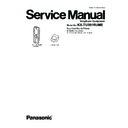Panasonic KX-TU301RUME Service Manual ▷ View online
9
KX-TU301RUME
4.2.3.
Charge Circuit
Circuit Operation:
When charging with Charger, the charge current is as follows:
DC+(5.5V)
DC+(5.5V)
→ F1(Charger)→ CHARGE+(Charger) → CHARGE+(Handset) → CN4 → L1 → Q1 → F2 → IC1 → IC2 →
BATTERY+... BATTERY-
→ L2 → CN4 → CHARGE-(Handset)→ CHARGER-(Charger) → DC-(GND)
When charging without Charger, the charge current is as follows:
DC+(5.5V)
DC+(5.5V)
→ JK1 → D1 → F2 → IC1 → IC2 → BATTERY+...
BATTERY-
→JK1→DC-(GND)
In this way, the BBIC on Handset detects the fact that the battery is charged.
The charge current is controlled by IC2 of Handset.
Refer to Fig.102 in Power Supply Circuit (P.8).
The charge current is controlled by IC2 of Handset.
Refer to Fig.102 in Power Supply Circuit (P.8).
Fig.102
4.2.4.
Battery Low/Power Down Detector
Circuit Operation:
“Battery Low” and “Power Down” are detected by BBIC which check the voltage from battery.
The detected voltage is as follows;
The detected voltage is as follows;
• Battery Low
Battery voltage: V(Batt) 3.5 V ± 50 mV
The BBIC detects this level and "
" starts flashing.
• Power Down
Battery voltage: V(Batt) 3.3 V ± 50 mV
The BBIC detects this level and power down.
The BBIC detects this level and power down.
4.2.5.
GMS Module
• Establish and control the connection with GSM network
• SIM card interface
• Transmitter/Receiver
• SIM card interface
• Transmitter/Receiver
The voice signal input from MIC is coded and modulated to the GSM RF signal (GSM900 band: 880-915MHz/DCS1800
band:1710-1785MHz) in BBIC(IC1). GSM RF signal is amplified and radiated from antenna.
The GSM RF signal (GSM900 band: 925-960MHz/DCS1800 band: 1805-1880MHz) which is input from antenna is input to BBIC
(IC1) as shown in Block Diagram (Handset).
In IC1, the RF signal is demodulated.The voice data is decoded to analog audio and output through receiver or speaker.
band:1710-1785MHz) in BBIC(IC1). GSM RF signal is amplified and radiated from antenna.
The GSM RF signal (GSM900 band: 925-960MHz/DCS1800 band: 1805-1880MHz) which is input from antenna is input to BBIC
(IC1) as shown in Block Diagram (Handset).
In IC1, the RF signal is demodulated.The voice data is decoded to analog audio and output through receiver or speaker.
• Keypad Interface
• Color display are supported
• Keypad and display backlight supported
• Speaker driver
• Receiver driver
• Headset driver
• Microphone input
• Charger circuitry for NiMH cells
• Color display are supported
• Keypad and display backlight supported
• Speaker driver
• Receiver driver
• Headset driver
• Microphone input
• Charger circuitry for NiMH cells
4.2.6.
Speakerphone
The hands-free loudspeaker at SP+ and SP- is used to generate the ring alarm.
GND
GND
F1
GND
C8
1u
16
VMIC
GND
GND
GND
GND
GND
GND
GND
C9
10uF
GND
GND
GND
GND
GND
C10
0.1u
VIO
C1
22u
GND
Q1
G
D
S
GND
C11
22u
F2
C13
( )
GND
CN4
1
2
GND
C69
33p
D8
GND
GND
TP-DCIN
GND
D1
TH
JK1
3
4
2
4
2
R10
10k
R4
100k
R6
470k
R1 3.6k
R2
7.5k
R3
82k
Q3
Q2
IC2
1 VCC
2 ROSC
3 LED
4 GND
5 VDD
2 ROSC
3 LED
4 GND
5 VDD
6
TH
7
TMRCNT
8
RICHG
9
VSENSE
10
BAT
11
FIN
IC1
1
VO
2
NC1
3
GND
4
CS
5 CONT
6 NC2
7 NC3
8 VIN
9
6 NC2
7 NC3
8 VIN
9
FIN
L1
L2
D2
L3
CN5
1
2
3
CHARGE
Terminal
BATTERY
2.0A
)
10
KX-TU301RUME
4.3.
Circuit Operation (Charger Unit)
4.3.1.
Power Supply Circuit
The power supply is as shown.
TP1
TP2
J1
AC Adaptor
FUSE
F1
F1
11
KX-TU301RUME
4.4.
Signal Route
SIGNAL ROUTE
IN
OUT
VOICE TX
(to GSM network)
(to GSM network)
(HANDSET)
MIC ------- R32 - C24 - R23 - MOD1(40) ------ MOD1(44) ----- C5 - L4 - ANTENNA to GSM Network
MIC ------- R32 - C24 - R23 - MOD1(40) ------ MOD1(44) ----- C5 - L4 - ANTENNA to GSM Network
----R33 - C25 - R24 - MOD1(39) ---
VOICE RX
(from GSM network)
(from GSM network)
(HANDSET)
ANTENNA - L4 - C5 ------------------ MOD1(44) ----- MOD1(46) ------ RECEIVER
ANTENNA - L4 - C5 ------------------ MOD1(44) ----- MOD1(46) ------ RECEIVER
MOD1(47)
SP-PHONE TX
(to GSM network)
(to GSM network)
(HANDSET)
MIC ------- R32 - C24 - R23 - MOD1(40) ------ MOD1(44) ----- C5 - L4 - ANTENNA to GSM Network
MIC ------- R32 - C24 - R23 - MOD1(40) ------ MOD1(44) ----- C5 - L4 - ANTENNA to GSM Network
----R33 - C25 - R24 - MOD1(39) ---
SP-PHONE RX
(from GSM network)
(from GSM network)
(HANDSET)
ANTENNA - L4 - C5 ------------------ MOD1(44) ----- MOD1(48) - SP (+)
ANTENNA - L4 - C5 ------------------ MOD1(44) ----- MOD1(48) - SP (+)
HEADSET TX
(to GSM network)
(to GSM network)
(HANDSET)
JK1(2) ----- R28 - C35 - MOD1(36) ----- MOD1(44) ----- C5 - L4 - ANTENNA to GSM Network
JK1(2) ----- R28 - C35 - MOD1(36) ----- MOD1(44) ----- C5 - L4 - ANTENNA to GSM Network
HEADSET RX
(from GSM network)
(from GSM network)
(HANDSET)
ANTENNA - L4 - C5 -------------- MOD1(44) - MOD1(59) - C37 - JK1(5)
ANTENNA - L4 - C5 -------------- MOD1(44) - MOD1(59) - C37 - JK1(5)
SMS TX
(to GSM network)
(to GSM network)
(HANDSET)
KEY input - MOD1(17,18,19,20,21,22,23,24,25,26) ----- MOD1(44) ----- C5 - L4 - ANTENNA to GSM Network
KEY input - MOD1(17,18,19,20,21,22,23,24,25,26) ----- MOD1(44) ----- C5 - L4 - ANTENNA to GSM Network
SMS RX
(from GSM network)
(from GSM network)
(HANDSET)
ANTENNA - L4 - C5 ----------------- MOD1(44) ----- MOD1(7,8,9,10,11) - LCD
ANTENNA - L4 - C5 ----------------- MOD1(44) ----- MOD1(7,8,9,10,11) - LCD
SIGNAL
ROUTE
L6 L9 - ANTENNA to GSM Network
C14
ANTENNA - L9
C14
L6
L6 L9 - ANTENNA to GSM Network
C14
L6 L9 - ANTENNA to GSM Network
C14
MOD1(49) - SP (-)
ANTENNA - L9
MOD1(35)
ANTENNA - L9
ANTENNA - L9
L6 L9 -
C14
C14
L6
C14
L6
C14
L6
12
KX-TU301RUME
5 Location of Controls and Components
Refer to the Operating Instructions.
Note:
You can download and refer to the Operating Instructions (Instruction book) on TSN Server.
6 Installation Instructions
Refer to the Operating Instructions.
Note:
You can download and refer to the Operating Instructions (Instruction book) on TSN Server.
7 Operating Instructions
Refer to the Operating Instructions.
Note:
You can download and refer to the Operating Instructions (Instruction book) on TSN Server.
7.1.
For Service Hint
Items
Contents
Battery
You could use other rechargeable batteries sold in a market, but the unit is not guaranteed to work
properly.
properly.
The battery strength may not be indicated correctly if the battery is disconnected and connected again,
even after it is fully charged. In that case, by recharging the battery as mentioned in the Operating
Instructions, you will get a correct indication of the battery strength.
even after it is fully charged. In that case, by recharging the battery as mentioned in the Operating
Instructions, you will get a correct indication of the battery strength.
Click on the first or last page to see other KX-TU301RUME service manuals if exist.