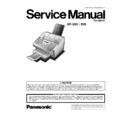Panasonic UF-585 / UF-595 Service Manual ▷ View online
38
(10) Remove 2 Pressure Springs (708).
(11) Remove the E14 Gear (714).
Caution:
You may need to use force to pull out the Gear.
(12) Remove the 2 E18 Gears (713).
(13) Remove 2 C-Rings (712).
(14) Remove the E24 Drive Gear (711).
(15) Remove 2 P17L6.8 Bushings (710).
(13) Remove 2 C-Rings (712).
(14) Remove the E24 Drive Gear (711).
(15) Remove 2 P17L6.8 Bushings (710).
(16) Remove the Fusert Roller (709).
Caution:
Do not scratch the surface of the Fuser Roller when removing
or reinstalling it.
or reinstalling it.
(17) 1 Screw (4N).
(18) Remove the Lower Paper Exit Guide (703).
(18) Remove the Lower Paper Exit Guide (703).
(10)
(13)
(15)
(11)
(12)
(14)
(16)
(17)
(18)
39
(19) Remove 2 P6L5.5 Bushings (707).
(20) Remove the Pressure Roller (706).
(20) Remove the Pressure Roller (706).
Caution:
Do not scratch the surface of the Pressure Roller when
removing or reinstalling it.
removing or reinstalling it.
(19)
(20)
40
2.17 Rear Chassis (505), PRTA PC Board (536), SNS1 PC Board (615)
(1) Remove the Fuser Unit (701) (Refer to 2.15).
(2) 1 Screw (19).
(3) Remove the Memory Card Ground Plate (516).
(4) Remove the Parallel Port I/F Cover (113), Left and Right
(2) 1 Screw (19).
(3) Remove the Memory Card Ground Plate (516).
(4) Remove the Parallel Port I/F Cover (113), Left and Right
Printer I/F Brackets (405, 406) (Refer to 2.14).
(5) Disconnect Connector CN25 on the LCU PC Board (402).
(6) Disconnect Connector CN6 on the SCA/SCB PC Board
(422).
(7) 5 Screws (19).
(8) Remove the Rear Chassis (505) Assembly.
(8) Remove the Rear Chassis (505) Assembly.
(9) Disconnect SCA/SCB-PRTA Flat Cables (421) on the
PRTA PC Board (536).
(10) Release the Latch Hooks and remove the Printer I/F PCB
Guide (532) Assembly.
(11) 2 Screws (19).
(12) Remove the PRTA PC Board (536).
(2)
(3)
(5)
(7)x5
(8)
(6)
(6)
(6)
(9)
(9)
(10)
(9)
(11)
(12)
41
(13) Disconnect Connectors CN80 and CN81on the SNS1 PC
Board (615).
(14) 1 Screw (19).
(15) Remove the SNS1 PC Board (615).
(15) Remove the SNS1 PC Board (615).
(15)
(14)
(13)
Click on the first or last page to see other UF-585 / UF-595 service manuals if exist.