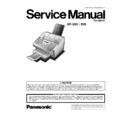Panasonic UF-585 / UF-595 Service Manual ▷ View online
30
2.10 A4 LED Array (329), Feed Roller (302)
(1) Remove the Scanner Block (321) (Refer to 2.9).
(2) Remove the Ground Plate (317).
(3) 3 Screws (19).
(4) Release the Harness from the hook.
(5) Remove the LED Bracket (306) Assembly.
(2) Remove the Ground Plate (317).
(3) 3 Screws (19).
(4) Release the Harness from the hook.
(5) Remove the LED Bracket (306) Assembly.
(6) Remove 3 LED Clips (307).
(7) Remove the A4 LED Array (329).
(7) Remove the A4 LED Array (329).
Caution:
When reinstalling the A4 LED Array, position the 3 LED Clips
at the appropriate locations.
at the appropriate locations.
(8) Remove the Gears, Bushings and the Roller Wire Spring
(Refer to 2.7).
(9) Remove 2 P6A Bushings (316).
(10) Remove the Feed Roller (302).
(2)
(3)
(4)
(5)
(6)
(7)
(10)
(9)
31
2.11
LPC PC Board (401), SCA/SCB PC Board (422), ILS PC Board (425),
SNS4 PC Board (729)
SNS4 PC Board (729)
(1) Remove the Left Cover (Refer to 2.3).
(2) Disconnect all Connectors on LPC PC Board (401).
(3) Release Connectors CN50 and CN67 with your finger as
(2) Disconnect all Connectors on LPC PC Board (401).
(3) Release Connectors CN50 and CN67 with your finger as
shown in the illustration.
(4) 4 Screws (19).
(5) Remove the LPC PC Board (401),
(5) Remove the LPC PC Board (401),
(6) Disconnect all Connectors and the Flat Cables on SCA/
SCB PC Board.
(7) 4 Screws (19).
(8) Remove the SCA/SCB PC Board (422).
(8) Remove the SCA/SCB PC Board (422).
(9) Move all Harnesses away from the front of the Door Sensor.
(10) Release the Latch Hook and remove the ILS PC Board
(425).
(11) Disconnect Connector CN73 on the ILS PC Board.
(12) Disconnect Connectors CN85, 86 and 87 on the SNS4 PC
Board.
(13) 1 Screw (19).
(14) Lift up the Paper Exit Actuator (730) and remove the
(14) Lift up the Paper Exit Actuator (730) and remove the
SNS4 PC Board (729).
(4)x4
(5)
(2)
(3)
(7)x4
(8)
(6)
(11)
(11)
(11)
(10)
(13)
(12)
(14)
32
2.12 High Voltage Power Supply Unit (424), Paper Feed Solenoid (531),
Clutch Gear Assembly (530), Paper Feed Roller (518)
(1) Remove the Right Cover (102) (Refer to 2.3).
(2) Remove the HVPS Sheet (408).
(3) 4 Screws (19).
(4) Disconnect Connector CN39 on the the HVPS Unit.
(5) Remove the HVPS Unit (424).
(2) Remove the HVPS Sheet (408).
(3) 4 Screws (19).
(4) Disconnect Connector CN39 on the the HVPS Unit.
(5) Remove the HVPS Unit (424).
(6) 1 Screw (19).
(7) Remove the Paper Feed Solenoid (531).
(7) Remove the Paper Feed Solenoid (531).
Note:
If the Paper Feed Solenoid does not work properly due to
dust, etc. remove the spring to disassemble and clean the
magnet and plate as shown in the illustration.
dust, etc. remove the spring to disassemble and clean the
magnet and plate as shown in the illustration.
(8) 1 Screw (19).
(9) Remove the Feed Roller Ground Spring (628).
(9) Remove the Feed Roller Ground Spring (628).
(10) Remove the E-Ring (524).
(11) Remove the Clutch Gear Assembly.
(12) Place the machine on its Rear side.
(13) 2 Screws (19).
(14) Remove the Feed Roller Assembly.
(13) 2 Screws (19).
(14) Remove the Feed Roller Assembly.
(2)
(4)
(5)
(3)x5
(6)
(7)
(8)
(9)
(10)
(11)
(13)
(14)
33
Clean the Paper Feed Rollers (518) with a soft cloth, soaked
with isopropyl alcohol.
with isopropyl alcohol.
(15) 2 Screws (4N).
(16) Remove the Paper Feed Rollers (518).
(16) Remove the Paper Feed Rollers (518).
(15)
(16)
Click on the first or last page to see other UF-585 / UF-595 service manuals if exist.