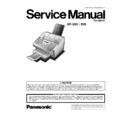Panasonic UF-585 / UF-595 Service Manual ▷ View online
126
4.5.3
Document Jam (030) or Skewing
START
END
Yes
No
Is the Control Panel Unit closed?
Close the Control Panel Unit firmly.
Do all sensors on the PNL1 PCB
operate normally?
operate normally?
Does the Feed Roller have drive
and sufficient friction?
and sufficient friction?
Yes
No
Clean or replace the PNL1 PCB.
Is the document path clear of
foreign particles or paper?
foreign particles or paper?
Yes
No
Clean the surface of the roller
Is the Transmitting mechanism
operating properly?
operating properly?
Yes
No
Remove the foreign particles or
with isopropyl alcohol (Sect. 2.5).
paper from the document path.
Yes
No
Adjust or replace any defective
parts.
parts.
127
4.6
Communications
This section explains general troubleshooting procedures for the 400 series of Information Codes. These errors are primarily
caused by poor telephone line quality (loss, noise, echo, etc.). This unit is furnished with Service Mode 1 to assist in troubleshooting
line quality problems.
It is suggested that both the transmitting unit and receiving unit be adjusted. This section gives relevant parameters in Service
Mode 1 for the transmitting and receiving sides. If no improvement is realized after the parameters are adjusted, it is recommended
that the parameters be returned to the default settings.
caused by poor telephone line quality (loss, noise, echo, etc.). This unit is furnished with Service Mode 1 to assist in troubleshooting
line quality problems.
It is suggested that both the transmitting unit and receiving unit be adjusted. This section gives relevant parameters in Service
Mode 1 for the transmitting and receiving sides. If no improvement is realized after the parameters are adjusted, it is recommended
that the parameters be returned to the default settings.
4.6.1
Communication Trouble
128
4.6.2
Poor Transmitted Copy Quality
START
Yes
Make a copy.
No
No
Yes
Is the printed copy normal?
Perform a transmission test
to a reference fax unit.
to a reference fax unit.
Is the LED Array lit?
Does CN1, pin 1 on the
SCA/SCB PCB measure
+24 VDC?
SCA/SCB PCB measure
+24 VDC?
Yes
No
Yes
No
Are CN7 (SCA/SCB PCB)
and CN30 (CCD PCB)
connected properly?
and CN30 (CCD PCB)
connected properly?
Connect them correctly.
Replace the LVPS.
Does nLEDON go Low
when the scan starts?
when the scan starts?
Check CN1 on the SCA/
SCB PCB and the LED
harness.
SCB PCB and the LED
harness.
Does the problem still
occur?
occur?
Replace the LED Array.
The receiving unit may be
defective.
defective.
1. Replace the Scanner
Block.
2. Replace the SCA/SCB PCB.
Block.
2. Replace the SCA/SCB PCB.
Replace the SCA/SCB PCB.
Is the transmitted copy
normal?
normal?
No
Yes
No
No
1. Check CN8 (SCA/SCB PCB)
and CN25 (LCU/LCE PCB).
2. Check the telephone line cable.
Replace if necessary.
and CN25 (LCU/LCE PCB).
2. Check the telephone line cable.
Replace if necessary.
Does poor transmitted copy
appear when transmitting to
a specific receiver?
appear when transmitting to
a specific receiver?
Telephone line quality is
poor.
poor.
END
Yes
Yes
129
4.6.3
Dialing Problems
START
END
No
Yes
Does the unit proceed to
Phase B?
Phase B?
1. Set documents on the ADF correctly.
4. Refer to Sect. 4.6.
3. The called party is busy.
2. Check the telephone line connection.
Are you using One-Touch dialing
or ABBR. dialing?
or ABBR. dialing?
Are you using direct dialing?
No
Yes
Check the registered telephone number.
Is the Monitor Volume too loud or
too low?
too low?
No
Yes
Check the dialed telephone number.
No
Yes
Adjust the monitor volume.