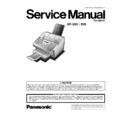Panasonic UF-585 / UF-595 Service Manual ▷ View online
90
3.18 CCD Alignment
The CCD PC Board (337) is factory adjusted using special precision equipment and normally should not be replaced in the field. It
is recommended that the entire Scanner Block (321) be replaced. This will insure that the CCD PC Board (337) is aligned
properly.
If the CCD PC Board (337) is replaced, it can temporarily be aligned by following the procedure given below.
Note: The picture quality may not be the same as a unit that has been factory set.
is recommended that the entire Scanner Block (321) be replaced. This will insure that the CCD PC Board (337) is aligned
properly.
If the CCD PC Board (337) is replaced, it can temporarily be aligned by following the procedure given below.
Note: The picture quality may not be the same as a unit that has been factory set.
• TOOLS REQUIRED
1. A 2 channel Oscilloscope
2. CCD Test Pattern
2. CCD Test Pattern
a copy can be made from the pattern shown in the Appendix. It must be reproduced to the same size as the sample
pattern in the Appendix (1:1 ratio).
pattern in the Appendix (1:1 ratio).
• PROCEDURE
1. Remove Covers (see chapter 2).
2. Remove the Transmitter Unit with the Control Panel Assembly (see Section 2.4).
3. Position the CCD Test Pattern as follows.
2. Remove the Transmitter Unit with the Control Panel Assembly (see Section 2.4).
3. Position the CCD Test Pattern as follows.
a. Remove the Scanning Glass (308).
b. Using scotch tape, position the CCD Test Pattern on the Scanning Glass (308) as shown below. The CCD Test
b. Using scotch tape, position the CCD Test Pattern on the Scanning Glass (308) as shown below. The CCD Test
Pattern must be faced down and centered on the Scanning Glass (308).
c. Set the Scanning Glass (308) with the CCD Test Pattern.
4. Connecting the Oscilloscope
• Carefully solder 2 probe wires to the components shown below on the SCA / SCB PC Board as shown below.
a. CN7 pin 4 (Trigger)
b. CN7 pin 8 (CCD out)
b. CN7 pin 8 (CCD out)
Tape
Printed side
Aligh the edge
CCD Test Pattern
Tape
Scanning glass
Scanning glass
B
CCD Test Pattern
2 A=B
A
Frame Ground
CH1
CPU
SCA / SCB
CN7 - 8
CN7 - 4
CH2
TRG
G
Oscilloscope
91
5. Adjusting the CCD PC Board
a. Enter Service Mode No. 5-1 (see Section 5.5.1 [CCD Test]).
b. Monitoring the Oscilloscope, carefully adjust the position of the CCD Board until the output is obtained as shown
b. Monitoring the Oscilloscope, carefully adjust the position of the CCD Board until the output is obtained as shown
below. Make sure that the ADF Door is closed.
c. Carefully tighten both mounting screws on the CCD PC Board.
6. Disconnect the Oscilloscope and reassemble the machine.
7. Run a test in Copy Mode to ensure the until is working properly.
7. Run a test in Copy Mode to ensure the until is working properly.
Approx.
300mv
300mv
CCD out
92
APPENDIX
CCD TEST PATTERN
93
4 Troubleshooting
4.1
Initial Troubleshooting Flowchart
START
Plug the Power Cord in to turn
ON the unit.
ON the unit.
Does the LCD display function
correctly?
correctly?
Does the original document feed
through correctly?
through correctly?
Does the recording paper exit the
unit?
unit?
Troubleshoot printed copy quality
problems (Sect. 4.4).
problems (Sect. 4.4).
Troubleshoot the Document
Feeder (Sect. 4.5).
Feeder (Sect. 4.5).
Check for recording paper path
problems.
problems.
Troubleshoot Improper LCD
Display (Sect. 4.2).
Display (Sect. 4.2).
Troubleshoot any 3-digit
INFO. CODE displayed
(Sect. 4.3).
INFO. CODE displayed
(Sect. 4.3).
Does the unit produce normal
copies?
copies?
Troubleshoot communication
problems (transmission, reception,
dialing, polling, information codes,
or diagnostic codes.) (Sect. 4.6-4.8)
Does the unit power up normally?
Yes
Yes
Yes
Yes
No
No
No
No
Yes
No
Click on the first or last page to see other UF-585 / UF-595 service manuals if exist.