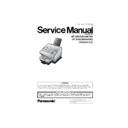Panasonic UF-580 / UF-590 / UF-780 / UF-790 / UF-5100 / UF-6000 / UF-6100 Service Manual ▷ View online
17
6 Direct Polling Tx
No
7 Memory Polling Tx
Yes
1 File
8 Preset Polling Password
Yes
9
Temporary Polling
Password
Password
Yes
10 Continuous Polling
Yes
Convenience
1 Panel Display
Yes
20 x 2 Alphanumeric LCD
2 Voice Contact
No
3 Edit File Mode
Yes
With View Mode
4 Incomplete File Save
Yes
With View Mode
5 Automatic Cover Sheet
Yes
Copy Features
1 Single Copy
Yes
2 Multiple Copy
Yes
Multi Sort Copy only
3 Reduction Copy
Yes
4
Copying Resolution
dpi x lpi
(dot / mm x lines / mm)
dpi x lpi
(dot / mm x lines / mm)
406 x 391*
(16 x 15.4)
(16 x 15.4)
* Interpolated 16 dot/mm
Certainty
1 Verification Stamp
Yes
2 Header / Total Page Print
Yes
3 Transaction Journal
Yes
32 Transactions /
with View Mode
with View Mode
4 Comm. Journal
Yes
With Image
5 Last Ind. XMT Journal
Yes
6 Power Failure Report
No
List Printouts
1 One-Touch List
Yes
2 ABBR. No. List
Yes
3 Program List
Yes
4 Directory Search List
Yes
5 Fax Parameter List
Yes
6 File List
Yes
With View Mode
7 Ind. XMT Journal
Yes
8 Directory Sheet
Yes
9 Character Code List
No
Identifications
1 Logo
Yes
25 Characters
2 Multiple Logo
No
3 Character ID
Yes
16 Characters
4 Numeric ID
Yes
20 Digits
Items
Description
Remarks
UF-5100
UF-580/
780
UF-6000/
6100
UF-590/
790
18
Special Communications
1 Password XMT / RCV
Yes
Closed Network
2 Selective Reception
Yes
TSI Check
3 Relay XMT Request
No
Network
(Via a Center Station)
(Via a Center Station)
4 Relay XMT Center
No
5 Confidential XMT / Polling
No
6 Confidential Center
No
7 Mailbox XMT / Polling
Yes
8 Mailbox Center
10 Boxes
9 File XMT
No
10 Fax Forward
Yes
Received File Transfer
11 Auto Fax Archive
Yes
NYSE Feature
Specified Destinations only
Specified Destinations only
12 Sub-Address XMT
Yes
T. Routing
13 Sub-Address RCV
No
T. Routing with PC interface
14 OMR-XMT
No
Others
1 Access Code
Yes
2 PIN Code Access
Yes
For USA / Canada /
Hong Kong only
PBX Access Code
Hong Kong only
PBX Access Code
3 Intelligent Redial (AI)
Yes
2 Files
4 Department Code
No
5 Energy Saver Mode
Yes
6 Daylight Saving Time
Yes
USA, Canada and
Germany only
Germany only
7 Self Diagnostic Function
Yes
8
Remote Diagnostic
Function
Function
Yes
Specified Destinations only
9 Check & Call Function
Yes
Firmware Update / Download
1 Remote Update
Yes
Using G3 Protocol
2 Local Update
Memory Card (FROM)
Yes
Parallel Port
No
Yes
3 Download to FROM Card
Yes
Items
Description
Remarks
UF-5100
UF-580/
780
UF-6000/
6100
UF-590/
790
19
1.2.
Printer Function
Items
Description
Remarks
UF-580/780
UF-5100
UF-590/790
UF-6000/6100
Interface
1
Centronics Parallel I/F
(IEEE-1284)
(IEEE-1284)
No
Standard*
*ECP Mode
2 LAN (Network)
No
3 USB Port
No
4 IEEE-1394
No
Printer Function
1 Printing Size
No
Letter / A4 / Legal
2 Bypass
No
3 Stapling
No
4 Printing Resolution
No
600 dpi
5 OS
-
Win 98 / Me /
NT 4.0 / 2000 / XP /
2003
Windows Server 2003:
(UF-6000/6100 only)
(UF-6000/6100 only)
6 GDI
No
Yes
MH Coding
7 PDL (PCL6)
No
8 PDL (PostScript 2)
No
9 Duplex Printing
No
10 Collation Stack
No
Yes
Printer Driver setting
11 Status Monitor
No
Yes
Local Connection
12 Network Printing
No
13 Network Status Monitor
No
14 Smoothing
No
15 Applicable PC
No
IBM PC, AT or
Compatible
16 Multi-Task Operation
Printing while Fax-XMT
from Memory
from Memory
No
Yes
Printing while Fax-RCV
into Memory
into Memory
No
Yes
Fax-XMT from Memory
while Printing
while Printing
No
Yes
Fax-RCV into Memory
while Printing
while Printing
No
Yes
17
Output to Separate Tray for
Printing, Fax, Copy
Printing, Fax, Copy
No
18 Font
No
19 Security Print
No
Scanning Function
1 Halftone
No
Yes
64 Level Error Diffusion
2 Scanning Width
No
8.3 in (212 mm)
Letter size for USA and
Canada
Canada
No
8.2 in (208 mm)
A4 size for Other Destinations
3 Scanning Resolution
No
400 dpi*
* Interpolated
20
4 Driver
No
TWAIN
5 2-Sided Scanning
No
Items
Description
Remarks
UF-580/780
UF-5100
UF-590/790
UF-6000/6100
Click on the first or last page to see other UF-580 / UF-590 / UF-780 / UF-790 / UF-5100 / UF-6000 / UF-6100 service manuals if exist.