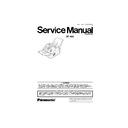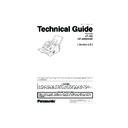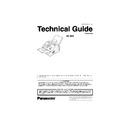Panasonic UF-490 / UF-4000 / UF-4100 Service Manual ▷ View online
125
5 Service Modes
5.1.
Service Modes (For Facsimile)
5.1.1.
Service Mode Table
The following service modes are provided to assist you in setting operational functions of the unit and
determining the condition of the unit.
determining the condition of the unit.
Caution:
The factory default parameters are preset (destination dependent) for optimum performance and in
compliance with the local telecommunication regulations/standards, and do not need to be changed.
Changing some of these parameters may cause the unit to be no longer compliant or become
inoperable.
compliance with the local telecommunication regulations/standards, and do not need to be changed.
Changing some of these parameters may cause the unit to be no longer compliant or become
inoperable.
No.
Service Mode
Description
1
Function Parameter Setting
Allows changes to the function parameters (the home position,
etc.).
etc.).
2
RAM Edit Mode
Factory use only.
3
Print Parameter List / Reports
Prints the Function Parameter List, Page Memory Test, Printer
Report, All Document File, Protocol Trace, Toner Order Form
and Drum Unit Order Form.
Report, All Document File, Protocol Trace, Toner Order Form
and Drum Unit Order Form.
4
Modem Tests
Generates various binary, tonal and DTMF signals, by the
modem.
modem.
5
Diagnostic
Performs various hardware tests.
6
RAM Initialization
Initialize RAM and restore the default value of the function
parameters.
parameters.
7
LBP Service Mode
Changes the Printer Parameters.
8
Check & Call
Allows input of information for Service Alert Report,
Maintenance Alert Report, Toner Order Form and Drum Unit
Order Form.
Maintenance Alert Report, Toner Order Form and Drum Unit
Order Form.
9
System Maintenance
Used for Firmware Update and Sending a Received File
during a fatal printer error.
during a fatal printer error.
126
5.1.2.
Service Mode 1 (Function Parameter Setting)
Use the following procedure to change the function parameters.
Note:
The following buttons provide these functions in the Service Mode:
Service Mode 1
Step
Operation or Unit Condition
LCD Display
1
Standby
2
Press “FUNCTION” and then “7”.
3
Press “MONITOR” four times, then press “*”.
4
Press “1”.
5
Enter the Function Parameter Number or press “V” or
“/\ “ to select the desired parameter.
Ex: Changing the "ALARM STATUS" -- Enter "001" and
press [SET].
“/\ “ to select the desired parameter.
Ex: Changing the "ALARM STATUS" -- Enter "001" and
press [SET].
6
Press “START”.
7
Enter the new setting value. Ex: Enter "3" for Constant.
8
Press “START”. The new value will be stored and the
next parameter will be displayed.
next parameter will be displayed.
9
Repeat steps 4 through 7 to change other Function
Parameters or Press “STOP” twice to return to standby.
Parameters or Press “STOP” twice to return to standby.
“START”
: The new setting value is stored in the machine.
“V”
: Scroll the function parameter number down.
“/\”
: Scroll the function parameter number up.
MMM-DD 10:58 00%
SET MODE (1-8)
SERVICE MODE
ENTER PARAM. #_
ALARM STATUS ?
Timer
Const.
STOP COMM.JRNL?
MMM-DD 10:58 00%
127
Function Parameter Table
No.
Parameter
Selections
Function
000 MON/TEL DIAL 1 = Monitor
2 = TEL/DIAL
Selects whether the machine starts to TX
automatically during On-Hook dialing.
Monitor
automatically during On-Hook dialing.
Monitor
: Start to TX after pressing START
TEL/DIAL : Start to TX automatically
001 ALARM STATUS 1 = OFF
2 = Timer (6 sec.)
3 = Constant
3 = Constant
Selects the No Paper or No Toner alarm status.
OFF
OFF
: Alarm is disabled.
Timer
: Alarm will shut off after 6 seconds.
Constant : Alarm will not stop until "STOP" is
pressed or the error is cleared/corrected.
002 STOP COMM.
JRNL
1 = Off
2 = On
2 = On
Selects whether the machine prompts to print the
COMM. Journal when the printout condition is set to
INC and STOP is pressed during communication.
COMM. Journal when the printout condition is set to
INC and STOP is pressed during communication.
003 Not Used
004 NUMERIC ID
004 NUMERIC ID
SET
1 = Off (will not accept)
2 = On (accepts)
2 = On (accepts)
Selects whether the machine accepts and allows to
set or change the Numeric ID.
set or change the Numeric ID.
005 Not Used
006 ID DISPLAY
006 ID DISPLAY
1 = Number (Numeric ID)
2 = Chara (Character ID)
2 = Chara (Character ID)
Selects the priority of displaying the ID.
007 JNL COLUMN
1 = Preset station name
2 = Received ID
2 = Received ID
Selects the contents of the ID to display on the
Journal.
Journal.
008 MONITOR
1 = Off
2 = On
2 = On
Selects whether the Monitor is ON/OFF for
monitoring fax signals.
(FOR SERVICE USE ONLY)
monitoring fax signals.
(FOR SERVICE USE ONLY)
009 DC LOOP
1 = Off (Normal)
2 = On (Off Hook)
2 = On (Off Hook)
Selects a false Off Hook state for back to back
communication test.
communication test.
010 TX LEVEL
00 = 0 dBm
~
15 = -15 dBm
~
15 = -15 dBm
Selects the TX signal output level, 0 to -15 dBm in 1
dBm steps. (Refer to Chapter 4.3.)
dBm steps. (Refer to Chapter 4.3.)
011 RX LEVEL
1 = -43 dBm
2 = -38 dBm
3 = -33 dBm
4 = -48 dBm
2 = -38 dBm
3 = -33 dBm
4 = -48 dBm
Selects the receiving sensitivity of -33/-38/-43/-48
dBm.
dBm.
012 DTMF LEVEL
00 = 0 dBm
~
15 = -15 dBm
~
15 = -15 dBm
Selects the DTMF output level, 0 to -15 dBm in 1
dBm steps.
dBm steps.
013 G3 RX EQL
1 = 0 dB
2 = 4 dB
3 = 8 dB
4 = 12 dB
2 = 4 dB
3 = 8 dB
4 = 12 dB
Selects the cable equalizer for G3 reception mode,
0dB, 4dB, 8dB or 12dB.
0dB, 4dB, 8dB or 12dB.
014 G3 TX EQL
1 = 0 dB
2 = 4 dB
3 = 8 dB
4 = 12 dB
2 = 4 dB
3 = 8 dB
4 = 12 dB
Selects the cable equalizer for G3 transmission
mode, 0dB, 4dB, 8dB or 12dB.
mode, 0dB, 4dB, 8dB or 12dB.
015
~
016
Not Used
128
017 TX START
1 = 2400 bps
2 = 4800 bps
3 = 7200 bps
4 = 9600 bps
5 = TC7200 bps
6 = TC9600 bps
7 = 12000 bps
8 = 14400 bps
2 = 4800 bps
3 = 7200 bps
4 = 9600 bps
5 = TC7200 bps
6 = TC9600 bps
7 = 12000 bps
8 = 14400 bps
Selects the transmission modem start speed, 14400/
12000/TC9600/TC7200/9600/7200/4800/2400 bps.
Note:
12000/TC9600/TC7200/9600/7200/4800/2400 bps.
Note:
This parameter is applicable only when
communicating with regular G3 machines. When
communicating with Super G3 (V.34) machines,
use Parameter No. 32.
communicating with regular G3 machines. When
communicating with Super G3 (V.34) machines,
use Parameter No. 32.
018 RX START
1 = 2400 bps
2 = 4800 bps
3 = 7200 bps
4 = 9600 bps
5 = TC7200 bps
6 = TC9600 bps
7 = 12000 bps
8 = 14400 bps
2 = 4800 bps
3 = 7200 bps
4 = 9600 bps
5 = TC7200 bps
6 = TC9600 bps
7 = 12000 bps
8 = 14400 bps
Selects the reception modem start speed, 14400/
12000/TC9600/TC7200/9600/7200/4800/2400 bps.
Note:
12000/TC9600/TC7200/9600/7200/4800/2400 bps.
Note:
This parameter is applicable only when
communicating with regular G3 machines. When
communicating with Super G3 (V.34) machines,
use Parameter No. 33.
communicating with regular G3 machines. When
communicating with Super G3 (V.34) machines,
use Parameter No. 33.
019 ITU-T V.34
1 = Off
2 = On
3 = Select
2 = On
3 = Select
Selects whether the ITU-T V.34 is Off, On or Select.
Select: Select whether the ITU-T V.34 is Off or On,
Select: Select whether the ITU-T V.34 is Off or On,
when entering Phone Book Dialing Numbers
or Manual Number Dialing.
or Manual Number Dialing.
020 ITU-T ECM
1 = Off (Invalid)
2 = On (Valid)
2 = On (Valid)
Select the ECM mode.
021 EP TONE
1 = Off (without EP Tone)
2 = On (with EP Tone)
2 = On (with EP Tone)
Selects whether to add the echo protect tone on V.29
mode.
(Used when Echo Suppression is disabled.)
On : Add
Off : Do not add
mode.
(Used when Echo Suppression is disabled.)
On : Add
Off : Do not add
022 SIGNAL
INTERVAL
1 = 100 ms
2 = 200 ms
3 = 500 ms
2 = 200 ms
3 = 500 ms
Selects the time interval between the receiving signal
and the transmitting signal.
and the transmitting signal.
023 TCF CHECK
1 = Normal (Short)
2 = Long
2 = Long
Selects the TCF check interval Long/Short
024 CED
FREQUENCY
1 = 1080 Hz (non ITU-T)
2 = 2100 Hz
2 = 2100 Hz
Selects the CED frequency 2100/1080 Hz
025 COMM. START-
UP
1 = 1’st response
2 = 2’nd response
2 = 2’nd response
Selects the communication start-up condition (XMT
and Polling).
(Used when Echo Suppression is disabled.)
and Polling).
(Used when Echo Suppression is disabled.)
026 NON-
STANDARD
1 = Off (Invalid)
2 = On (Valid)
2 = On (Valid)
Selects own mode (Panafax mode).
027 SHORT
PROTOCOL B
1 = Off (Invalid)
2 = On (Valid)
2 = On (Valid)
Selects the short protocol mode.
028 SHORT
PROTOCOL D
1 = Off (Invalid)
2 = On (Valid)
2 = On (Valid)
Selects the short protocol mode. When activated, it
allows the machine to automatically store the modem
speed for each Auto Dial Number.
allows the machine to automatically store the modem
speed for each Auto Dial Number.
029 REMOTE
DIAGNOSTICS
1 = Off (will not accept)
2 = On (accepts)
2 = On (accepts)
Selects whether the machine accepts Remote
Diagnostics from the service station.
Diagnostics from the service station.
030 CED & 300 bps
1 = 75 ms
2 = 1 sec
2 = 1 sec
Selects the pause interval between the CED and the
300 bps signal.
(Used when Echo Suppression is disabled.)
300 bps signal.
(Used when Echo Suppression is disabled.)
031 RTC = EOLx12
1 = Off (EOLx6)
2 = On (EOLx12)
2 = On (EOLx12)
Selects the RTC signal, EOLx6 or EOLx12.
Function Parameter Table
No.
Parameter
Selections
Function