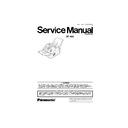Panasonic UF-490 (serv.man2) Service Manual ▷ View online
29
2.2.7.
Motor, Left Toner Cartridge Rail, Feed Roller, Bias Transfer Roller
(1) Remove Motor Cover (518) releasing 3 Hooks.
(2) Disconnect the MOT Harness (1006).
(2) Disconnect the MOT Harness (1006).
Note:
Note the Harness routing to the PC Board for
re-installation purposes.
re-installation purposes.
(3) 2 Screws (19).
(4) Remove the Motor (501).
(4) Remove the Motor (501).
(5) Remove the Snap Ring (B9).
(6) Remove the Feed Roller (439).
(6) Remove the Feed Roller (439).
Note:
Lift the right side of the Feed Roller pushing
towards the left.
towards the left.
(7) 4 Screws (19).
(8) Remove the Left Toner Cartridge Rail (608).
(8) Remove the Left Toner Cartridge Rail (608).
(9) 3 Screws (19).
(10) Remove the BTR Guide (445).
(11) 2 Screws (19).
(12) Remove the Plate Holder (453)
(13) Remove the Discharge Plate (452)
(13) Remove the Discharge Plate (452)
(1)
(2)
(3)
(4)
(5)
(6)
(7)
(7)
(8)
(9)
(9)
(13)
(12)
(10)
(11)
(11)
30
(14) Remove the Bias Transfer Roller (446)
Caution:
Caution:
•Do not Touch the surface of the Bias Roller.
Clean the Bias Transfer Roller only with a dry
cloth.
cloth.
•When cleaning or replacing the Bias Transfer
Roller, clean both sides of the Transfer Guide
with isopropyl alcohol.
with isopropyl alcohol.
(14)
31
2.2.8.
Solenoid, Toner Sensor Spring, SNST PC Board, ASF Frame Assembly, Pick
Bracket Assembly, Pick Gear, ASF Roller, Pick Roller, Pressure Plate, Pad Holder
Bracket Assembly, Pick Gear, ASF Roller, Pick Roller, Pressure Plate, Pad Holder
(1) 5 Screws (19).
(2) Disconnect the SNST Harness (1008).
(3) Remove the ASF Unit.
(2) Disconnect the SNST Harness (1008).
(3) Remove the ASF Unit.
(4) 1 Screw (19).
(5) Remove the Solenoid (431).
(5) Remove the Solenoid (431).
Note:
Note the Harness routing to the PC Board for
re-installation purposes.
re-installation purposes.
(6) 1 Screw (19).
(7) Remove the Toner Sensor Spring (432).
(7) Remove the Toner Sensor Spring (432).
(8) Release 3 Latch Hooks.
(9) Remove the SNST PC Board (706).
(9) Remove the SNST PC Board (706).
(1)
(1)
(3)
(2)
(4)
(5)
(6)
(7)
(8)
(8)
(9)
32
(10) 4 Screws (19).
(11) Remove the ASF Frame Assembly (418).
(12) Remove the Snap Ring (G3).
(13) Remove 4 Snap Rings (B9), Clutch Assembly
(13) Remove 4 Snap Rings (B9), Clutch Assembly
(424 - 427, 460), 2 Cam Gears (428), Bushing
(422), P6L5 Conductor Bushing (429)
(422), P6L5 Conductor Bushing (429)
(14) Remove the Pick Bracket Assembly (433).
Note:
Re-assemble the Clutch Assembly and follow the
instructions below to properly align it.
instructions below to properly align it.
Slowly pull out the F Gear D34 (427) and select
one of the five notches (B) on the Clutch Case that
will align the triangular notches (A) of the Clutch
Drum (424) [Black] and Clutch Case (426) [White]
one of the five notches (B) on the Clutch Case that
will align the triangular notches (A) of the Clutch
Drum (424) [Black] and Clutch Case (426) [White]
Note:
To synchronize the Cam Gears, when re-installing
the Cam Gears, make sure that the alignment
pointers of the Cam Gears are properly placed into
the notches of the Cams on both sides.
the Cam Gears, make sure that the alignment
pointers of the Cam Gears are properly placed into
the notches of the Cams on both sides.
(10)
(10)
(11)
(14)
(13)
(13)
(12)
(A)
(B)
Click on the first or last page to see other UF-490 (serv.man2) service manuals if exist.