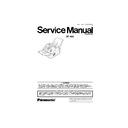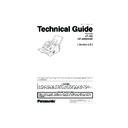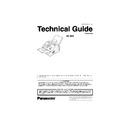Panasonic UF-490 (serv.man2) Service Manual ▷ View online
125
Note 1: Function Parameter No. 070 (Line Error)-Transmit condition of RTP/PIP or RTN/PIN
Note 2: Function Parameter No. 071 (Total Error)-Transmit condition of RTP/PIP or RTN/PIN
Note 3: The default setting of parameters depends on the country’s specifications or regulations. Print the
Function Parameter List to confirm the default settings.
130 BUSY-ACK
TIMING
• In Busy
• After Busy
• While Busy
• After Busy
• While Busy
Selects the signal timing between the BUSY and
ACK signal in Printer Interface Mode.
ACK signal in Printer Interface Mode.
131 CMD RCV GRD
TIMER
1 min.
~
15 min.
~
15 min.
Selects the Guard Timer between each GDI
Command in Printer Interface Mode.
Command in Printer Interface Mode.
132 PRT DATA
TIMER
1 min.
~
15 min.
~
15 min.
Selects the Guard Timer between each GDI Data
Frame in Printer Interface Mode.
Frame in Printer Interface Mode.
133 COLLATION
(PRT)
1 = Off
2 = On
3 = Auto
2 = On
3 = Auto
Selects the Print Collation in Printer Interface Mode.
When “Auto” is selected, print collation will operate
according to the setting in Fax Parameter #65.
When “Auto” is selected, print collation will operate
according to the setting in Fax Parameter #65.
134 COLLATION
(PC I/F)
1 = Off
2 = On
3 = Auto
2 = On
3 = Auto
Selects the Print Collation in PC Interface Mode.
When “Auto” is selected, print collation will operate
according to the setting in Fax Parameter #65.
When “Auto” is selected, print collation will operate
according to the setting in Fax Parameter #65.
135
~
199
Not Used
Signal
Setting
1:128
2:256
3:512
4:1024
5:2048
6:Off
MCF/PIP
0-31
0-63
0-127
0-255
0-511
Always
RTP/PIP
32-63
64-127
128-255
256-511
512-1023
-
RTN/PIN
64-127
128-255
256-511
512-1023
1024-2047
-
Signal
Setting
1:5%
2:10%
3:15%
4:20%
MCF/PIP
0-2
0-4
0-7
0-9
RTP/PIP
3-4
5-9
8-14
10-19
RTN/PIN
5-
10-
15-
20-
Function Parameter Table
No.
Parameter
Selections
Function
126
5.1.3.
Service Mode 3 (Printout of Lists, Reports and Test Results)
From this Service Mode you can print the Function Parameter List, Page Memory Test, Printer Report, All
Document File, Protocol Trace and the Toner Order Form.
Document File, Protocol Trace and the Toner Order Form.
5.1.3.1.
Function Parameter List
A list of all Function Parameters can be printed by the following procedure.
Service Mode 3 - Function Parameter List
Step
Operation or Unit Condition
LCD Display
1
Standby
2
Press “FUNCTION” and then “7”.
3
Press “MONITOR” four times, then press “*”.
4
Press “3”.
5
Press “START”.
6
After printing is completed, the unit returns to the
display in step 3.
display in step 3.
7
Press “STOP” to return to standby.
OCT-12 10:58 00%
SET MODE (1-8)
SERVICE MODE
FUNC. PARAM LIST
* PRINTING *
SERVICE MODE
OCT-12 10:58 00%
127
Function Parameter List (Sample)
************* -FUNCTION PARAMETER- ************* DATE OCT-12-2001 ***** TIME 00:01 ***P.01
Note:The power must be reset for the new parameter settings to take effect.
-PANASONIC UF-490-
******************************** -PANASONIC UF-490 - ****** -12345678901234567890- ***********
000
MON/TEL DIAL:[Monitor] Monitor
050
RING DET MODE:[Normal] Normal
001
ALARM STATUS:[Timer] Timer
051 ----------
002
STOP COMM.JRNL:[On] On
052
PULSE RATE:[10pps] 10pps
003 ----------
053 ----------
004
NUMERIC ID SET:[On] On
054 ----------
005 ----------
055
BUSY TONE CHECK:[On] On
006
ID DISPLAY:[Chara] Chara
056 ----------
007
JNL COLUMN:[Station] Station
057 ----------
008
MONITOR:[Off] Off
058
COMM. JRNL +IMAGE:[On] On
009
DC LOOP:[Off] Off
059 ----------
010
TX LEVEL:[-11dBm] -11dBm
060
VERSION: UF-490 AAV1xxxxAU
011
RX LEVEL:[-43dBm] -43dBm
061
TX/RX/PRT/CPY:000080/000168/000003/000007
012
DTMF LEVEL:[-5dBm] -5dBm
062 PRINT COUNTER:[Off] Off
013
G3 RX EQL:[0dB] 0dB
063 ----------
014 G3 TX EQL:[0dB] 0dB
064 SILENT T.OUT:[60] 60
015 ---------
065 SILENT INTERVAL:[5sec] 5sec
016 ---------
066 RING COUNT (TAM):[8] 8
017
TX START:[14400bps ] 14400bps
067 ----------
018
RX START:[14400bps ] 14400bps
068 NYSE FAX FORWARD:[Off] Off
019 ITU-T V.34:[On] On
069 NYSE LOCAL PRINT:[Inc] inc
020
ITU-T ECM:[On] On
070
LINE ERROR:[128] 128
021
EP TONE:[Off] Off
071
TOTAL ERROR:[10] 10
022
SIG. INTERVAL:[500ms] 500ms
072
CONTI. ERROR:[Off] Off
023
TCF CHECK:[Normal] Normal
073
ERROR DETECT:[Rate] Rate
024
CED FREQ.:[2100Hz] 2100Hz
074
RTN RECEIVE:[Discon] Discon
025
COMM. START-UP:[1'st] 1'st
075 CODING:[MMR] MMR
026
NON-STANDARD:[On] On
076 ----------
027
SHORT PROTOCOL B:[On] On
077 RX JAM LENGTH:[OFF] OFF
028 SHORT PROTOCOL D:[On] On
078 ----------
029
REMOTE DIAG.:[On] On
079 ----------
030
CED & 300bps:[75ms] 75ms
080 DOC TOP FEED:[0.0mm] 0.0mm
031
RTC=EQL x 12:[Off] Off
081 DOC END FEED:[0.0mm] 0.0mm
032 V34TX START:[33600bps] 33600bps
082 JAM LENGTH:[ 2 m] 2 m
033 V34RX START:[33600bps] 33600bps
083 ----------
034 V34 TX SR:[3429sr] 3429sr
084 LINE AS NOPAPER:[Ring] Ring
035 V34 RX SR:[3429sr] 3429sr
085 ----------
036 ---------
086 ----------
037
PROTOCOL DISPLAY:[Off] Off
087 DARKER LEVEL:[4] 4
038 ---------
088 NORMAL LEVEL:[8] 8
039
FLASH TIME:[500] 500ms
089 LIGHTER LEVEL:[12] 12
040 ---------
090 ----------
041
PAUSE TIME:[3sec] 3sec
091 ----------
042 ---------
092 SMOOTHING:[On] On
043
REDIAL INTERVAL:[3min] 3min
093 ----------
044
REDIAL COUNT:[5] 5
094 ----------
045
RING DET. COUNT:[2] 2
095 ----------
046
ON-HOOK TIME:[5sec] 5sec
096 ----------
047
RESPONSE WAIT:[55sec] 55sec
097 ----------
048 ---------
098 ----------
049 ---------
099 ----------
128
Note:
1. [ ] - Factory Default
2. The contents of the Function Parameter List may vary depending on the country’s regulations.
3. “ * ” mark will be shown on the left side of number when setting was changed from default.
2. The contents of the Function Parameter List may vary depending on the country’s regulations.
3. “ * ” mark will be shown on the left side of number when setting was changed from default.
Function Parameter List (Sample)
************* -FUNCTION PARAMETER- ************* DATE OCT-12-2001 ***** TIME 00:01 ***P.02
Note:The power must be reset for the new parameter settings to take effect.
-PANASONIC UF-490-
******************************** -PANASONIC UF-490- ****** -12345678901234567890- ***********
100 ----------
150 ----------
101 ----------
151 ----------
102 ----------
152 ----------
103 ----------
153 ----------
104 ----------
154 ----------
105 ----------
155 ----------
106 ----------
156 ----------
107 ----------
157 ----------
108 ----------
158 ----------
109 ----------
159 ----------
110 ----------
160 ----------
111 ----------
161 ----------
112 ----------
162 ----------
113 ----------
163 ----------
114 ----------
164 ----------
115 ----------
165 ----------
116 ----------
166 ----------
117 ----------
167 ----------
118 ----------
168 ----------
119 ----------
169 ----------
120 ----------
170 ----------
121 ----------
171 ----------
122 ----------
172 ----------
123 ----------
173 ----------
124 ----------
174 ----------
125 ----------
175 ----------
126 ----------
176 ----------
127 ----------
177 ----------
128 ----------
178 ----------
129 ----------
179 ----------
130 BUSY-ACK TIMING:[In Busy] In Busy
180 ----------
131 CMD RCV GRD TIMER:[3min] 3min
181 ----------
132 PRT DATA TIMER:[3min] 3min
182 ----------
133 COLLATION(PRT):[Off] Off
183 ----------
134 COLLATION (PC):[Auto] Auto
184 ----------
135 ----------
185 ----------
136 ----------
186 ----------
137 ----------
187 ----------
138 ----------
188 ----------
139 ----------
189 ----------
140 ----------
190 ----------
141 ----------
191 ----------
142 ----------
192 ----------
143 ----------
193 ----------
144 ----------
194 ----------
145 ----------
195 ----------
146 ----------
196 ----------
147 ----------
197 ----------
148 ----------
198 ----------
149 ----------
199 ----------