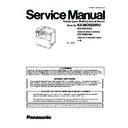Panasonic KX-MC6020RU / KX-FAP317A / KX-FAB318A Service Manual ▷ View online
21
KX-MC6020RU
19.
Lift the drum cartridge cover (31) and push down on the levers (32) to
close.
close.
• Push the levers down until you hear a click to ensure that the cover
is locked.
20.
Close the front cover.
21.
Apply shipping tapes (33) to the main unit.
22
KX-MC6020RU
22.
Put the packing sheet (34) on the lower packing case (35). Then put
the main unit (36) on them.
the main unit (36) on them.
23.
Wrap the main unit (37) by the packing sheet (38).
23
KX-MC6020RU
24.
Put the protection cover (39), (40) and (41).
25.
Pack the color drum cartridge (42), the monochrome drum cartridge
(43) and 4 toner cartridges (44) into the upper protection cover (45).
(43) and 4 toner cartridges (44) into the upper protection cover (45).
24
KX-MC6020RU
26.
Pack the pad (46) and the accessory box (47) into the upper protection
cover (48). Then put the upper packing cover (49).
cover (48). Then put the upper packing cover (49).
27.
Put 4 joints (50) into the packing case (51).
Click on the first or last page to see other KX-MC6020RU / KX-FAP317A / KX-FAB318A service manuals if exist.