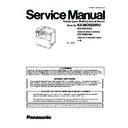Panasonic KX-MC6020RU / KX-FAP317A / KX-FAB318A Service Manual ▷ View online
17
KX-MC6020RU
9.
Firmly grip the monochrome drum cartridge (13) and insert the protec-
tive tray (14) by sliding it toward you.
tive tray (14) by sliding it toward you.
• Do not touch or scratch the green drum surface (15) at the bottom
of the drum cartridge.
10.
Put the protective cover (16).
11.
Apply shipping tapes (17) to the monochrome drum cartridge (18).
12.
Put the monochrome drum cartridge into the protection bag (19).
13.
Hold and pull the front part of the color drum cartridge (20) using your
right hand to remove it from the main unit, then hold the green lever
(21) of the color drum cartridge using your left hand to support remov-
ing.
right hand to remove it from the main unit, then hold the green lever
(21) of the color drum cartridge using your left hand to support remov-
ing.
• Do not touch or scratch the accumulator unit (22).
18
KX-MC6020RU
14.
Firmly grip the color drum cartridge (23) and insert protective tray (24)
by sliding it toward you.
by sliding it toward you.
• Do not touch or scratch the green drum surface (25) at the bottom
of the drum cartridge.
15.
Put the protective cover (26).
16.
Apply shipping tapes (27) to color drum cartridge (28).
17.
Put the color drum cartridge into the protection bag (29).
19
KX-MC6020RU
Caution;
18.
Put the orange protector (30) to the main unit.
20
KX-MC6020RU
Installing Orange protector
Click on the first or last page to see other KX-MC6020RU / KX-FAP317A / KX-FAB318A service manuals if exist.