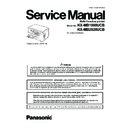Panasonic KX-MB1900UCB / KX-MB2020UCB (serv.man2) Service Manual ▷ View online
25
KX-MB1900UCB/KX-MB2020UCB
R23
PIO13
O
3.3V
NOT USED
R24
PIO12
O
3.3V
NOT USED
R25
PIO14
O
3.3V
NOT USED
R26
PIO15
I
3.3V
INPUT PORT
T01
SDMD0
I/O
3.3V
SDRAM DATA BUS 0
T02
SDMD1
I/O
3.3V
SDRAM DATA BUS 1
T03
NSDCAS
O
3.3V
SDRAM CAS
T04
NSDRAS
O
3.3V
SDRAM RAS
T11
VSS
-
GND
GND
T12
VSS
-
GND
GND
T13
VSS
-
GND
GND
T14
VSS
-
GND
GND
T15
VSS
-
GND
GND
T16
VSS
-
GND
GND
T23
PIO9
O
3.3V
OUTPUT PORT(SNPICK)
T24
PIO8
O
3.3V
NOT USED
T25
PIO10
O
3.3V
NOT USED
T26
PIO11
O
3.3V
OUTPUT PORT(SNREG)
U01
SDMD2
I/O
3.3V
SDRAM DATA BUS 2
U02
SDMD3
I/O
3.3V
SDRAM DATA BUS 3
U03
NSDWE
O
3.3V
SDRAM WRITE ENABLE
U04
VDD1.2
-
1.2V
POWER SUPPLY
U23
VDD3.3
-
3.3V
POWER SUPPLY
U24
PIO0
I
3.3V
INPUT PORT (HOOK)
U25
PIO1
O
3.3V
OUTPUT PORT(EXTRLY)
U26
PIO7
O
3.3V
NOT USED
V01
SDMD4
I/O
3.3V
SDRAM DATA BUS 4
V02
SDMD5
I/O
3.3V
SDRAM DATA BUS 5
V03
SDCKE
O
3.3V
SDRAM CLOCK ENABLE
V04
SDMA12
O
3.3V
SDRAM ADDRESS BUS 12
V23
PSCIO20
I
3.3V
INPUT PORT (CIS HOME)
V24
PSCIO21
O
3.3V
NOT USED
V25
PSCIO22
O
3.3V
NOT USED
V26
PSCIO23
O
3.3V
NOT USED
W01
SDMD6
I/O
3.3V
SDRAM DATA BUS 6
W02
SDMD7
I/O
3.3V
SDRAM DATA BUS 7
W03
SDMA11
O
3.3V
SDRAM ADDRESS BUS 11
W04
SDMA9
O
3.3V
SDRAM ADDRESS BUS 9
W23
PSCIO16
O
3.3V
NOT USED
W24
PSCIO17
I
3.3V
INPUT PORT (FANDET2)
W25
PSCIO18
I
3.3V
INPUT PORT (TOPCVR)
W26
PSCIO19
I
3.3V
INPUT PORT (PSTART)
Y01
VSS
-
GND
GND
Y02
SDCLK
O
3.3V
SDRAM CLOCK 1
Y03
SDMA8
O
3.3V
SDRAM ADDRESS BUS 8
Y04
VSS
-
GND
GND
Y23
AFESEL0
I
3.3V
NCU INTERFACE
Y24
AFESEL1
I
3.3V
NCU INTERFACE
Y25
EXMDMCS
O
3.3V
NOT USED
Y26
DP
O
3.3V
NCU INTERFACE
PIN NO.
PinName
I/O
POWER SUPPLY VOLTAGE
EXPLANATION
26
KX-MB1900UCB/KX-MB2020UCB
6.3.2.
RTC Backup Circuit
1. Function
This unit has a lithium battery (BAT300) which works for the Real Time Clock IC (RTC: inside IC300).
The RTC continues to work, backed up by a lithium battery even when the power switch is OFF.
The RTC continues to work, backed up by a lithium battery even when the power switch is OFF.
2. RTC Inside (IC300) Backup Circuit Operation
When the power switch is turned ON, power is supplied to the RTC (inside IC300). At this time, the voltage at pin AF3 of the
IC300 is +3.3V. When the power switch is turned OFF, the BAT300 supplies power to RTC through DA300.
When the power switch is OFF and the voltage of +3.3V decreases, pin AF3 of RTC (IC300) becomes roughly the same volt-
age as the battery voltage. RTC goes into the backup mode, in which the power consumption is lower.
IC300 is +3.3V. When the power switch is turned OFF, the BAT300 supplies power to RTC through DA300.
When the power switch is OFF and the voltage of +3.3V decreases, pin AF3 of RTC (IC300) becomes roughly the same volt-
age as the battery voltage. RTC goes into the backup mode, in which the power consumption is lower.
27
KX-MB1900UCB/KX-MB2020UCB
6.3.3.
Modem Circuit Operation (KX-MB2020 ONLY)
The modem (Included IC300) has all the hardware satisfying the CCITT standards mentioned previously.
ALL processing is controlled by the SOC (IC300) according to CCITT procedures.
This modem (Included IC300) has an automatic application equalizer. With training signal 1 or 2 at the time of G3 reception, it can
automatically establish the optimum equalizer.
ALL processing is controlled by the SOC (IC300) according to CCITT procedures.
This modem (Included IC300) has an automatic application equalizer. With training signal 1 or 2 at the time of G3 reception, it can
automatically establish the optimum equalizer.
Facsimile Transmission/DTMF Line Send
The digital image data sent on ATXD line from modem (Included IC300) .
DAA IC100(6
DAA IC100(6
→9,10), Line side DAA IC101 and the NCU section to the telephone line.
Facsimile Reception
The analog image data which is received from the telephone line passes through the NCU section and enters line side DAA*
1
IC100. The signals are changed to digital data in IC101 (5,6) ,IC100(9,10
→5) and IC300. In this case, the image signals from
the telephone line are transmitted serially. Here, the internal equalizer circuit reduces the image signals to a long-distance
receiving level. This is designed to correct the characteristics of the frequency band centered around 3 kHz and maintain a con-
stant receiving sensitivity.
receiving level. This is designed to correct the characteristics of the frequency band centered around 3 kHz and maintain a con-
stant receiving sensitivity.
Busy/Dial Tone Detection
The path is the same as Facsimile Reception.
Call Tone Transmission
This is the call signal which is generated the SOC (IC300) and sent to the speaker.
*
1
DAA : Direct Access Arrangement
28
KX-MB1900UCB/KX-MB2020UCB
6.3.4.
TEL Line Section (KX-MB2020 ONLY)
Composed of ITS circuit and NCU circuit.
6.3.4.1.
Description of Block Diagram in Analog Section
Function
The analog section works as an interface between the telephone line.
DAA control ITS circuit and NCU circuit.
DAA control signals are output from Soc IC300.
DAA control ITS circuit and NCU circuit.
DAA control signals are output from Soc IC300.
Circuit Operation
[NCU]: Network Control Unit the NCU comprises of the following; DC loop forming circuit to connect with the telephone line;
Switching circuit for other interconnected telephones; Bell detection circuit; Remote fax activation circuit.
Refer to NCU Section (KX-MB2020 ONLY) (P.29) for the details.
Switching circuit for other interconnected telephones; Bell detection circuit; Remote fax activation circuit.
Refer to NCU Section (KX-MB2020 ONLY) (P.29) for the details.
6.3.4.2.
Block Diagram
RING
ARXD
ATXD
BTXD
BRXD
IC200
IC100
IC101
EXTRLY
T
R
T
R
SP(+)
SP(-)
HS_MIC(+)
HS_MIC(+)
HS_SP(+)
HS_SP(-)
HS_SP(-)
15
5
6
5
6
10
9
8
9
15
1
16
14
12
1
3
13
4
5
10
16
KX-MB2020UCB: MAIN BOARD BLOCK DIAGRAM
Click on the first or last page to see other KX-MB1900UCB / KX-MB2020UCB (serv.man2) service manuals if exist.