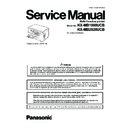Panasonic KX-MB1900UCB / KX-MB2020UCB (serv.man2) Service Manual ▷ View online
33
KX-MB1900UCB/KX-MB2020UCB
6.7.
Motor Drive Section
6.7.1.
Engine Motor Control Circuit
1. Functions
All driving forces of printer engine part are supplied by this engine motor.
Engine motor is controlled so as to rotate at constant speed during printing and copying.
Engine motor is controlled so as to rotate at constant speed during printing and copying.
2. Motor operation
<Start operation>
In order to start the motor rotation, following 3 signals are supplied from IC300.
In order to start the motor rotation, following 3 signals are supplied from IC300.
1. SS signal (Output pin: Pin B12/Output Signal: "H")
When this signal is inverted by transistor Q502 and becomes "L", motor recognize this signal as "start" signal.
2. Clock signal (Output pin: Pin A12/Output Signal: Pulse)
Pulse frequency :approx. 2.2KHz (at normal printing speed)
Pulse frequency :approx. 1.1KHz.(at half printing speed)
This signal is also inverted by transistor Q525, and supplied to motor as "clock" signal.
3. Brake signal (Output pin: Pin C12/Output Signal: "H")
When this signal is inverted by transistor Q526 and becomes "L", motor recognize this signal as "brake off" signal.
When this signal is inverted by transistor Q502 and becomes "L", motor recognize this signal as "start" signal.
2. Clock signal (Output pin: Pin A12/Output Signal: Pulse)
Pulse frequency :approx. 2.2KHz (at normal printing speed)
Pulse frequency :approx. 1.1KHz.(at half printing speed)
This signal is also inverted by transistor Q525, and supplied to motor as "clock" signal.
3. Brake signal (Output pin: Pin C12/Output Signal: "H")
When this signal is inverted by transistor Q526 and becomes "L", motor recognize this signal as "brake off" signal.
When motor reaches constant speed, "L" signal is supplied from motor to IC300 pin D12 as "Lock detect (LD)" signal.
If "LD" signal does not becomes "L" within predetermined period after "SS" signal becomes "H", or if "LD" signal becomes
"H" during rotation, it is judged that motor Error occurred.
If "LD" signal does not becomes "L" within predetermined period after "SS" signal becomes "H", or if "LD" signal becomes
"H" during rotation, it is judged that motor Error occurred.
Timing Chart of Start operation
34
KX-MB1900UCB/KX-MB2020UCB
<Stop operation>
In order to stop the motor rotation, following 2 signals are supplied from IC300.
1. SS signal (Output pin: Pin B12/Output Signal: "L")
When this signal is inverted by transistor Q502 and becomes "H", motor recognize this signal as "stop" signal.
2. Brake signal (Output pin: Pin C12/Output Signal: "L")
When this signal is inverted by transistor Q526 and becomes "H", motor recognize this signal as "brake on" signal.
In order to stop the motor rotation, following 2 signals are supplied from IC300.
1. SS signal (Output pin: Pin B12/Output Signal: "L")
When this signal is inverted by transistor Q502 and becomes "H", motor recognize this signal as "stop" signal.
2. Brake signal (Output pin: Pin C12/Output Signal: "L")
When this signal is inverted by transistor Q526 and becomes "H", motor recognize this signal as "brake on" signal.
Timing Chart of Stop operation
6.7.1.1.
Engine Motor Drive Circuit
6.7.2.
Scanner Motor Drive Circuit
General
Scanner motor drive circuit is consist of motor current control circuit ,FB (Flat Bed) motor driver, ADF (Auto Document Feeder:
equipped model only) motor driver and OCP (Over Current Protection) circuit.
equipped model only) motor driver and OCP (Over Current Protection) circuit.
6.7.2.1.
Motor current control circuit
1. Circuit explanation
According to the scan speed, each motor current is controlled for appropriate value.
When scan speed is low, motor current is reduced to prevent the vibration during motor rotation.
When scan speed is high, motor needs much driving force. so much current should be supplied.
When scan speed is low, motor current is reduced to prevent the vibration during motor rotation.
When scan speed is high, motor needs much driving force. so much current should be supplied.
35
KX-MB1900UCB/KX-MB2020UCB
For the control of motor current, Vref voltage of each motor driver is controlled.
When Vref voltage is high, motor current is increased, and the voltage is low, motor current is reduced.
In order to control the Vref voltage, PWM pulse is supplied from IC300 pin D8.
PWM pulse is inverted by Q521 and integrated by R533, R534, and C509, then converted to DC voltage.
When Vref voltage is high, motor current is increased, and the voltage is low, motor current is reduced.
In order to control the Vref voltage, PWM pulse is supplied from IC300 pin D8.
PWM pulse is inverted by Q521 and integrated by R533, R534, and C509, then converted to DC voltage.
This DC voltage is supplied to Vref pin of each motor drivers.
When duty of PWM pulse is high, Vref voltage is decreased and when duty is low, Vref voltage is increased.
When duty of PWM pulse is high, Vref voltage is decreased and when duty is low, Vref voltage is increased.
For FB motor, motor current is controlled approx. 0.1A-0.25A.
For ADF motor, motor current is controlled approx. 0.2A-0.35A (ADF equipped model only).
For ADF motor, motor current is controlled approx. 0.2A-0.35A (ADF equipped model only).
2. Circuit diagram of current control and OCP circuit
3. Timing chart
Following timing charts are the example when PWM pulse duty are approx 9% and 45%..
36
KX-MB1900UCB/KX-MB2020UCB
6.7.2.2.
OCP (Over Current Protection) circuit
1. Functions
By parts failure or other reason, if Vref voltage exceeds 0.9V, extreme current is supplied to the motor. This may cause motor
over heat and damage.
To prevent this problem, over current protection circuit is provided.
If Vref voltage becomes over 0.9V, Q522 or Q700 turns on. Then PS signal (pin20 of motor driver) becomes "L" and motor
driver stops output the motor current.
over heat and damage.
To prevent this problem, over current protection circuit is provided.
If Vref voltage becomes over 0.9V, Q522 or Q700 turns on. Then PS signal (pin20 of motor driver) becomes "L" and motor
driver stops output the motor current.
2. Circuit Diagram
Refer to the circuit diagram in Motor current control circuit (P.34).
6.7.2.3.
FB (Flat Bed) Motor Drive Circuit
1. Functions
This motor functions for main operations including FAX transmission (KX-MB2020 ONLY), FB copy and PC scan.
This motor feeds CIS unit with synchronizing for reading.
This motor feeds CIS unit with synchronizing for reading.
2. Motor operation
During motor driving, pin A8 of IC 300 become "H" level, then motor driver IC502 is activated.
Stepping pulses are output from IC300 pins A9, B9, C9, A10, B10, and C10, causing driver IC502 pin 4, 6, 7 and 9 to drive the
motor coil.
A 1-step rotation of this motor feeds 0.021mm of CIS unit.
Stepping pulses are output from IC300 pins A9, B9, C9, A10, B10, and C10, causing driver IC502 pin 4, 6, 7 and 9 to drive the
motor coil.
A 1-step rotation of this motor feeds 0.021mm of CIS unit.
3. Circuit Diagram
Click on the first or last page to see other KX-MB1900UCB / KX-MB2020UCB (serv.man2) service manuals if exist.