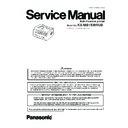Panasonic KX-MB1536RUB Service Manual ▷ View online
69
KX-MB1536RU
6.18. Power Supply Board Section
The power supply board circuit generates 24Vdc and 12Vdc at normal mode.
It also supplies AC voltage to the halogen heat lamp in the fuser unit.
The power supply board uses the switching regulator method, and it has a power save function.
It also supplies AC voltage to the halogen heat lamp in the fuser unit.
The power supply board uses the switching regulator method, and it has a power save function.
[Input Circuit]
The input current goes into the input rectifier circuit through the filter circuit.
The filter circuit decreases the noise voltage and the noise electric field strength.
The filter circuit decreases the noise voltage and the noise electric field strength.
[Rectifier Circuit]
The input circuit is rectified by D1 and charge C5 to make DC voltage.
Then it supplies power to the converter circuit.
Then it supplies power to the converter circuit.
[Kick-on Voltage Circuit]
Bias is applied to the Q1 gate via this circuit when the AC power is turned on and Q1 begins operating.
[Control Circuit and Error Detecting Circuit]
The control circuit detects the voltage that increased in an error detect circuit and controls it to become the predetermined out-
put voltage.
This is shown as follows.
In case of normal condition, when the output voltage of the 24V* circuit increases, the current of the photo coupler PC1
increases, the pulse wide of the output control IC becomes narrower and the ON period of Q1 becomes shorter.
(*) In case of power save condition, it changes to the 12V circuit.
put voltage.
This is shown as follows.
In case of normal condition, when the output voltage of the 24V* circuit increases, the current of the photo coupler PC1
increases, the pulse wide of the output control IC becomes narrower and the ON period of Q1 becomes shorter.
(*) In case of power save condition, it changes to the 12V circuit.
[Power Saving Function]
Output voltage is changed by PWRDWN signal.
[Over Current Protection (O.C.P)]
The highest drain current of Q1 is limited by a over current circuit. The 24V output is limited by this circuit.
[Over Voltage Protection (O.V.P)]
If the 24V or 12V output increases because the error detecting circuit or control circuit is broken, control circuit will recognize this
signal and output becomes 0V. D104 and D502 also prevent over voltage.
signal and output becomes 0V. D104 and D502 also prevent over voltage.
Dummy load method (to quickly check the power supply output).
Refer to Power Supply Board Section (P.193).
Condition
PWRDWN
24Vout
12Vout
Normal
Open
24V
12V
Power Save
Low (0V)
12-20V
6.5V
70
KX-MB1536RU
6.19. Mechanical Operation
6.19.1.
Printing
The main motor gear rotates as shown in figure.
When paper is fed from the standard cassette, the plunger of solenoid is pulled to drive PICKUP ROLLER (STANDARD), then
the roller starts feeding paper.
When paper is fed manually, first electromagnetic clutch is switched off to REGISTRATION ROLLER. After a few moments, it is
When paper is fed from the standard cassette, the plunger of solenoid is pulled to drive PICKUP ROLLER (STANDARD), then
the roller starts feeding paper.
When paper is fed manually, first electromagnetic clutch is switched off to REGISTRATION ROLLER. After a few moments, it is
switched on to drive REGISTRATION ROLLER, then the roller starts feeding paper.
Pressure Roller
Transfer Roller
Solenoid
Exit Roller
Heat Roller
Motor
OPC Drum
Pinch Roller
Electromagnetic
Clutch
Registration Roller
Pickup Roller
71
KX-MB1536RU
7 Location of Controls and Components
7.1.
Overview
7.1.1.
Front View
(1) Speaker
(2) Recording paper exit
(2) Recording paper exit
•The unit can hold up to approximately 30 sheets of
printed paper. Remove the printed paper before the
recording paper exit becomes full.
recording paper exit becomes full.
(3) Manual input tray
(4) ADF (Automatic Document Feeder) cover
(5) Document entrance
(6) Document exit
(7) Document guides
(8) Document cover
(9) Document sub tray
(10) Recording paper guides
(11) Paper input tray
(12) Front cover
(13) External telephone jack
(4) ADF (Automatic Document Feeder) cover
(5) Document entrance
(6) Document exit
(7) Document guides
(8) Document cover
(9) Document sub tray
(10) Recording paper guides
(11) Paper input tray
(12) Front cover
(13) External telephone jack
(14) Telephone line jack
7.1.2.
Front View(2)
(15) Stacker
7.1.3.
Rear View
(1) Rear cover
(2) LAN interface connector
(2) LAN interface connector
•10Base-T/100Base-TX
(3) LED
(4) USB interface connector
(5) Power switch
(6) Power inlet
(4) USB interface connector
(5) Power switch
(6) Power inlet
72
KX-MB1536RU
7.2.
Control Panel
(1) Quality
(2) Caller ID
Page Layout
(3) Menu
(4) Mic
(5) Fax Auto Answer
(6) Fax/Copy/Scan
(7) Redial
(2) Caller ID
Page Layout
(3) Menu
(4) Mic
(5) Fax Auto Answer
(6) Fax/Copy/Scan
(7) Redial
(Pause)
Copy Size
(8) Flash
Zoom
(9) Mute
(10) SP-Phone
(11) Navigator key
(8) Flash
Zoom
(9) Mute
(10) SP-Phone
(11) Navigator key
(Phonebook)
(Collate)
(12) Set
(13) Stop
(14) Start
(13) Stop
(14) Start
(15) Tone
Click on the first or last page to see other KX-MB1536RUB service manuals if exist.