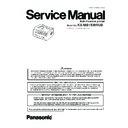Panasonic KX-MB1536RUB Service Manual ▷ View online
53
KX-MB1536RU
6.11.6.
Document Sensor
This sensor detects whether a document is set in ADF or not.
When a document is set in ADF, the shelter plate closes the sensor light.
So the photo-transistor turns off, and input signal of IC300-AC26pin becomes high level.
When a document is not set in ADF, the shelter plate lets the sensor light pass.
So the photo-transistor turns on, and input signal of IC300-AC26pin becomes low level.
This sensor LED is controlled by IC300-M26pin.
When a document is set in ADF, the shelter plate closes the sensor light.
So the photo-transistor turns off, and input signal of IC300-AC26pin becomes high level.
When a document is not set in ADF, the shelter plate lets the sensor light pass.
So the photo-transistor turns on, and input signal of IC300-AC26pin becomes low level.
This sensor LED is controlled by IC300-M26pin.
Photo-transistor
Signal (IC300-AC26pin)
Document exists
OFF
High level
No document
ON
Low level
LED control
Signal (IC300-M26pin)
Sleep
50% duty
Standby
High
54
KX-MB1536RU
6.11.7.
Read Position Sensor
This sensor detects the front edge of the document.
When the front edge of the document is detected, the shelter plate closes the sensor light.
So the photo-transistor turns off and the input signal of IC300-AB24pin becomes high level.
When the front edge of the document is not detected, the shelter plate lets the sensor light pass.
So the photo-transistor turns on and the input signal of IC300-AB24pin becomes low level.
This sensor LED is controlled by IC300-M26pin.
When the front edge of the document is detected, the shelter plate closes the sensor light.
So the photo-transistor turns off and the input signal of IC300-AB24pin becomes high level.
When the front edge of the document is not detected, the shelter plate lets the sensor light pass.
So the photo-transistor turns on and the input signal of IC300-AB24pin becomes low level.
This sensor LED is controlled by IC300-M26pin.
Photo-transistor
Signal (IC300-AB24pin)
A document exists
OFF
High level
No document
ON
Low level
LED controll
Signal (IC300-M26pin)
Sleep
50% duty
Standby
High
55
KX-MB1536RU
6.11.8.
Drum Life Sensor Circuit
1. General
This circuit detects whether the drum cartridge is brand-new or secondhand.
And if Drum cartridge is detected as brand-new, after predetermined printing, Fuse, which is installed inside of the Drum car-
tridge is cut.
After cutting the fuse, the Drum cartridge is judged as secondhand, and Drum life counting starts.
This circuit consists of Fuse cut block and Drum type detection block.
And if Drum cartridge is detected as brand-new, after predetermined printing, Fuse, which is installed inside of the Drum car-
tridge is cut.
After cutting the fuse, the Drum cartridge is judged as secondhand, and Drum life counting starts.
This circuit consists of Fuse cut block and Drum type detection block.
2. Circuit diagram
3. Circuit Explanation of Fuse cut block
When IC300_pinK26 is "H", Q600, Q601 and Q602 are turned on. Then current flows F99 through R600/R601. Conse-
quently Fuse is cut within 1 second.
R600 and R601 are supplied to protect Q600 and Q601 from the fuse cut current.
quently Fuse is cut within 1 second.
R600 and R601 are supplied to protect Q600 and Q601 from the fuse cut current.
4. Circuit Explanation of Drum type detection block
This block detects whether Drum cartridge is brand-new or secondhand.
And also detect if the contact of the terminal is normal or abnormal (contact error).
(1) In case of Brand-new Drum
And also detect if the contact of the terminal is normal or abnormal (contact error).
(1) In case of Brand-new Drum
Since Fuse is not open, resistance between the fuse is approx. 4ohm.
So the voltage level of point A in the above circuit diagram is less than 1V.
As the result, both Q604 and Q605 are turned on.
So the voltage level of point A in the above circuit diagram is less than 1V.
As the result, both Q604 and Q605 are turned on.
(2) In case of secondhand Drum
When Fuse is open, resistance between the fuse is determined by the resistance of R99 (220ohm).
Since the resistance of R609 is 120ohm, the voltage level of point A in the above circuit diagram is approx. 3.5V.
Consequently Q605 is turned on and Q604 is turned off.
Since the resistance of R609 is 120ohm, the voltage level of point A in the above circuit diagram is approx. 3.5V.
Consequently Q605 is turned on and Q604 is turned off.
(3) In case of contact error of the terminal
Since both F99 and R99 are open condition, resistance between the fuse is infinite.
So the voltage level of point A in the above circuit diagram is approx. 5V.
Then both Q604 and Q605 are turned off.
So the voltage level of point A in the above circuit diagram is approx. 5V.
Then both Q604 and Q605 are turned off.
According to the above transistor condition, the logic level of IC300_pinY24 and Y25 are changed as below table.
Thus by checking these 2 signal levels, drum cartridge condition can be detected.
Thus by checking these 2 signal levels, drum cartridge condition can be detected.
OPC_CNTCT
(IC300_pinY24)
DRUM_LIFE
(IC300_pinY25)
DRUM status
L
L
contact error
H
L
Secondhand
L
H
(Not used)
H
H
Brand-new
56
KX-MB1536RU
6.12. Operation Board Section
The unit consists of a LCD (Liquid crystal display), KEYs and LEDs (light-emitting diodes). They are controlled by the Gate Array
(IC1) on Operation board and IC300 on Main board.
The key matrix table is shown below.
(IC1) on Operation board and IC300 on Main board.
The key matrix table is shown below.
1. Key Matrix
a. Hard Scan
2. LED
• AUTO ANSWER LED ON/OFF port---XLED12 (IC1-15pin)
• FAX MODE LED ON/OFF port---XLED11 (IC1-16pin)
• COPY MODE LED ON/OFF port---XLED9 (IC1-6pin)
• SCAN MODE LED ON/OFF port---XLED10 (IC1-9pin)
• FAX MODE LED ON/OFF port---XLED11 (IC1-16pin)
• COPY MODE LED ON/OFF port---XLED9 (IC1-6pin)
• SCAN MODE LED ON/OFF port---XLED10 (IC1-9pin)
KIN0
KIN1
KIN2
KIN3
KIN4
KIN5
KIN6
KIN7
KSL0
1
MENU
3
↑
AUTO
ANSWER
ANSWER
QUALITY
LAYOUT
KSL1
5
4
←
6
SET
KSL2
8
7
↓
9
START
KSL3
0
STOP
#
→
SP-PHONE MUTE
KSL4
2
MODE
SIZE
ZOOM
Click on the first or last page to see other KX-MB1536RUB service manuals if exist.