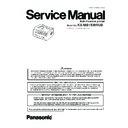Panasonic KX-MB1536RUB Service Manual ▷ View online
113
KX-MB1536RU
OK means “can set”.
NG means “can not set”.
Note:
NG means “can not set”.
Note:
Refer to Service Function Table (P.97) for descriptions of the individual codes.
Example:
If you want to set value in the “401 PRINT SENDING REPORT”, press the dial key number 1, 2 or 3 corresponding to the Set
Value you want to select. (1:ERROR/2:ON/3:OFF)
995
Journal 2 list
1:Start
---------
OK
996
Journal 3 list
1:Start
---------
OK
998
History list
1:Start
---------
OK
999
Service list
1:Start
---------
OK
Code
Function
Set Value
Default
Remote Setting
114
KX-MB1536RU
12.3. Troubleshooting Details
12.3.1.
Outline
Troubleshooting is for recovering quality and reliability by determining the broken component and replacing, adjusting or cleaning it
as required. First, determine the problem then decide the troubleshooting method. If you have difficulty finding the broken part,
determine which board is broken. (For example: the Main PCB, Sensor PCB, etc.) The claim tag from a customer or dealer may use
different expressions for the same problem, as they are not a technician or engineer. Using your experience, test the problem area
corresponding to the claim. Also, returns from a customer or dealer often have a claim tag. For these cases as well, you need to
determine the problem. Test the unit using the simple check list on Simple Check List(P.116). Difficult problems may be hard to
determine, so repeated testing is necessary.
as required. First, determine the problem then decide the troubleshooting method. If you have difficulty finding the broken part,
determine which board is broken. (For example: the Main PCB, Sensor PCB, etc.) The claim tag from a customer or dealer may use
different expressions for the same problem, as they are not a technician or engineer. Using your experience, test the problem area
corresponding to the claim. Also, returns from a customer or dealer often have a claim tag. For these cases as well, you need to
determine the problem. Test the unit using the simple check list on Simple Check List(P.116). Difficult problems may be hard to
determine, so repeated testing is necessary.
12.3.2.
Starting Troubleshooting
Determine the symptom and the troubleshooting method.
CROSS REFERENCE:
Simple Check List (P.116)
User Recoverable Errors (P.105)
Main Board Section (P.247)
Power Supply Board Section (P.69)
User Recoverable Errors (P.105)
Main Board Section (P.247)
Power Supply Board Section (P.69)
115
KX-MB1536RU
12.3.3.
Initialization
When the power is on, insert the toner cartridge and close the front cover. The Multi-Function Station will be initialized after the
jammed paper is removed. It takes about 10 seconds (depends on the condition).
jammed paper is removed. It takes about 10 seconds (depends on the condition).
116
KX-MB1536RU
12.3.4.
Simple Check List
Note:
Check according to the service code referring to Test Functions (P.92).
Click on the first or last page to see other KX-MB1536RUB service manuals if exist.