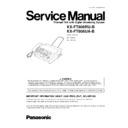Panasonic KX-FT908RU-B / KX-FT908UA-B Service Manual ▷ View online
4.1.2.1. MAINTENANCE LIST
NO.
OPERATION
CHECK
REMARKS
1
Document Path
Remove any foreign matter such as paper.
—
2
Rollers
If the roller is dirty, clean it with a damp cloth then dry
thoroughly.
thoroughly.
Refer to DOCUMENT FEEDER (P.23).
3
Platen Roller
If the platen is dirty, clean it with a damp cloth then dry
thoroughly. Remove the paper and film cartridge before
cleaning.
thoroughly. Remove the paper and film cartridge before
cleaning.
—
4
Thermal Head
If the thermal head is dirty, clean the printing surface with a
cloth moistened with denatured alcohol (alcohol without
water), then dry thoroughly.
cloth moistened with denatured alcohol (alcohol without
water), then dry thoroughly.
Refer to THERMAL HEAD (P.24).
5
Sensors
Document sensor (PS1), Read position sensor (sw44),
Recording paper/cover open sensor(SW1), Jam sensor
(SW3), Hook switch (SW2) Chloroform the operation of
the sensors.
Recording paper/cover open sensor(SW1), Jam sensor
(SW3), Hook switch (SW2) Chloroform the operation of
the sensors.
See COMPONENT LOCATIONS (P.20) and
HOW TO REMOVE THE DIGITAL, ANALOG
AND POWER SUPPLY BOARD AND AC
INLET (P.35).
HOW TO REMOVE THE DIGITAL, ANALOG
AND POWER SUPPLY BOARD AND AC
INLET (P.35).
6
Glass
If the glass is dirty, clean with a dry soft cloth.
Refer to DOCUMENT FEEDER (P.23).
7
Abnormal, wear and tear
or loose parts
or loose parts
Replace the part. Check if the screws are tight on all parts.
—
4.1.2.2. MAINTENANCE CYCLE
No.
Item
Cleaning Cycle
Replacement
Cycle
Procedure
1
Separation Roller (Ref. No. 141)
3 months
7 years* (10,000 documents) Refer to HOW TO REMOVE THE MOTOR
BLOCK (P.37).
2
Separation Rubber (Ref. No. 11)
3 months
7 years (10,000 documents)
Refer to COMPONENT LOCATIONS (P.20).
3
Feed Rollers (Ref. No. 9)
3 months
7 years (10,000 documents)
Refer to DISASSEMBLY INSTRUCTIONS
(P.25).
(P.25).
4
Thermal Head (Ref. No. 95)
3 months
7 years (10,000 documents)
Refer to HOW TO REMOVE THE
THERMAL HEAD AND CUTTER UNIT
(P.31).
THERMAL HEAD AND CUTTER UNIT
(P.31).
5
Platen Roller (Ref. No. 54)
3 months
7 years (10,000 documents)
Refer to HOW TO REMOVE THE ROLLERS
(P.36).
(P.36).
6
Pickup Roller (Ref. No. 46)
3 months
7 years (10,000 documents)
Refer to HOW TO REMOVE THE ROLLERS
(P.36).
(P.36).
* These values are standard and may vary depending on usage conditions.
21
KX-FT908RU-B / KX-FT908UA-B
1
Open the cover by pressing the cover open button (
).
2
Lift the green lever.
·
The paper cutter will be released
3
Remove the recording paper.
4
Cut off the wrinkled portion.
5
Install the recording paper and close the cover securely by
pushing down on both sides.
pushing down on both sides.
4.2. JAMS
4.2.1. RECORDING PAPER JAMS
When the recording paper has jammed in the unit
The display will show the following.
22
KX-FT908RU-B / KX-FT908UA-B
4.2.2. DOCUMENT JAMS - SENDING
1
Open the cover by pressing the cover open button (
) and
remove the jammed document carefully (
).
2
Close the cover securely by pushing down on both sides.
Note:
·
Do not pull out the jammed paper forcibly before
opening the front cover.
opening the front cover.
4.3. CLEANING
4.3.1. DOCUMENT FEEDER
Clean the document feeder when:
- Documents frequently misfiled.
- Smudges or black/white lines appear on the original
document when transmitting or copying.
document when transmitting or copying.
1
Disconnect the power cord and the telephone line cord.
2
Open the cover by pressing the cover open (
) button.
3
Clean the document feeder rollers (
) and rubber flap (
)
with a cloth moistened with superpolite rubbing alcohol, and let
all parts dry thoroughly. Clean the white plate (
all parts dry thoroughly. Clean the white plate (
) and scanner
glass (
) with a soft and dry cloth.
Caution:
Do not use paper products, such as paper towels or
tissues.
tissues.
4
Connect the power cord and the telephone line cord.
5
Close the cover securely by pushing down on both sides.
23
KX-FT908RU-B / KX-FT908UA-B
4.3.2. THERMAL HEAD
If smudges or black/white lines appear on a copied/received
document, check whether there is dust on the thermal head
and head cover. Clean them to remove the dust.
document, check whether there is dust on the thermal head
and head cover. Clean them to remove the dust.
1
Disconnect the power cord and the telephone line cord.
2
Open the cover by pressing the cover open button (
) and
remove the recording paper.
3
Clean the thermal head (
) and head cover (
) with a cloth
moistened with superpolite rubbing alcohol, and let all parts dry
thoroughly.
thoroughly.
Caution:
To prevent a malfunction due to static electricity, do not
use a dry cloth and do not touch the thermal head
directly.
use a dry cloth and do not touch the thermal head
directly.
4
Connect the power cord and the telephone line cord.
5
Install the recording paper and close the cover securely by
pushing down on both sides.
pushing down on both sides.
24
KX-FT908RU-B / KX-FT908UA-B
Click on the first or last page to see other KX-FT908RU-B / KX-FT908UA-B service manuals if exist.