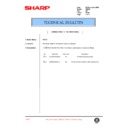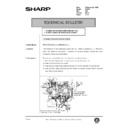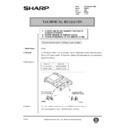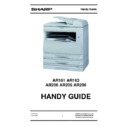Sharp AR-205 (serv.man10) Service Manual ▷ View online
CODE: 00ZAR205//A1E
DIGITAL COPIER
AR-160
AR-161
AR-200
AR-161
AR-200
MODEL
AR-205
Parts marked with "
" are important for maintaining the safety of the set. Be sure to replace these parts with specified
ones for maintaining the safty and performance of the set.
[ 1 ] GENERAL . . . . . . . . . . . . . . . . . . . . . . . . . . . . . . . . . . . . . . . . . . . . . . . . 1-1
[ 2 ] SPECIFICATIONS . . . . . . . . . . . . . . . . . . . . . . . . . . . . . . . . . . . . . . . . . . 2-1
[ 3 ] CONSUMABLE PARTS . . . . . . . . . . . . . . . . . . . . . . . . . . . . . . . . . . . . . 3-1
[ 4 ] EXTERNAL VIEWS AND INTERNAL STRUCTURE . . . . . . . . . . . . . . . 4-1
[ 5 ] UNPACKING AND INSTALLATION . . . . . . . . . . . . . . . . . . . . . . . . . . . . 5-1
[ 6 ] ADJUSTMENTS . . . . . . . . . . . . . . . . . . . . . . . . . . . . . . . . . . . . . . . . . . . 6-1
[ 7 ] SIMULATIONS . . . . . . . . . . . . . . . . . . . . . . . . . . . . . . . . . . . . . . . . . . . . 7-1
[ 8 ] USER PROGRAM . . . . . . . . . . . . . . . . . . . . . . . . . . . . . . . . . . . . . . . . . . 8-1
[ 9 ] TROUBLE CODE LIST . . . . . . . . . . . . . . . . . . . . . . . . . . . . . . . . . . . . . . 9-1
[10] MAINTENANCE . . . . . . . . . . . . . . . . . . . . . . . . . . . . . . . . . . . . . . . . . . . 10-1
[11] DISASSEMBLY AND ASSEMBLY . . . . . . . . . . . . . . . . . . . . . . . . . . . . 11-1
[12] FLASH ROM VERSION UP PROCEDURE . . . . . . . . . . . . . . . . . . . . . 12-1
[13] ELECTRICAL SECTION . . . . . . . . . . . . . . . . . . . . . . . . . . . . . . . . . . . . 13-1
CONTENTS
AR-205
SHARP CORPORATION
AR-205 COVER 05/24/1999
AR-205
Warning!
This product is a class A product.
If it is operated in households, offices or similar surroundings, it
can produce radio interferences at other appliances, so that the
user has to take adequate countermeasures.
This product is a class A product.
If it is operated in households, offices or similar surroundings, it
can produce radio interferences at other appliances, so that the
user has to take adequate countermeasures.
CLASS 1 LASER PRODUCT
LASER KLASSE 1
LUOKAN 1 LASERLAITE
KLASS 1 LASERAPPARAT
VAROITUS!
LAITTEEN KÄYTTÄMINEN
MUULLA KUIN TÄSSÄ
KÄYTTÖOHJEESSA MAINITULLA
TAVALLA SAATTAA ALTISTAA
KÄYTTÄJÄN
TURVALLISUUSLUOKAN 1
YLITTÄVÄLLE
NÄKYMÄTTÖMÄLLE
LASERSÄTEILYLLE.
MUULLA KUIN TÄSSÄ
KÄYTTÖOHJEESSA MAINITULLA
TAVALLA SAATTAA ALTISTAA
KÄYTTÄJÄN
TURVALLISUUSLUOKAN 1
YLITTÄVÄLLE
NÄKYMÄTTÖMÄLLE
LASERSÄTEILYLLE.
VARNING
OM APPARATEN ANVÄNDS PÅ
ANNAT SÄTT ÄN I DENNA
BRUKSANVISNING
SPECIFICERATS, KAN
ANVÄNDAREN UTSÄTTAS FÖR
OSYNLIG LASERSTRÅLNING,
SOM ÖVERSKRIDER GRÄNSEN
FÖR LASERKLASS 1.
ANNAT SÄTT ÄN I DENNA
BRUKSANVISNING
SPECIFICERATS, KAN
ANVÄNDAREN UTSÄTTAS FÖR
OSYNLIG LASERSTRÅLNING,
SOM ÖVERSKRIDER GRÄNSEN
FÖR LASERKLASS 1.
CAUTION
VORSICHT
ADVARSEL
VORSICHT
ADVARSEL
ADVERSEL
VARNING
VARO!
VARNING
VARO!
INVISIBLE LASER RADIATION WHEN OPEN AND INTERLOCKS DEFEATED.
AVOID EXPOSURE TO BEAM.
AVOID EXPOSURE TO BEAM.
UNSICHTBARE LASERSTRAHLUNG WENN ABDECKUNG GEÖFFNET UND
SICHERHEITSVERRIEGELUNG ÜBERERÜCKT. NICHT DEM STRAHL AUSSETZEN.
SICHERHEITSVERRIEGELUNG ÜBERERÜCKT. NICHT DEM STRAHL AUSSETZEN.
USYNLIG LASERSTRÅLING VED ÅBNING, NÅR SIKKERHEDSAFBRYDERE ER
UDE AF FUNKTION. UNDGA UDSAETTELSE FOR STRÅLING.
UDE AF FUNKTION. UNDGA UDSAETTELSE FOR STRÅLING.
USYNLIG LASERSTRÅLING NÅR DEKSEL ÅPNES OG SIKKERHEDSLÅS BRYTES.
UNNGÅ EKSPONERING FOR STRÅLEN.
UNNGÅ EKSPONERING FOR STRÅLEN.
OSYNLIG LASERSTRÅLNING NÄR DENNA DEL ÄR ÖPPNAD OCH SPÄRRAR ÄR
URKOPPLADE. STRÅLEN ÄR FARLIG. BETRAKTA EJ STRÅLEN.
URKOPPLADE. STRÅLEN ÄR FARLIG. BETRAKTA EJ STRÅLEN.
AVATTAESSA JA SUOJALUKITUS OHITETTAESSA OLET ALTTIINA NÄKYMÄTÖNTÄ
LASERSÄTEILYLLE. ÄLÄ KATSO SÄTEESEEN.
LASERSÄTEILYLLE. ÄLÄ KATSO SÄTEESEEN.
Laserstrahl
CLASS 1
LASER PRODUCT
LASER KLASSE 1
Disconnect the AC cord before servicing the unit.
AR-205 COVER 05/24/1999
[7] SIMULATIONS
1. Entering the simulation mode
Perform the following procedure to enter the simulation mode.
Clear key
Clear key
→
Interrupt key
→
"0" key
→
Interrupt key
→
Main code
→
Start key
→
Sub code
→
Start key
2. Cancelling the simulation mode
When the clear all key is pressed, the simulation mode is cancelled.
When the interruption key is pressed, the process is interrupted and the
screen returns to the sub code entering display.
* After canceling the simulation mode, be sure to turn OFF/ON the
When the interruption key is pressed, the process is interrupted and the
screen returns to the sub code entering display.
* After canceling the simulation mode, be sure to turn OFF/ON the
power and check the operation.
3. List of simulations
Main
code
code
Sub
code
Contents
∗
1
1
Mirror unit operation check
2
Optical system sensor operation check
2
1
SPF aging
B
2
SPF sensor operation check
B
3
SPF motor forward rotation operation check
B
4
SPF motor reverse rotation operation check
B
8
SPF paper feed solenoid operation check
B
9
RSPF reverse solenoid operation check
B
10
RSPF paper exit gate solenoid operation
check
check
B
11
SPF PS release solenoid operation check
B
3
2
Shifter job separator sensor operation check
DB
3
Shifter operation check
D
4
Job separator operation check
B
11
Shifter Home Position Check
5
1
Operation panel display check
2
Heater lamp lighting check, cooling fan motor
operation check
operation check
3
Copy lamp lighting check
6
1
Paper feed solenoid operation check
10
Main cassette semi-circular roller drive
7
1
Aging with warmup time display
4
Warmup saving
6
Intermittent aging
8
Warmup time display
9
1
Duplex motor forward rotation operation check
C
2
Duplex motor reverse rotation operation check
C
4
Duplex motor rotation speed adjustment
C
5
Duplex motor switchback time adjustment
C
10
Toner motor operation check
14
Trouble (except for U2) cancel
16
U2 trouble cancel
20
1
Maintenance counter clear
21
1
Maintenance cycle setting
2
Mini maintenance cycle setting (Japan only)
22
1
Maintenance counter display
2
Maintenance preset value display
3
JAM memory display
4
Total JAM counter display
5
Total counter display
6
Developing counter display
7
Developing preset counter value display
(Japan only)
(Japan only)
A
8
SPF counter display
B
9
Paper feed counter display
12
Drum counter display
14
Copier ROM version display
15
Trouble memory display
Main
code
code
Sub
code
Contents
∗
22
16
Duplex print counter display
C
17
Copy counter display
18
Printer counter display
B
19
Electronic sort counter display
B
20
FAX print counter display
B
21
Scanner counter display
24
1
JAM memory, JAM counter clear
2
Trouble memory clear
4
SPF counter clear
B
5
Duplex counter clear
C
6
Paper feed counter clear
7
Drum counter clear
8
Copy counter clear
9
Printer counter clear
B
10
Electronic sort counter clear
B
11
FAX print counter clear
B
13
Scanner counter clear
25
1
Main motor operation check
10
Polygon motor operation check
26
1
Option switch display
3
Auditor setting
5
Counter mode setting
6
Destination setting
10
Model name setting
22
Language setting
30
CE mark conformity control setting
A
32
Fan rotation duty change state setup
38
Cancel of stop at dram life over
42
Transfer timing adjustment
50
Black-white reversion function setup
51
Sort/Group copy temporary stop function setup
B
30
1
Machine sensor operation check
41
2
OC document sensor adjustment
D
3
Document sensor light reception level display
D
42
1
Developing counter clear
43
1
Fusing temperature setting
46
1
Copy density level adjustment
48
1
Main scanning (front/rear) direction
magnification ratio adjustment (Copy/FAX/OC-
SPF common)
magnification ratio adjustment (Copy/FAX/OC-
SPF common)
2
OC mode sub scanning direction
magnification ratio adjustment in copying
magnification ratio adjustment in copying
5
SPF mode sub scanning direction
magnification ratio adjustment in copying
magnification ratio adjustment in copying
B
6
OC mode sub scanning direction
magnification ratio adjustment in FAX
magnification ratio adjustment in FAX
B
7
SPF mode sub scanning direction
magnification ratio adjustment in FAX
magnification ratio adjustment in FAX
B
50
1
Copy image lead edge position adjustment
10
Paper off center adjustment
13
OC mode document off center adjustment
16
SPF mode document off center adjustment
B
18
Duplex memory reverse print adjustment
B
19
Duplex rear edge void adjustment
B
51
2
Resist amount adjustment
63
1
Shading data check
64
1
Self printing mode
67
14
Printer Flash ROM Data Download
B
∗
A: Not used in the AR-160/161/200/205.
B: Only when an option is installed.
C: AR-205 only
D: Other than AR160/161
B: Only when an option is installed.
C: AR-205 only
D: Other than AR160/161
AR-205
7 – 1
4. Contents of simulations
Main
code
code
Sub
code
Contents
Details of operation
Initial
value
value
Set range
1
1
Mirror unit operation check
Used to execute scanning at the speed corresponding to the set
magnification ratio.
magnification ratio.
100%
50
∼
200%
2
Optical system sensor
operation check
operation check
Used to check MHPS (Mirror home position sensor) ON/OFF state with
the LED on the operation panel.
the LED on the operation panel.
2
1
SPF aging
<Only when an option
is installed>
is installed>
Used to perform SPF document transport.
The paper size is not detected. (Excluding postcards, extra large sheet
of 1m or greater.)
With SPF installed: Single transport operation
With RSPF installed: Duplex transport operation
The paper size is not detected. (Excluding postcards, extra large sheet
of 1m or greater.)
With SPF installed: Single transport operation
With RSPF installed: Duplex transport operation
100%
50
∼
200%
2
SPF sensor operation
check
check
<Only when an option
is installed>
is installed>
Used to check sensors in SPF with the LED on the operation panel.
3
SPF motor forward
rotation operation check
<Only when an option
is installed>
rotation operation check
<Only when an option
is installed>
Used to rotate the SPF motor forward for 10 sec.
4
SPF motor reverse
rotation operation check
<Only when an option
is installed>
rotation operation check
<Only when an option
is installed>
Used to rotate the SPF motor reversely for 10 sec.
8
SPF paper feed solenoid
operation check
<Only when an option
is installed>
operation check
<Only when an option
is installed>
Used to drive the SPF paper feed solenoid (PSOL) at the cycle of 500
msec ON and 500 msec OFF 20 times.
msec ON and 500 msec OFF 20 times.
9
RSPF reverse solenoid
operation check
<Only when an option
is installed>
operation check
<Only when an option
is installed>
Used to drive the RSPF reverse solenoid (RSOL) at the cycle of 500
msec ON and 500 msec OFF 20 times.
msec ON and 500 msec OFF 20 times.
10
RSPF paper exit gate
solenoid operation check
<Only when an option
is installed>
solenoid operation check
<Only when an option
is installed>
Used to drive the RSPF paper exit gate solenoid (GSOL) at the cycle of
500 msec ON and 500 msec OFF 20 times.
500 msec ON and 500 msec OFF 20 times.
11
SPF PS release solenoid
operation check
<Only when an option
is installed>
operation check
<Only when an option
is installed>
Used to drive the SPF PS release solenoid at the cycle of 500 msec ON
and 500 msec OFF 20 times.
and 500 msec OFF 20 times.
Key operation
Display
Changing the magnification ratio:
Fixed
Fixed
magnification
ratio
key
ZOOM UP KEY, ZOOM DOWN
KEY
KEY
Set magnification ratio:
Fixed magnification ratio LED
ZOOM LED
Fixed magnification ratio LED
ZOOM LED
Display
<Lighting when the sensor is ON>
MHPS: Paper empty LED
MHPS: Paper empty LED
Key operation
Display
Changing the magnification ratio:
Fixed
Fixed
magnification
ratio
key
ZOOM UP KEY, ZOOM DOWN
KEY
KEY
Set magnification ratio:
Fixed magnification ratio LED
ZOOM LED
Fixed magnification ratio LED
ZOOM LED
Display
<Lighting at sensor ON>
PW1: JAM LED
PW2: Paper empty LED
PW3: Machine position JAM LED
PW4: SPF JAM LED
PL1: Manual paper feed tray select LED
PL2: Second cassette position JAM LED
P-IN: SPF select LED
SPF COVER OPEN: Main cassette select LED
PW1: JAM LED
PW2: Paper empty LED
PW3: Machine position JAM LED
PW4: SPF JAM LED
PL1: Manual paper feed tray select LED
PL2: Second cassette position JAM LED
P-IN: SPF select LED
SPF COVER OPEN: Main cassette select LED
AR-205
7 – 2