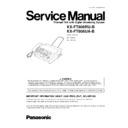Panasonic KX-FT908RU-B / KX-FT908UA-B Service Manual ▷ View online
3.3.4. DOCUMENTS THE UNIT CAN FEED
Note:
·
Remove chips, staples or other similar fasteners.
·
Do not send the following types of documents. (Use the scanner glass for fax transmission.)
— Chemically treated paper such as carbon or carbon less duplicating paper
— Electrostatically charged paper
— Badly curled, creased or torn paper
— Paper with a coated surface
— Paper with a faint image
— Paper with printing on the opposite side that can be seen through the other side (i.e. newspaper)
·
Check that ink, paste or correction fluid has dried completely.
·
To transmit the document with a width of less than standard A4 size (210 mm), we recommend using a copy machine to
copy the original document onto A4 or letter-sized paper, than transmit the copied document.
copy the original document onto A4 or letter-sized paper, than transmit the copied document.
17
KX-FT908RU-B / KX-FT908UA-B
The logo can be your company, division or name.
3.3.5. SETTING YOUR LOGO
To enter your logo
Example: “BI LL”
Example: “BI LL”
1.
Press [2] 2 times.
2.
Press [4] 3 times.
3.
Press [5] 3 times.
4.
Press [ ] to move the cursor to the next space and press
[5] 3 times.
[5] 3 times.
1
Press [MENU].
2
Press [SET].
3
Press [ ] or [ ] repeatedly to display the following.
To correct a mistake
Press [ ] or [ ] to move the cursor to the incorrect character,
and make the correction.
and make the correction.
To delete a character
Press [ ] or [ ] to move the cursor to the character you want
to delete and press [STOP].
to delete and press [STOP].
To insert a character
1.
Press [ ] or [ ] to move the cursor to the position to the
right of where you want to insert the character.
right of where you want to insert the character.
2.
Press [MUTE] to insert a space and enter the character.
4
Press [SET].
·
The underbar shows a position of the cursor.
5
Enter your logo, up to 30 characters. See the character table on
page 15 for details.
page 15 for details.
6
Press [SET].
·
The next feature will be displayed.
7
Press [MENU] to exit the program.
Note:
·
Your logo will be printed on each page transmitted from
your unit.
your unit.
18
KX-FT908RU-B / KX-FT908UA-B
To select characters using
or
Instead of pressing the dial keys, you can select characters
using
using
or
.
1. Press
repeatedly to display the desired character.
Characters will be displayed in the following order.
a. Uppercase letters
b. Number
c.
Symbol
d. Lowercase letters
·
If you press
, the order will be reversed.
2. Press [ ] to insert the character.
·
The character displayed in step 1 is inserted.
3. Return to step 1 to enter the next character.
3.3.5.1. TO SELECT CHARACTERS WITH THE DIAL KEYPAD
Pressing the dial keys will select a character as shown below.
19
KX-FT908RU-B / KX-FT908UA-B
4 MAINTENANCE
4.1. MAINTENANCE ITEMS AND COMPONENT LOCATIONS
4.1.1. OUTLINE
MAINTENANCE AND REPAIRS ARE PERFORMED USING THE FOLLOWING STEPS.
1. Periodic maintenance
Inspect the equipment periodically and if necessary, clean any contaminated parts.
2. Check for breakdowns
Look for problems and consider how they arose.
If the equipment can be still used, perform copying, self testing or communication testing.
3. Check equipment
Perform copying, self testing and communication testing to determine if the problem originates from the transmitter, receiver or
the telephone line.
the telephone line.
4. Determine causes
Determine the causes of the equipment problem by troubleshooting.
5. Equipment repairs
Repair or replace the defective parts and take appropriate measures at this stage to ensure that the problem will not recur.
6. Confirm normal operation of the equipment
After completing the repairs, conduct copying, self testing and communication testing to confirm that the equipment operates
normally.
normally.
7. Record keeping
Make a record of the measures taken to rectify the problem for future reference.
4.1.2. COMPONENT LOCATIONS
20
KX-FT908RU-B / KX-FT908UA-B
Click on the first or last page to see other KX-FT908RU-B / KX-FT908UA-B service manuals if exist.