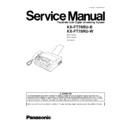Panasonic KX-FT78RU-B / KX-FT78RU-W Service Manual ▷ View online
(Causes and Countermeasures)
Fig. a (Overlapping the Echo of the DIS signal and DCS signal)
Fig. b (Countermeasure by Changing the CED Frequency)
No.
Countermeasure Side
Echo Communication Problem Example
Countermeasure
Service Code
1
Sending side
Some time is needed to compare the level
of the receiving and sending signals for the
echo canceler. The header of the training
signal lacks due to a switching delay to
close S1.
of the receiving and sending signals for the
echo canceler. The header of the training
signal lacks due to a switching delay to
close S1.
Add a dummy signal to the beginning
of the training signal.
of the training signal.
Service code (521)
(International mode select)
This countermeasure
becomes the default value.
2
Receiving side
The
echo
canceler
function
stops
according to a CED signal frequency of
2100Hz (S1 and S2 are both ON), a DIS
signal is returned as an echo, and a DCS
signal from the sending side overlaps the
DIS echo. Then the receiving side FAX
cannot retrieve the DCS signal.
(Refer to Fig. a)
2100Hz (S1 and S2 are both ON), a DIS
signal is returned as an echo, and a DCS
signal from the sending side overlaps the
DIS echo. Then the receiving side FAX
cannot retrieve the DCS signal.
(Refer to Fig. a)
Change to a 1100Hz CED signal
frequency. (Refer to Fig. b)
frequency. (Refer to Fig. b)
Service code (520)
(CED frequency select)
Receiving side
Change the regular rime of 75 msec
between the CED signal and DIS signal
to 500 msec. This will give at least 250
msec to recover the echo canceler
operation. (Refer to Fig. c)
between the CED signal and DIS signal
to 500 msec. This will give at least 250
msec to recover the echo canceler
operation. (Refer to Fig. c)
Service code (593)
(Time between CED and 300
bps)
Sending side
The sending side FAX sends a DCS
signal not after receiving the 1st DIS
signal but after receiving the 2nd DIS
signal. (Refer to Fig. d)
signal not after receiving the 1st DIS
signal but after receiving the 2nd DIS
signal. (Refer to Fig. d)
Service code (594)
(Overseas DIS detection
select)
3
Sending side
Communication failure occurs in a long
distance communication on the telephone
line without an echo canceler.
distance communication on the telephone
line without an echo canceler.
or
There are some cases (e.g. Mobil comms.)
which cause the collision of TX / RX signals
due to the delay / echo and noise of the
network / terminal. (Refer to Fig. e)
which cause the collision of TX / RX signals
due to the delay / echo and noise of the
network / terminal. (Refer to Fig. e)
Decrease the transmission level from -
10 dBm to -15 dBm and the echo level
will decrease.
10 dBm to -15 dBm and the echo level
will decrease.
Service code (596)
(Transmit level set)
4
Sending side
Receiving side
Receiving side
Decrease the receiving sensitivity from
-13 dBm to about -32 dBm so an echo
signal will not received.
-13 dBm to about -32 dBm so an echo
signal will not received.
Service code (598)
(Receiving sensitivity)
5
Sending side
Receiving side
Receiving side
Set additional Pause time (Service
mode: code No. 774) in between the
original and its repeated signals, to
prevent the collision of the signals at
both end.
mode: code No. 774) in between the
original and its repeated signals, to
prevent the collision of the signals at
both end.
Service code (774)
(T4 timer)
41
KX-FT78RU-B / KX-FT78RU-W
Fig. c (Countermeasure by Changing the Interval Between CED and
DIS)
Fig. d (C3ountemeasure by Ignoring the 1st DIS)
<TX side signal>
<RX side signal>
<Countermeasure>
2nd / 3rd DCS / Training
& delayed CFR / FTT
at TX side
2nd / 3rd EOP / EOM / MPS
& delayed MCF / PIP / PIN / RTP / RTN
at TX side
delayed DCS
& 2nd / 3rd / --- DIS
at RX side
(Fig. e)
2.3.5.1.6. THE UNIT CAN COPY, BUT THE TRANSMISSION AND RECEPTION IMAGE ARE
INCORRECT
(Long distance or international communication operation)
This symptom highly depends on the transmission and reception capability of the other FAX unit and the line conditions.
The countermeasures for this unit are shown below.
Transmission Operation:
Set the transmitting speed to 4800BPS (service mode: code No. 717) or select the overseas mode.
Reception Operation:
If 80% or more of the reception is incorrect, set the receiving speed to 4800BPS. (Service mode: code No. 718)
·
Refer to SERVICE FUNCTION TABLE(P.79).
42
KX-FT78RU-B / KX-FT78RU-W
2.3.5.1.7. HOW TO OUTPUT THE JOURNAL REPORT:
1. Press
repeatedly until the following is displayed.
2. Press
.
3. Press
or
until the “ JOURNAL REPORT ” is displayed.
4. The report is printed out.
Error code table:
Refer to ERROR CODE TABLE (P.4)
(1) CODE
(2) RESULT
(3) MODE
SYMPTOM
Counter-
measure*
measure*
PRESSED THE STOP KEY
SND & RCV Communication was interrupted by the STOP button.
DOCUMENT JAMMED
SND
The document paper is jammed.
NO DOCUMENT
SND
No document paper.
PRINTER OVERHEATED
RCV
The thermal head is overheated.
PAPER OUT
RCV
Out of thermal paper or the cover is open.
40
OTHER FAX NOT RESPOND
SND
Transmission is stopped when the T1 TIMER expires.
41
COMMUNICATION ERROR
SND
DCN is received after DCS transmission.
1
42
COMMUNICATION ERROR
SND
FTT is received after transmission of a 2400BPS training signal.
2
43
COMMUNICATION ERROR
SND
No response after post message is transmitted three times.
3
44
COMMUNICATION ERROR
SND
RTN and PIN are received.
4
46
COMMUNICATION ERROR
SND
No response after FTT is transmitted.
5
48
COMMUNICATION ERROR
SND
No post message.
6
49
COMMUNICATION ERROR
SND
RTN is transmitted.
7
50
COMMUNICATION ERROR
SND
PIN is transmitted (to PRI-Q).
8
51
COMMUNICATION ERROR
SND
PIN is transmitted.
8
52
OTHER FAX NOT RESPOND
SND
Reception is finished when the T1 TIMER expires.
8
53
ERROR-NOT YOUR UNIT
RCV
DCN is received after transmission of NSC and DTC.
9
54
ERROR-NOT YOUR UNIT
RCV
DCN is received after transmission of NSC .
10
57
COMMUNICATION ERROR
SND
300bps error
11
58
COMMUNICATION ERROR
RCV
DCN is received after FTT transmission.
12
59
ERROR-NOT YOUR UNIT
SND
DCN responds to a post message.
13
64
COMMUNICATION ERROR
SND
Polling is not possible.
14
68
COMMUNICATION ERROR
RCV
No response at the other party after MCF or CFR is transmitted.
15
70
ERROR-NOT YOUR UNIT
RCV
DCN is received after CFR transmission.
13
72
COMMUNICATION ERROR
RCV
The carrier is cut when the image signal is received.
13
FF
COMMUNICATION ERROR
SND & RCV Modem error.
12
TRANS=TRANSMISSION RECEP=RECEPTION
a. Change the TX speed/RX speed. (Service code: 717/718, refer to SERVICE FUNCTION TABLE (P.79).)
b. Change the transmit level. (Service code: 596, refer to SERVICE FUNCTION TABLE (P.79).)
If the problem remains, see the next page.
Countermeasure
43
KX-FT78RU-B / KX-FT78RU-W
44
KX-FT78RU-B / KX-FT78RU-W
Click on the first or last page to see other KX-FT78RU-B / KX-FT78RU-W service manuals if exist.