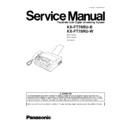Panasonic KX-FT78RU-B / KX-FT78RU-W Service Manual ▷ View online
All of the sensor and switches are shown below.
5.5. SENSORS AND SWITCHES
Sensor Circuit
Location
Sensor
Sensor or Switch Name
Message Error
DIGITAL
SW1
Motor Position
[CALL SERVICE 2] (LLAME SERVICIO 2)
SW2
Cotter Position
[PAPER JAMED]
ANALOG
SW1
Cover Open and Paper set
[CHECK COVER] and [OUT OF PAPER]
(REVISAR LA TAPA) and (SIN PAPEL)
SW2
Hook SW
————
SW3
JAM set
[PAPER JAMED] (PAPEL ATAS CADO)
Operation Panel
SW32
Document Read Position
[REMOVE DOCUMENT] (REMOVER DOC)
PS1
Document set
[CHECK DOCUMENT] (REVISAR DOC)
121
KX-FT78RU-B / KX-FT78RU-W
5.5.1. MOTOR POSITION SENSOR
This sensor is a detection switch for recording the position of the CAM.
Digital Board
Signal (IC1-119 Pin)
Home position
Low level
Other
High level
5.5.2. CUTTER POSITION SENSOR
Digital Board
Signal (IC1-131 Pin)
Home position
Low level
Other
High level
5.5.3. RECORDING PAPER SENSOR (SW1)
When there is no recording paper, the plate is separated from the switch lever and the switch turns off. Pin 10 of CN1 (Analog
board) becomes a high level. When there is recording paper, the plate pushes the switch lever and the switch turns ON. Pin 10 of
CN1 (Analog board) becomes a low level.
board) becomes a high level. When there is recording paper, the plate pushes the switch lever and the switch turns ON. Pin 10 of
CN1 (Analog board) becomes a low level.
Analog Board
Signal (CN1-10 Pin)
Paper
Low level
No paper
High level
122
KX-FT78RU-B / KX-FT78RU-W
5.5.4. JAM SENSOR (SW3)
The JAM sensor is a detection switch for determining whether the recording paper edge is in the correct position or not. If the
recording paper cannot be detected correctly at the JAM sensor position even when recording paper is present, then JAM is
displayed. If the recording paper is at the sensor position, then the switch turns on the CN1-11pin (Analog) switches to a high level.
recording paper cannot be detected correctly at the JAM sensor position even when recording paper is present, then JAM is
displayed. If the recording paper is at the sensor position, then the switch turns on the CN1-11pin (Analog) switches to a high level.
Analog Board
Signal (CN1-11 Pin)
Paper
Low level
No paper
High level
5.5.5. DOCUMENT TOP SW (SW32)
When a document is brought to the read position, the SW becomes ON, and the input signal of IC1-21pin (Operation) becomes
a low level. When there is no document at the read position, the SW becomes OFF, and the input signal of IC1-21 pin (Operation)
becomes a high level.
a low level. When there is no document at the read position, the SW becomes OFF, and the input signal of IC1-21 pin (Operation)
becomes a high level.
Operation Board
Signal (IC1-21 pin)
Out of the Read Position
High level
At the Read Position
Low level
123
KX-FT78RU-B / KX-FT78RU-W
5.5.6. DOCUMENT SET SENSOR (PS1)
When a document is set, the shelter plate closes the sensor light, the photo transistor becomes OFF, and the input signal of the
IC1-15 pin (Operation) becomes a high level. When there is no document, the shelter plate passes the sensor light, the photo
transistor becomes ON, and the input signal of the IC1-15 pin (Operation) becomes a low level. (When checking this sensor, the
IC1-41 pin becomes a low level.)
IC1-15 pin (Operation) becomes a high level. When there is no document, the shelter plate passes the sensor light, the photo
transistor becomes ON, and the input signal of the IC1-15 pin (Operation) becomes a low level. (When checking this sensor, the
IC1-41 pin becomes a low level.)
Operation Board
Photo transistor
Signal (IC1-15 Pin)
No document
ON
Low level
Set document
OFF
High level
124
KX-FT78RU-B / KX-FT78RU-W
Click on the first or last page to see other KX-FT78RU-B / KX-FT78RU-W service manuals if exist.