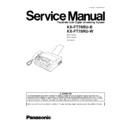Panasonic KX-FT78RU-B / KX-FT78RU-W Service Manual ▷ View online
5.4.6.
GEAR SECTION
This section shows how the motor-driven gear mechanism works in the main operations: FAX transmission, FAX reception the
motor and copying.
motor and copying.
5.4.6.1. MODE SELECTION
When the motor attached to the Drive Motor Gear rotates counterclockwise (CCW), Swing Gear A engages the CAM and the CAM
turns counterclockwise to select a mode. (See Fig. A.) There are three mode options controlled by the Switch: A: Transmit mode,
B: Receive mode and C: Copy mode. In Fig. B, you can see which mode is selected by the position of the rib in the CAM.
turns counterclockwise to select a mode. (See Fig. A.) There are three mode options controlled by the Switch: A: Transmit mode,
B: Receive mode and C: Copy mode. In Fig. B, you can see which mode is selected by the position of the rib in the CAM.
117
KX-FT78RU-B / KX-FT78RU-W
5.4.6.2. MODE OPERATION
Once a mode is selected, the Drive Motor Gear rotates clockwise (CW) and then the Swing Gear A-1 controls the mode operation.
A: Transmit mode
Swing Gear A-1 engages G6 and conveys its drive power to the Separation Roller Gear for pre-feeding documents.
B: Receive mode
Swing Gear B engages G8 and conveys its drive power to the Platen Roller Gear for printing the received data.
C: Copy mode
Swing Gear A-1 and B engage Gears 6 and 8 respectively and drive both the Separation Roller Gear and the Platen Roller Gear
for feeding documents and recording paper in the copying operation.
for feeding documents and recording paper in the copying operation.
5.4.6.3. MECHANICAL MOVEMENTS IN THE MAIN OPERATIONS
5.4.6.3.1. IDLE STATUS
118
KX-FT78RU-B / KX-FT78RU-W
5.4.6.3.2.
SCANNING
CROSS REFERENCE:
SENSOR SECTION (P.74)
5.4.6.3.3. PRINTING
Note:
See 6.5. SENSERS AND SWITCHES.
119
KX-FT78RU-B / KX-FT78RU-W
5.4.6.3.4. COPYING
CROSS REFERENCE:
SENSOR SECTION (P.74)
120
KX-FT78RU-B / KX-FT78RU-W
Click on the first or last page to see other KX-FT78RU-B / KX-FT78RU-W service manuals if exist.