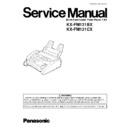Panasonic KX-FM131BX / KX-FM131CX Service Manual ▷ View online
1.12.2. CONTROL PANEL
9
KX-FM131BX / KX-FM131CX
1.13. CONNECTIONS
To the power outlet
(220–240 V, 50/60 Hz)
(220–240 V, 50/60 Hz)
Telephone
line cord
line cord
Power cord
Handset cord
To the single
telephone line
telephone line
1
Connect the handset cord.
2
Connect the telephone line cord.
3
Connect the power cord.
•
When the power is turned on for the
first time, the unit will print some
basic information.
basic information.
NOTE
When you operate this product, the power outlet should be near the product and easily accessible.
10
KX-FM131BX / KX-FM131CX
1.13.1. Connecting to a Computer
To run the Multi-Function Center software, you need the following software and hardware.
IBM PC 386, or higher, or compatible meeting all AT bus specifications (DX 33Mhz minimum recommended)
Microsoft Windows 95 or Windows 98
Hard Disk drive with at least fourteen (14) MB of available storage
RS232C Serial Port
IBM PC 386, or higher, or compatible meeting all AT bus specifications (DX 33Mhz minimum recommended)
Microsoft Windows 95 or Windows 98
Hard Disk drive with at least fourteen (14) MB of available storage
RS232C Serial Port
Note:
The unit cannot print on envelopes.
If your PC has a 9 pin com port:
If your PC has a 25 pin com port:
9 Pin Female
To COM port
25 Pin Male
RS232C cable
9 Pin Female
To COM port
25 Pin Male
RS232C cable
25 Pin Adaptor
11
KX-FM131BX / KX-FM131CX
1.14. INSTALLATION
1.14.1. INSTALLATION SPACE
The space required to install the unit is shown below.
The dimensions given are necessary for the unit to operate efficiently.
Note:
·
Avoid excessive heat or humidity.
·
Use the unit within the following ranges of temperature and humidity.
·
Ambient temperature: 5°C to 35°C
·
Relative humidity: 20% to 80% (without condensation)
·
Power cord length should be less than 5 meters (16.4 feet). Using a longer cord may reduce the voltage or cause
malfunctions.
malfunctions.
·
Avoid direct sunlight.
·
Do not install near devices which contain magnets or generate magnetic fields.
·
Do not subject the unit to strong physical shock or vibration.
·
Keep the unit clean. Dust accumulation can prevent the unit from functioning properly.
·
To protect the unit from damage, hold both sides when you move it.
12
KX-FM131BX / KX-FM131CX
Click on the first or last page to see other KX-FM131BX / KX-FM131CX service manuals if exist.