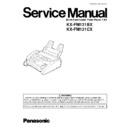Panasonic KX-FM131BX / KX-FM131CX Service Manual ▷ View online
1.14.2. INSTALLING THE PAPER STACKER
1
Remove the shipping tape from the paper stacker.
2
Lift the front of the unit and hold the aluminum
sheet up to prevent it being bent by the paper
stacker while inserting the paper stacker into the
side slots.
sheet up to prevent it being bent by the paper
stacker while inserting the paper stacker into the
side slots.
Paper stacker
Shipping tape
Side slots
Bottom
Aluminum sheet
3
Confirm that the paper stacker is locked into the
center slots and slide back.
center slots and slide back.
Center slots
Paper
stacker
stacker
4
Slide the paper stacker forward until it stops.
Paper stacker
1.14.3. USING LEGAL SIZE PAPER
1
Press the dotted area on the paper stacker
extender.
extender.
Paper stacker extender
Dotted area
2
Open the paper stacker extender.
Paper stacker
extender
extender
13
KX-FM131BX / KX-FM131CX
1.14.4. INSTALLING THE PAPER TRAY
Insert the two tabs on the paper tray into the slots on the
back of the unit.
back of the unit.
Do not place the unit in areas where the paper tray
may be obstructed by a wall etc.
may be obstructed by a wall etc.
Tabs
Slots
Paper tray
1.14.5. INSTALLING THE A4 PAPER GUIDE
1
A Insert the bottom tab on the A4 paper guide
(left) into the lower slot.
B Press the guide into the upper slot.
A Insert the bottom tab on the A4 paper guide
(right) into the lower slot.
B Press the guide into the upper slot.
Install the A4 paper guides before settting the A4 size recording paper.
Note:
If the A4 paper guide cannot be installed, make
sure the paper tray has been installed correctly.
sure the paper tray has been installed correctly.
2
A4 paper guide (left)
Upper slot
Lower slot
Bottom tab
B
A
Paper tray
A4 paper guide (right)
Upper slot
Paper tray
Lower slot
Bottom tab
B
A
14
KX-FM131BX / KX-FM131CX
1.14.6. INSTALLING THE RECORDING PAPER
Letter or legal size recording paper can be loaded. The paper tray can hold up to 150 sheets of 75 g/m
2
(20 lb.)
paper. You may use 60 g/m
2
to 90 g/m
2
(16 lb. to 24 lb.) paper.
For best results, only use inkjet paper like Hammermill
Jet Print. If you use other types of paper, the
print quality may be affected.
R
1
Fan the stack of paper to prevent a paper jam.
2
Pull the tension bar forward and hold open while
inserting the paper.
inserting the paper.
The height of the stack of the paper should not
exceed the upper limit on the paper tray,
otherwise the paper may jam or multi-feed.
exceed the upper limit on the paper tray,
otherwise the paper may jam or multi-feed.
The paper should not be over the tab.
If the paper is not inserted correctly, readjust the
paper or the paper may jam.
paper or the paper may jam.
Incorrect
Correct
Stack of
paper
paper
Paper tray
Upper
limit
limit
Tension bar
Tab
Note:
·
Avoid paper with a cotton and/or fiber content that is over 20%, such as letterhead paper or those used for
resumes.
resumes.
·
Do not use different types or thicknesses of paper in the cassette at the same time. This may cause a paper jam.
·
Avoid extremely smooth or shiny paper that is highly textured. Also avoid paper that is coated, damaged or
wrinkled.
wrinkled.
·
Avoid double-sided printing.
·
Do not use paper printed from this unit for double-sided printing with other copiers or printers, or the paper may jam.
15
KX-FM131BX / KX-FM131CX
1.14.7. ADDING PAPER TO THE PAPER TRAY
1. Pull the Tension bar forward and remove all of the
installed paper.
2. Add paper to the removed paper and straighten it.
3. Fan the stack of paper.
4. Pull the cassette open lever forward and insert
the paper into the cassette.
Tension bar
1.14.8. DOCUMENTS THE UNIT CAN FEED
16
KX-FM131BX / KX-FM131CX
Click on the first or last page to see other KX-FM131BX / KX-FM131CX service manuals if exist.