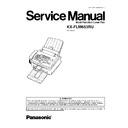Panasonic KX-FLM653RU Service Manual ▷ View online
3.
Close the front cover (
) by pushing down on both sides, until
locked.
4.7.2. When the recording paper has jammed near the recording paper exit
1.
Lift open the front cover ( ), holding OPEN (
).
2.
Remove the paper tray cover (
).
45
KX-FLM653RU
3.
Remove the recording paper (
), then remove the drum and
toner unit ( ) to allow the jammed paper (
) to pull free from the
rear cabinet.
4.
Lift both green levers (
) forward until they stop.
5.
Remove the jammed paper (
) from the fuser unit by pulling it
upwards carefully, then install the drum and toner unit.
6.
Push back the levers (
) to the original position.
46
KX-FLM653RU
7.
Close the front cover (
) by pushing down on both sides, until
locked.
8.
Pull the tension plate forward (
), then re-insert the recording
paper ( ).
•
•
•
•
Before re-inserting, make sure to fan and straighten the
recording paper.
recording paper.
9.
Attach the paper tray cover ( ), then push back the tension plate
(
(
).
47
KX-FLM653RU
4.7.3. When the recording paper is not fed into the unit properly
The display will show the following.
1.
Pull the tension plate forward (
), then remove the paper tray
cover (
). Remove the recording paper (
).
2.
Re-insert the recording paper. Attach the paper tray cover, then
push back the tension plate.
push back the tension plate.
•
•
•
•
Before re-inserting, make sure to fan and straighten the
recording paper.
recording paper.
48
KX-FLM653RU
Click on the first or last page to see other KX-FLM653RU service manuals if exist.