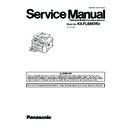Panasonic KX-FLB883RU Service Manual ▷ View online
113
KX-FLB883RU
12.3.4. Simple Check List
Note:
Check according to the service code referring to Test Functions (P.90)
114
KX-FLB883RU
12.3.5. Simplified Troubleshooting Guide
12.3.5.1. Printing
No.
Symptom
Cause
Countermeasure
1
Ghost Image (P.125)
Failed drum unit
Replace drum unit
Failed transfer unit
Check the transfer roller and spring
Failed the high-voltage terminal
Check the high-voltage terminal
Failed the high voltage power supply board
Go to High Voltage Section (P.177)
Failed fuser unit
Check the heat roller and the pressurized roller and the spring
and the heat lamp and the thermistor
and the heat lamp and the thermistor
Too thick or too thin recording paper
Use the recording paper from 16lb to 24lb
2
Dark or White Vertical
Line (P.126)
Line (P.126)
Dirty the cover glass or the reflecting mirror
Clean the cover glass and the reflecting mirror
Dust on the path of the laser beam
Clean the path of the laser beam
Failed drum unit
Replace drum unit
Failed the heat roller or the pressurized roller
Check the heat roller and the pressurized roller
Failed LSU
Go to LSU (Laser Scanning Unit) Section (P.42)
3
Dark or White Horizontal
Line (P.127)
Line (P.127)
Failed drum unit
Replace drum unit
Failed the gear
Check the gear
Failed the engine motor
Go to FB (FlatbedFlatbed) Motor (P.170)
Failed the high-voltage terminal
Check the high-voltage terminal
Failed the high voltage power supply board
Go to High Voltage Section (P.177)
Scratch on the OPC drum
Replace drum unit
Static electricity on the documents (when copy-
ing)
ing)
Check the connection between the parts around CIS and earth
4
Dirty or Half Darkness
Background (P.128)
Background (P.128)
Failed drum unit
Replace drum unit
Dirty the pickup roller and the regist roller and
the feed roller and the eject roller and the heat
roller and the pressure roller
the feed roller and the eject roller and the heat
roller and the pressure roller
Clean the pickup roller and the regist roller and the feed roller
and the eject roller and the heat roller and the pressure roller
and the eject roller and the heat roller and the pressure roller
Failed the high-voltage terminal
Check the high-voltage terminal
Failed the high voltage power supply board
Go to High Voltage Section (P.177)
Dirty the recording paper path
Clean the recording paper path
5
Black Print (P.129)
Failed drum unit
Replace drum unit
Failed LSU
Go to LSU (Laser Scanning Unit) Section (P.42)
Failed the high-voltage terminal
Check the high-voltage terminal
Failed the high voltage power supply board
Go to High Voltage Section (P.177)
Failed the digital board
Check the digital board
Failed CIS (when copying)
Go to CIS Control Section (P.173)
6
Light Print (P.130) OR
Black Print (P.129)
Black Print (P.129)
Short toner
Supply toner
Failed drum unit
Replace drum unit
Life of drum unit is over
Replace drum unit
Dirty the cover glass or the reflecting mirror
Clean the cover glass and the reflecting mirror
Failed the high-voltage terminal
Check the high-voltage terminal
Failed the high voltage power supply board
Go to High Voltage Section (P.177)
Failed the digital board
Check the digital board
Failed CIS (when copying)
Go to CIS Control Section (P.173)
7
Black or White Point
(P.131)
(P.131)
Failed the developer roller (33mm pitch)
Replace drum unit
Failed the OPC drum (75mm pitch)
Replace drum unit
Failed the heat roller (79mm pitch)
Check the heat roller
Failed the high voltage power supply board
Go to High Voltage Section (P.177)
Too thick or too thin recording paper
Use the recording paper from 16lb to 24lb
115
KX-FLB883RU
12.3.5.2. Recording Paper Feed
No.
Symptom
Cause
Countermeasure
1
Multiple Feed (P.131)
Dirty or failed the pickup roller
Clean or replace the pickup roller
Dirty or failed the pickup rubber
Clean or replace the separation rubber
2
The Recording Paper Is
Waved or Wrinkled (P.132)
Waved or Wrinkled (P.132)
Dirty the pressure roller or the heat roller
Clean the pressure roller and the heat roller
Failed the spring of pressure roller
Replace the spring of pressure roller
Separator of heat roller a check
Replace separator
Dust on the recording paper path
Clean the recording paper path
Too thin recording paper
Use the recording paper from 16lb to 24lb
3
Skew (P.133)
Dirty or failed the pickup roller
Clean or replace the pickup roller
Dirty or failed the pickup rubber
Clean or replace the separation rubber
Dirty or failed the paper feed roller
Clean or replace the regist roller
Dust on the recording paper path
Clean the recording paper path
Failed LSU
Replace LSU
Over the max capacity of the recording paper
Set up to MAX 150 sheets
Too thick or too thin recording paper
Use the recording paper from 16lb to 24lb
4
The Recording Papar
Does Not Feed (P.134)
Does Not Feed (P.134)
Dirty or failed the pickup roller
Clean or replace the pickup roller
Dirty or failed the pickup rubber
Clean or replace the separation rubber
Failed the gear
Check the gear
Failed the solenoid
Check the solenoid
Failed the engine motor
Go to FB (FlatbedFlatbed) Motor (P.170)
Failed the pickup sensor lever
Check the pickup sensor lever
Failed the pickup sensor
Go to Sensor Section (P.165)
5
The Recording Paper
Jam(P.135)
”PAPER JAMMED” ON
THE LCD
Jam(P.135)
”PAPER JAMMED” ON
THE LCD
Dirty or failed the pressure roller
Clean or replace the pressure roller
Dirty or failed the heat roller
Clean or replace the heat roller
Separator of heat roller a check
Replace separator
Dust on the recording paper path
Clean the recording paper path
Failed the paper feed roller
Replace the registration roller
Failed the pickup sensor lever
Check the pickup sensor lever
Failed the pickup sensor
Go to Sensor Section (P.165)
Failed the resist sensor lever
Check the Registration & Manual paper sensor (paper top sen-
sor) lever
sor) lever
Failed the resist sensor
Go to Sensor Section (P.165)
Failed the exit sensor
Check the Paper Exit sensor lever
Too thick or too thin recording paper
Use the recording paper from 16lb to 24lb
Not set the toner bottle
Set toner bottle
6
Back Side of The Record-
ing Paper Is Dirty(P.136)
ing Paper Is Dirty(P.136)
Dirty the recording paper path
Clean the recording paper path
Dirty the pressure roller
Clean the pressure roller
Dirty the regist roller
Clean the registration roller
Failed the high-voltage terminal
Check the high-voltage terminal
Failed the high voltage power supply board
Go to High Voltage Section (P.177)
116
KX-FLB883RU
12.3.5.3. Copy and FAX
No.
Symptom
Cause
Countermeasure
1
NO DOCUMENT FEED (No
Document Feed, Docu-
ment Jam and Multiple Doc-
ument Feed.) (P.137)
Document Feed, Docu-
ment Jam and Multiple Doc-
ument Feed.) (P.137)
Failed the document sensor lever
Replace the document sensor lever
Failed the document sensor
Go to Sensor Section (P.165)
Dirty or failed the separation roller
Clean or replace the separation roller
Dirty or failed the separation rubber
Clean or replace the separation rubber
Failed the separation spring
Replace the separation spring
DOCUMENT JAM (No Doc-
ument Feed, Document
Jam and Multiple Document
Feed.) (P.137)
ument Feed, Document
Jam and Multiple Document
Feed.) (P.137)
Dust or scratch on the document paper path
Clean the document paper path
Failed the gear
Check the gear
Failed the ADF motor
Go to ADF Motor (P.171)
Failed the ADF cover open switch lever
Replace the ADF cover open switch lever
MULTIPLE DOCUMENT
FEED(No Document Feed,
Document Jam and Multiple
Document Feed.) (P.137)
FEED(No Document Feed,
Document Jam and Multiple
Document Feed.) (P.137)
Dirty or failed the separation roller
Clean or replace the separation roller
Dirty or failed the separation rubber
Clean or replace the separation rubber
Failed the separation spring
Replace the separation spring
2
Skew (ADF) (P.139)
Dust or scratch on the document paper path
Clean the document paper path
Failed the document feed roller
Replace the document feed roller
Failed the document guide
Replace the document guide
3
The Sent FAX Data Is
Skewed (P.140)
Skewed (P.140)
The cause of ADF
Go to Skew (ADF)(P.139)
The cause of scanner glass
----
Problem with the other FAX machine
4
The Received FAX Data Is
Skewed (P.140)
Skewed (P.140)
The cause of printing
Go to Skew (ADF)(P.139)
Problem with the other FAX machine
5
The Received or Copied
Data Is Expanded (P.140)
Data Is Expanded (P.140)
Dirty or failed the document feed roller (at ADF) Clean or replace the document feed roller
Dirty or failed the separation roller (at ADF)
Dirty or failed the separation roller (at ADF)
Clean or replace the separation roller
Failed CIS movement (at SG)
Replace the belt or the gear or the shaft or the FB motor
6
Black or White Vertical
Line Is Copied (P.141)
Line Is Copied (P.141)
Dirty or failed the white plate and sheet (2
places)
places)
Clean or replace the white plate and sheet
Dirty or failed the glass board
Clean or replace the glass board
The cause of printing
Go to Dark or White Vertical Line (P.126)
Failed CIS
Go to CIS Control Section (P.173)
7
An Abnormal Image Is
Copied (P.142)
Copied (P.142)
Dirty or failed the white plate and sheet (2
places)
places)
Clean or replace the white plate and sheet
Dirty or failed the glass board
Clean or replace the glass board
Dirty or failed the document feed roller (at ADF) Clean or replace the document feed roller
Dirty or failed the separation roller (at ADF)
Dirty or failed the separation roller (at ADF)
Clean or replace the separation roller
Failed CIS movement (at SG)
Replace the belt or the gear or the shaft or the FB motor
Failed CIS
Go to CIS Control Section (P.173)
The cause of printing
Go to Dark or White Vertical Line (P.126)
Click on the first or last page to see other KX-FLB883RU service manuals if exist.