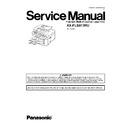Panasonic KX-FLB813RU Service Manual ▷ View online
89
KX-FLB813RU
8.2.
CONNECTIONS
Caution:
• When you operate this product, the power outlet should be near the product and easily accessible.
(1) Telephone line cord
• Connect to a single telephone line jack.
(2) Power cord
• Connect to the power outlet (220-240V, 50/60 Hz).
(3) [EXT] jack
• You can connect an answering machine or an extension telephone. Remove the stopper if attached.
(4) Answering machine (not included)
Note:
• To avoid malfunction, do not position the unit near appliances such as TVs or speakers which generate an intense magnetic
field.
• If any other device is connected to the same telephone line, this unit may disturb the network condition of the device.
8.2.1.
If the FAX machine shares a single telephone line with a DSL service
• If you use the unit with a computer and your internet provider instructs you to install a filter (5), please connect it as follows.
8.2.2.
Connecting to a computer
Panasonic Multi-Function Station software enables the unit to carry out the following functions:
- Printing on plain paper, transparencies, labels and envelopes
- Scanning from other applications for Microsoft® Windows® that support TWAIN scanning
- Storing, editing or erasing items in directories using your computer
- Programming the features using your computer
- Sending, receiving fax documents using your computer
To use Multi-Function Station on your computer, the following are required:
Operating System:
Works with Windows 98/Me/2000/XP*1
CPU:
Windows 98: Pentium® 90 MHz or faster
Windows Me: Pentium 150 MHz or faster
Windows 2000: Pentium 166 MHz or faster
Windows XP*1: Pentium 300 MHz or faster
- Printing on plain paper, transparencies, labels and envelopes
- Scanning from other applications for Microsoft® Windows® that support TWAIN scanning
- Storing, editing or erasing items in directories using your computer
- Programming the features using your computer
- Sending, receiving fax documents using your computer
To use Multi-Function Station on your computer, the following are required:
Operating System:
Works with Windows 98/Me/2000/XP*1
CPU:
Windows 98: Pentium® 90 MHz or faster
Windows Me: Pentium 150 MHz or faster
Windows 2000: Pentium 166 MHz or faster
Windows XP*1: Pentium 300 MHz or faster
90
KX-FLB813RU
RAM:
Windows 98: 24 MB (32 MB or more recommended)
Windows Me: 32 MB (64 MB or more recommended)
Windows 2000: 64 MB or more
Windows XP*1: 128 MB or more
Other Hardware:
CD-ROM drive
Hard disk drive with at least 100 MB of available space
USB interface
*1 Multi-Function Station software does not work with Windows XP Professional x64 Edition (64bit) that was released in and
after April, 2005.
Important notice for the connection
Do not connect the USB cable before installing Multi-Function Station. Be sure to connect the USB cable in step 6
Windows 98: 24 MB (32 MB or more recommended)
Windows Me: 32 MB (64 MB or more recommended)
Windows 2000: 64 MB or more
Windows XP*1: 128 MB or more
Other Hardware:
CD-ROM drive
Hard disk drive with at least 100 MB of available space
USB interface
*1 Multi-Function Station software does not work with Windows XP Professional x64 Edition (64bit) that was released in and
after April, 2005.
Important notice for the connection
Do not connect the USB cable before installing Multi-Function Station. Be sure to connect the USB cable in step 6
91
KX-FLB813RU
(1) USB cable
• Connect to the USB port.
Note:
• Shielded USB cable (2 m or less in length) must be purchased separately. Be sure to use a USB 2.0 certified cable.
• To assure continued emission limit compliance, use only shielded USB cable.
92
KX-FLB813RU
9 Operation Instructions
9.1.
YOUR LOGO
The logo can be your name or the name of your company.
Click on the first or last page to see other KX-FLB813RU service manuals if exist.