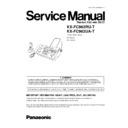Panasonic KX-FC962RU-T / KX-FC962UA-T Service Manual ▷ View online
Important:
·
The unit will not function when there is a power failure.
To make calls in emergency situations, you should
connect a telephone that can function during a power
failure to the telephone line.
To make calls in emergency situations, you should
connect a telephone that can function during a power
failure to the telephone line.
4.2.1. Base unit
(1) Paper stacker
·
The paper stacker will drop to a lower angle after inserting
into the base unit.
into the base unit.
·
The paper stacker may not be shown in all illustrations in
these operating instructions.
these operating instructions.
(2) Power cord
·
Connect to the power outlet (220 V ~ 240V, 50/60 Hz).
(3) Telephone line cord
·
Connect to a [LINE] jack and single telephone line jack.
(4) [EXT] jack
·
Remove the stopper if attached.
(5) Handset cord
(6) Extension telephone (not included)
Caution:
·
When you operate this product, the power outlet
should be near the product and easily accessible.
should be near the product and easily accessible.
·
Be sure to use the telephone line cord included in
this unit.
this unit.
·
Do not extend the telephone line cord.
·
Keep the base unit away from walls as far as
possible to prevent a recording paper jam.
possible to prevent a recording paper jam.
Note:
Before you can make calls, the dialling mode setting
may need to be changed.
may need to be changed.
4.2.2. Charger Unit
(1) Hooks
·
Fasten the AC adaptor cord to prevent it from being
disconnected.
disconnected.
(2) AC adaptor
·
Connect to the power outlet (220 V - 240 V, 50/60 Hz).
CAUTION:
·
USE
ONLY
WITH
the included Panasonic
AC
adaptor.
·
The AC adaptor must remain connected at all times.
(It is normal for the adaptor to feel warm during
use.)
(It is normal for the adaptor to feel warm during
use.)
·
The AC adaptor should be connected to a vertically
oriented or floor-mounted AC outlet. Do not connect
the AC adaptor to a ceiling-mounted AC outlet, as
the weight of the adaptor may cause it to become
disconnected.
oriented or floor-mounted AC outlet. Do not connect
the AC adaptor to a ceiling-mounted AC outlet, as
the weight of the adaptor may cause it to become
disconnected.
4.2. CONNECTIONS
17
KX-FC962RU-T / KX-FC962UA-T
Place the cordless handset on the charger for about 7
hours before initial use.
hours before initial use.
When charging, the battery icon is shown as follows.
When the batteries are fully charged,
remains on the
display.
Note:
Clean the cordless handset charge contacts (1) and the
charger charge contacts (2) with a soft, dry cloth once a
month, otherwise the battery may not charge properly.
Clean more often if the unit is exposed to grease, dust or
high humidity.
charger charge contacts (2) with a soft, dry cloth once a
month, otherwise the battery may not charge properly.
Clean more often if the unit is exposed to grease, dust or
high humidity.
Battery strength
You can confirm the battery strength on the cordless
handset display.
handset display.
Note:
·
If the cordless handset is turned OFF, it will be turned
ON automatically when it is placed on the charger.
ON automatically when it is placed on the charger.
·
If
flashes when you lift the cordless handset off
the charger, charge the batteries at least 15 minutes.
Battery life
After your Panasonic battery is fully charged, you can
expect the following performance:
expect the following performance:
Ni-MH Batteries (typical 700 mAh)
Operation
Operating Time
While in use (talking)
20 hours approx.
While not in use (standby)
170 hours approx.
Note:
·
Actual battery performance depends on a combination
of how often the cordless handset is in use (talking) and
how often it is not in use (standby).
of how often the cordless handset is in use (talking) and
how often it is not in use (standby).
·
Battery operating time may be shortened over time
depending
depending
on
usage
conditions
and
ambient
temperature.
4.3. BATTERY CHARGE
18
KX-FC962RU-T / KX-FC962UA-T
1. Open the top cover by pressing the top cover release button
(1).
2. Install the recording paper.
3. Insert the leading edge of the paper into the opening above
the thermal head (1).
4. Pull the paper out of the unit.
·
Make sure that there is no slack in the paper roll.
5. Close the top cover securely by pushing down on both
sides.
6. Press [FAX/START] to cut the paper.
Note:
·
If the paper is secured with glue or tape, cut
approximately 15 cm from the beginning of the roll
before installing it.
approximately 15 cm from the beginning of the roll
before installing it.
·
When the power cord is connected, a message is
printed each time the top cover is opened then
closed. If the recording paper is installed upside
down, the message will not be printed. Install the
paper correctly.
printed each time the top cover is opened then
closed. If the recording paper is installed upside
down, the message will not be printed. Install the
paper correctly.
·
For
accessory
information,
see
OPTIONAL
ACCESSORIES (P.11).
4.4. RECORDING PAPER
19
KX-FC962RU-T / KX-FC962UA-T
4.5. DOCUMENTS THE UNIT CAN SEND
Note:
·
Remove clips, staples or other fasteners.
·
Check that ink, paste or correction fluid has dried completely.
·
Do not send documents that are on the following types of paper: (Make a copy of the document and send the copy.)
— Chemically treated paper such as carbon or carbonless duplicating paper
— Electrostatically charged paper
— Badly curled, creased or torn paper
— Paper with a coated surface
— Paper with a faint image
— Paper with printing on the opposite side that can be seen through the other side, such as newsprint.
·
Check that ink, paste or correction fluid has dried completely.
·
To send a document with a width of less than 210 mm, we recommend using a copy machine to copy the original document
onto A4 or letter-sized paper, then sending the copied document.
onto A4 or letter-sized paper, then sending the copied document.
20
KX-FC962RU-T / KX-FC962UA-T
Click on the first or last page to see other KX-FC962RU-T / KX-FC962UA-T service manuals if exist.