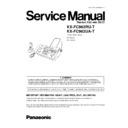Panasonic KX-FC962RU-T / KX-FC962UA-T Service Manual ▷ View online
(1) Speaker
(2) Document guides
(3) Paper stacker
·
The paper stacker may not be shown in all
illustrations in these operating instructions.
illustrations in these operating instructions.
(4) Document feeder tray
(5) Antenna
(6) Top cover
(7) Microphone
(8) Document exit
(9) Document entrance
(10) Top cover release button
(1) Speaker
(2) Receiver
(3) Microphone
2.3.3. Charger unit
Operating environment:
5 - 35°C, 20 - 80% RH (Relative Humidity)
Dimensions:
Approx. height 65 mm × width 85 mm × depth 94 mm
Mass (Weight)
Approx. 90 g
Power supply:
AC adaptor (220V-240V AC, 50/60 Hz)
Note:
·
Design and specifications are subject to change without notice.
·
The pictures and illustrations in these instructions may vary slightly from the actual product.
3 LOCATION
3.1. Overview
3.1.1. Base Unit
3.1.2. Cordless Handset
13
KX-FC962RU-T / KX-FC962UA-T
(1) [AOH] (KX-FC962RU-T) / [ABH] (KX-FC962UA-T)
·
To use Caller identification features.
(2) [STOP]
·
To stop an operation or programming session.
·
To erase a character/number. Press and hold to erase
all characters/numbers.
all characters/numbers.
(3) [RECALL]
·
To access special telephone services or for transferring
extension calls.
extension calls.
(4) [REDIAL/PAUSE]
·
To redial the last number dialled from the base unit.
·
To insert a pause during dialling.
(5) [BROADCAST]
·
To transmit a document to multiple parties.
(6) [RECORD]
·
To record a telephone conversation.
(7) [ERASE]
·
To erase messages.
·
To erase a stored item.
(8) [PLAYBACK]
·
To play messages.
(9) [AUTO ANSWER]
·
To turn the auto answer setting ON/OFF.
(10) Station keys
·
To use one-touch dial feature.
(11) [FAX/START]
·
To start sending or receiving a fax.
(12) [COPY]
·
To copy a document.
(13) [MIC] (Microphone)
·
The built-in microphone.
(14) [TONE]
·
To change from pulse to tone temporarily during dialling
when your line has rotary pulse services.
when your line has rotary pulse services.
(15) [MUTE]
·
To mute your voice to the other party during a
conversation. Press again to resume the conversation.
conversation. Press again to resume the conversation.
(16) [SP-PHONE]
·
For speakerphone operation.
(17) [INTERCOM]
·
To page the cordless handset.
(18) Navigator/ [VOLUME] [PHONEBOOK]
·
To search for a stored item.
·
To
select
features
or
feature
settings
during
programming.
·
To navigate to the next operation.
·
To adjust volume.
·
To access the phonebook.
(19) [SET]
·
To store a setting during programming.
(20) [MENU]
·
To initiate or exit programming.
(21) [LOWER]
·
To select stations 6-10 for the one-touch dial feature.
3.2. CONTROL PANEL
3.2.1. Base Unit
(KX-FC962RU-T)
Buttons
14
KX-FC962RU-T / KX-FC962UA-T
3.2.2. Cordless Handset
Buttons
15
KX-FC962RU-T / KX-FC962UA-T
3.2.2.1. Display Descriptions of the
Cordless Handset
Display icons
Various icons appear on the cordless handset display to
indicate the current status of the unit.
indicate the current status of the unit.
Note:
Refer to HANDSET (P.5) for display.
4 INSTALLATION
4.1. INSTALLATION SPACE
The space required to install the unit is shown below.
The dimensions given are necessary for the unit to operate
efficiently.
efficiently.
Note:
·
Avoid excessive heat or humidity.
·
Use the unit within the following ranges of temperature
and humidity.
and humidity.
·
Ambient temperature: 5°C to 35°C
·
Relative humidity: 20% to 80% (without condensation)
·
Power cord length should be less than 5 meters. Using
a longer cord may reduce the voltage or cause
malfunctions.
a longer cord may reduce the voltage or cause
malfunctions.
·
Avoid direct sunlight.
·
Do not install near devices which contain magnets or
generate magnetic fields.
generate magnetic fields.
·
Do not subject the unit to strong physical shock or
vibration.
vibration.
·
Keep the unit clean. Dust accumulation can prevent the
unit from functioning properly.
unit from functioning properly.
·
To protect the unit from damage, hold both sides when
you move it.
you move it.
16
KX-FC962RU-T / KX-FC962UA-T
Click on the first or last page to see other KX-FC962RU-T / KX-FC962UA-T service manuals if exist.