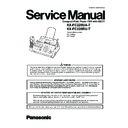Panasonic KX-FC228UA-T / KX-FC228RU-T Service Manual ▷ View online
97
KX-FC228UA-T/KX-FC228RU-T
12.3.3.1.7. How To Record Fax Signal by Using PC
Recording FAX signal is one of the useful analysis measures to solve communication problems.
The way of recording easily by using PC is shown as follows.
The way of recording easily by using PC is shown as follows.
1. Equipment
• 1 jig
• 1 PC (with LINE IN)
• 1 audio cord (mini jack supported)
• 2 tel cords
• 1 PC (with LINE IN)
• 1 audio cord (mini jack supported)
• 2 tel cords
2. Setting up
FAX SIGNAL RECORDING JIG
3. Connecting PC and JIG
4. PC setting and recording
1. Set LINE IN to be valid in the volume control setting.
Refer to the PC instruction book.
2. Start up the PC software “ SOUND RECORDER”. (This software is bundled to Windows OS, which can create WAV file.)
Set the audio format “ PCM 22.050kHz, 8bit, mono”.
3. Click the record button and start recording after acquisition the signal.
Note:
• Not to be wind wave patterns on the wave monitor.
• Please compress the recording data when you send attaching to E-Mail because the data size will be so heavy.
• Please compress the recording data when you send attaching to E-Mail because the data size will be so heavy.
• Any software which can create WAV files is available.
Parts No.
Parts Name & Descrip-
tion
Qt'y
PQJJ1T004Z
JACK1, JACK2
2
PQJJ1D010Z
PIN JACK
1
ECQE2155KF
or
ECQE2E155KC
or
ECQE2E155KC
CAPACITOR
2
MA4020
DIODE
2
98
KX-FC228UA-T/KX-FC228RU-T
12.4. Remote Programming
If, after the call is connected, the customer describes the situation and it is determined that the problem can be corrected by
making parameter changes, this function makes it possible to change parameters such as the user code and service code from
another fax (using DTMF tones). Therefore, travel to the customer's location is not required. However, it is not possible to
change all the parameters remotely (Program Mode Table (P.99)). The function used to accomplish this is remote program-
ming.
making parameter changes, this function makes it possible to change parameters such as the user code and service code from
another fax (using DTMF tones). Therefore, travel to the customer's location is not required. However, it is not possible to
change all the parameters remotely (Program Mode Table (P.99)). The function used to accomplish this is remote program-
ming.
First, in order to check the current status of the service code parameter, print out the setup list (code: 991) and the service list
(code: 999) from the customer's fax machine.
Based on this, the parameters for the desired codes can be changed.
The procedure for changing and listing parameters is described on Entering the Remote Programming Mode and Changing
Service Codes (P.98). Also, before exiting the remote programming mode, it is advisable to obtain a new list to confirm that the
changes were made correctly.
(code: 999) from the customer's fax machine.
Based on this, the parameters for the desired codes can be changed.
The procedure for changing and listing parameters is described on Entering the Remote Programming Mode and Changing
Service Codes (P.98). Also, before exiting the remote programming mode, it is advisable to obtain a new list to confirm that the
changes were made correctly.
Hint:
Since the connected telephone is in use during the remote programming mode, it may be helpful to ask the customer to switch
to the speakerphone. This frees the customer from the need to remain right next to the fax while you are making parameter set-
tings. When finished, inform the customer. Also note that in very noisy locations where the DTMF tones are not audible, the
remote programming function will not work.
to the speakerphone. This frees the customer from the need to remain right next to the fax while you are making parameter set-
tings. When finished, inform the customer. Also note that in very noisy locations where the DTMF tones are not audible, the
remote programming function will not work.
12.4.1. Entering the Remote Programming Mode and Changing Service Codes
Note:
(*1): Refer to Program Mode Table (P.99)
99
KX-FC228UA-T/KX-FC228RU-T
12.4.2. Program Mode Table
Code
Function
Set Value
Default
Remote Set-
ting
001
Set date and time
dd/mm/yy hh:mm
01/Jan/2006
NG
002
Your logo
---------
None
NG
003
Your FAX number
---------
None
NG
004
Print sending report
1:ERROR / 2:ON / 3:OFF
OFF
OK
006
FAX ring count
1~9
2
OK
TAM/FAX ring count
2~7 / 0:AUTO
2
OK
010
Recording time
1: 1 MINUTE / 2:GREETING ONLY /
3: 3 MINUTES
3: 3 MINUTES
3 MINUTES
OK
011
Remote TAM ID
---------
------
NG
013
Dialing mode
1:PULSE / 2:TONE
PULSE
OK
017
EXT. Ringtone
RINGTONE 1~6
RINGTONE 1
NG
022
Journal auto print
1:ON / 2:OFF
ON
OK
023
Overseas mode
1:NEXT FAX / 2:ERROR / 3:OFF
ERROR
OK
025
Delayed transmission
ON / OFF
OFF
NG
026
Auto caller ID list
1:ON / 2:OFF
OFF
OK
027
Caller ID (for KX-FC228UA-T)
CALLER ID / ABH / ABH OFF
ABH
NG
027
Caller ID (for KX-FC228RU-T)
CALLER ID / AOH / AOH OFF
AOH
NG
029
Caller ID digits
4~7
7
OK
034
Quick scan
1:ON / 2:OFF
OFF
OK
036
RCV reduction
1:72% / 2:86% / 3:92% / 4:100%
92%
OK
039
LCD contrast
NORMAL / DARKER
NORMAL
NG
041
FAX activation code
ON / OFF
ON ID= #9
NG
044
Memory receive alert
1:ON / 2:OFF
ON
OK
046
Friendly reception
1:ON / 2:OFF
ON
OK
048
Language (for KX-FC228UA-T)
1:UKRAINIAN / 2:RUSSIAN
UKRAINIAN
OK
048
Language (for KX-FC228RU-T)
1:ENGLISH / 2:RUSSIAN
RUSSIAN
OK
050
Voice prompt (KX-FC228RU-T only)
1:ENGLISH / 2:RUSSIAN
RUSSIAN
OK
054
Greeting MSG. REC. time
1:16s / 2:60s
16s
OK
058
Scan contrast
1: Normal / 2: Light / 3: Darker
Normal
OK
059
Copy phonebook
1 ITEM / ALL ITEMS
1 ITEM
NG
067
Call screening
1:ON / 2:OFF
ON
OK
068
ECM selection
1:ON / 2:OFF
ON
OK
072
Set flash mode
0: 80ms / 1:90ms / 2:100ms / 3: 110ms
4:160ms / 5:200ms / 6:250ms / 7:300ms
8: 400ms / 9: 600ms / :700ms / #:900ms
4:160ms / 5:200ms / 6:250ms / 7:300ms
8: 400ms / 9: 600ms / :700ms / #:900ms
700ms
OK
073
Manual answer mode
1:TEL / 2:TEL/FAX
TEL
OK
076
Connecting tone
1:ON / 2:OFF
ON
OK
077
Auto answer mode
2: FAX Only / 3:TAM/FAX
TAM/FAX
OK
078
TEL/FAX delayed ring
1~9
2
OK
080
Set default
YES / NO
NO
NG
501
Pause time set
1: 3s (Short) / 2: 5s (Long)
3s
OK
511
Vox sense
1:High / 2:Low
High
OK
514
Bell detection time
10~90
× 10msec
49
× 10msec
OK
520
CED frequency select
1:2100Hz / 2:1100Hz
2100Hz
OK
521
International mode select
1:ON / 2:OFF
ON
OK
522
Auto standby select
1:ON / 2:OFF
ON
OK
523
Receive equalizer select
1:0km / 2:1.8km / 3:3.6km / 4:7.2km
0km
OK
524
Transmission equalizer select
1:0km / 2:1.8km / 3:3.6km / 4:7.2km
0km
OK
544
Document feed position adjustment value set
1:-2.0mm / 2:-1.5mm / 3: -1.0mm / 4:-0.5mm
5:0.0mm / 6:0.5mm / 7:1.0mm / 8:1.5mm
9: 2.0mm
5:0.0mm / 6:0.5mm / 7:1.0mm / 8:1.5mm
9: 2.0mm
0.0mm
OK
550
Memory clear
---------
---------
NG
551
Flash memory check
---------
---------
NG
553
Monitor on FAX communication
1:OFF / 2:Phase B / 3:ALL
OFF
OK
554
Modem test
---------
---------
NG
555
Scan test
---------
---------
NG
556
Motor test
---------
---------
NG
557
LED test
---------
---------
NG
100
KX-FC228UA-T/KX-FC228RU-T
OK means "can set".
NG means "can not set".
NG means "can not set".
Note:
Refer to Service Function Table (P.62) for descriptions of the individual codes.
Example:
If you want to set value in the "004 Print sending report", press the dial key number 1,2 or 3 corresponding to the Set Value you
want to select. (1:ERROR / 2:ON / 3:OFF)
want to select. (1:ERROR / 2:ON / 3:OFF)
558
LCD test
---------
---------
NG
559
Document jam detection
1:ON / 2:OFF
ON
OK
561
Key test
---------
---------
NG
567
T0 timer
001~255sec
031sec
OK
570
Break % select
1: 61% / 2: 67%
61%
OK
571
ITS auto redial time set
00~99
00
OK
572
ITS auto redial line disconnection time set
001~999sec
040sec
OK
573
Remote turn-on ring number
00~99
10
OK
590
FAX auto redial time set
00~99
03
OK
591
FAX auto redial line disconnection time set
001~999sec
065sec
OK
592
CNG transmit select
1:OFF / 2:ALL / 3:AUTO
ALL
OK
593
Time between CED and 300 bps
1:75ms / 2:500ms / 3:1sec
75ms
OK
594
Overseas DIS detection
1:1st / 2:2nd
1st
OK
595
Receive error limit value
1:5% / 2:10% / 3:15% / 4:20%
10%
OK
596
Transmit level set
00~15 x -1dbm
11 x -1dbm
OK
598
*1
Receiving Sensitivity
20~48 x -1dbm
44 x -1dbm
OK
599
ECM frame size
1:256 byte / 2:64 byte
256 byte
OK
710
Memory clear except history data
---------
---------
NG
717
Transmit speed select
1:9600/ 2:7200/ 3:4800/ 4:2400
9600bps
OK
718
Receive speed select
1:9600/ 2:7200/ 3:4800/ 4:2400
9600bps
OK
722
Redial tone detect
1:ON / 2:OFF
OFF
OK
731
CPC mode
000~255
× 10 ms
033
× 10 ms
OK
732
Auto disconnect
1:350 ms / 2:1800 ms / 3:OFF
350 ms
OK
745
Power on film feed
1:ON / 2:OFF
ON
OK
763
CNG detect time for friendly reception
1:10s / 2:20s / 3:30s
30s
OK
773
DIS-DCS interval
1:500msec / 2:200msec
200ms
OK
774
T4 timer
00~99 x 100ms
00ms
OK
784
Voice prompt
---------
---------
NG
815
Sensor test
---------
---------
NG
852
Print test pattern
---------
---------
NG
853
Top margin
1~9 mm
5 mm
OK
861
Paper size
1:A4 / 2:Letter
A4
OK
874
DTMF ON time
006~020
× 10msec
10
× 10msec
OK
875
DTMF OFF time
006~020
× 10msec
10
× 10msec
OK
880
History list
“Set” Key
---------
NG
881
Journal 2
Set
---------
NG
882
Journal 3
Set
---------
NG
961
The time transmitting the false ring back tone
01~10 sec
07 sec
OK
962
The operator calling time
05~30 sec
10 sec
OK
991
Remote Setup list
1: Print start
---------
OK
994
Remote Journal list
1: Print start
---------
OK
995
Remote Journal 2 list
1: Print start
---------
OK
996
Remote Journal 3 list
1: Print start
---------
OK
998
Remote History list
1: Print start
---------
OK
999
Remote Service list
1: Print start
---------
OK
Code
Function
Set Value
Default
Remote Set-
ting
Click on the first or last page to see other KX-FC228UA-T / KX-FC228RU-T service manuals if exist.